18-12-2024 - Education - Computer Science - I/O Devices [EN]-[IT]
2 comments
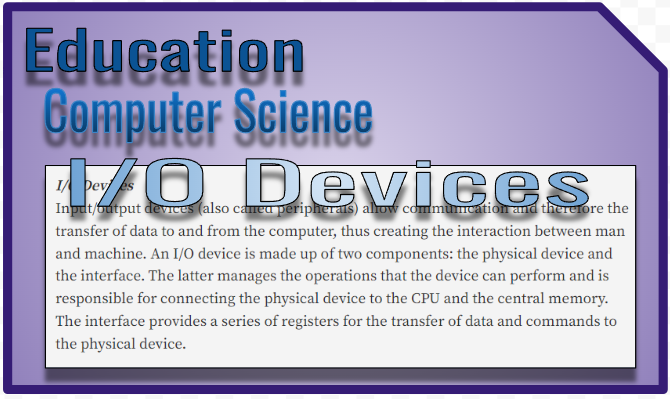
~~~ La versione in italiano inizia subito dopo la versione in inglese ~~~
[ENGLISH]
18-12-2024 - Education - Computer Science - I/O Devices [EN]-[IT]
With this post I would like to provide some brief notions about the technical topic mentioned in the subject.
The context in which we operate is that of basic computer science
(code notes: MOD-86)
I/O Devices
Input/output devices (also called peripherals) allow communication and therefore the transfer of data to and from the computer, thus creating the interaction between man and machine. An I/O device is made up of two components: the physical device and the interface. The latter manages the operations that the device can perform and is responsible for connecting the physical device to the CPU and the central memory. The interface provides a series of registers for the transfer of data and commands to the physical device.
I/O devices are different and are used for different functions, such as:
Keyboard and mouse for data and command input
Screen and display for information and data output
Serial and USB ports for interfacing with external devices
Speakers and microphone for audio communication
The choice of I/O devices depends on the specific needs of the user and the type of application. For example, a user working with video data may require a display with high resolution and a high refresh rate, while a user working with text data may be satisfied with a standard display.
Below are some information pills about I/O devices.
Printer
The printer is not an input device.
Output Devices
Output devices show the results of the processing produced by the computer
CPU and I/O units
Compared to the CPU, I/O units are slower
Buffers
Buffers are support registers used in the transfer of data between the CPU and I/O units
Serial Ports
Compared to other I/O ports, serial ports do not require a very fast data flow
DMA
In DMA management mode, data transfer to and from memory occurs without the intervention of the CPU
Interrupt
An interrupt is a service request from the I/O interface to the CPU
Polling mode
In polling mode, the CPU checks at predetermined intervals whether the peripherals are active and whether they need to insert or retrieve data
I/O Devices
I/O devices allow the transfer of data to and from the computer
Status Registers
Registers that contain synchronization information between the I/O units and the CPU are the status registers
Conclusions
The Input/Output (I/O) devices of a computer are essential for the interaction between the user and the system, allowing bidirectional communication between the user and the computer.
Question
Is it essential to choose the appropriate I/O devices for the specific needs of each of us? Have you ever made a mistake in buying an I/O device? I did, I bought an external hard disk to store family photos, but it didn't have much capacity. I hadn't done my calculations well and had to buy another one with more capacity to store data.

[ITALIAN]
18-12-2024 - Education - Informatica - Dispositivi I/O [EN]-[IT]
Con questo post vorrei fornire alcune brevi nozioni a riguardo dell’argomento tecnico citato in oggetto.
Il contesto in cui operiamo è quello dell’informatica di base
(code notes: MOD-86)
Dispositivi I/O
I dispositivi di input/output (detti anche periferiche) permettono la comunicazione e quindi il trasferimento dei dati da e verso il calcolatore, realizzando così l’interazione tra l’uomo e la macchina. Un dispositivo di I/O è costituito da due componenti: il dispositivo fisico e l’interfaccia. Quest’ultima gestisce le operazioni che il dispositivo può svolgere e si occupa di mettere in collegamento il dispositivo fisico con la CPU e la memoria centrale. L’interfaccia fornisce una serie di registri per il trasferimento di dati e comandi al dispositivo fisico.
Gli I/O devices sono diversi e vengono utilizzati per diverse funzionalità, come ad esempio:
Tastiera e mouse per l’input di dati e comandi
Schermo e display per l’output di informazioni e dati
Porte seriali e USB per l’interfacciamento con dispositivi esterni
Altoparlanti e microfono per la comunicazione audio
La scelta dei dispositivi I/O dipende dalle esigenze specifiche dell’utente e dal tipo di applicazione. Ad esempio, un utente che lavora con dati di video potrebbe richiedere un display con alta risoluzione e un’alta velocità di refresh, mentre un utente che lavora con dati di testo potrebbe essere soddisfatto di un display standard.
Qui di seguito delle pillole di informazioni a riguardo dei dispositivi I/O.
Stampante
La stampante non è una periferica d'ingresso.
Periferiche d'uscita
Le periferiche d'uscita mostrano i risultati dell’elaborazione prodotta dal calcolatore
CPU e unità di I/O
Rispetto alla CPU le unità di I/O sono più lente
I buffer
I buffer sono registri di appoggio utilizzati nel trasferimento di dati tra CPU e unità di I/O
Porte seriali
Rispetto alle altre porte di I/O, le porte seriali non richiedono un flusso di dati molto veloce
DMA
Nella modalità di gestione DMA il trasferimento dei dati da e verso la memoria avviene senza l’intervento della CPU
Interrupt
Un interrupt è una richiesta di servizio dall'interfaccia I/O alla CPU
Modalità polling
Nella modalità polling la CPU verifica ad intervalli prefissati se le periferiche sono attive e se devono inserire o prelevare dati
Dispositivi di I/O
I dispositivi di I/O permettono il trasferimento dei dati da e verso il calcolatore
I registri di stato
I registri che contengono le informazioni di sincronizzazione tra le unità di I/O e la CPU sono i registri di stato
Conclusioni
I dispositivi di Input/Output (I/O) di un calcolatore sono essenziali per l’interazione tra l’utente e il sistema, permettendo la comunicazione bidirezionale tra l’utente e il computer.
Domanda
Scegliere i dispositivi I/O appropriati per le esigenze specifiche di ognuno di noi è fondamentale? Avete mai sbagliato nell'acquistare un dispositivo I/O? Io si, comprai un Hard Disk esterno per archiviare le foto di famiglia, ma era poco capiente. Non avevo fatto bene i conti e ne ho dovuto comprare un altro con più capacità di memorizzare i dati.
THE END
Comments