TRX Friday Initiative || 9 TRX staking by @saravanan-n || Tron Fan Club || 10 % beneficiary to @tron-fan-club
8 comments
Hello everyone,
I am @saravanan-n from Ariyalur, Tamil Nadu, Indian. This post is about #Tron stacking and voting. Today I have completed my tron stacking by 9 TRX stacked and voted to 3 SRs, Now, I will share you all what are the steps for TRX stacking with my own screenshots.

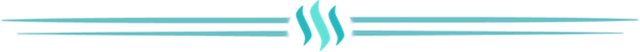
First of all I had open the app and it will shows the total amount of TRX which is in your account. I am having a small amount of TRX in my account. I start stacking that I had click vote.
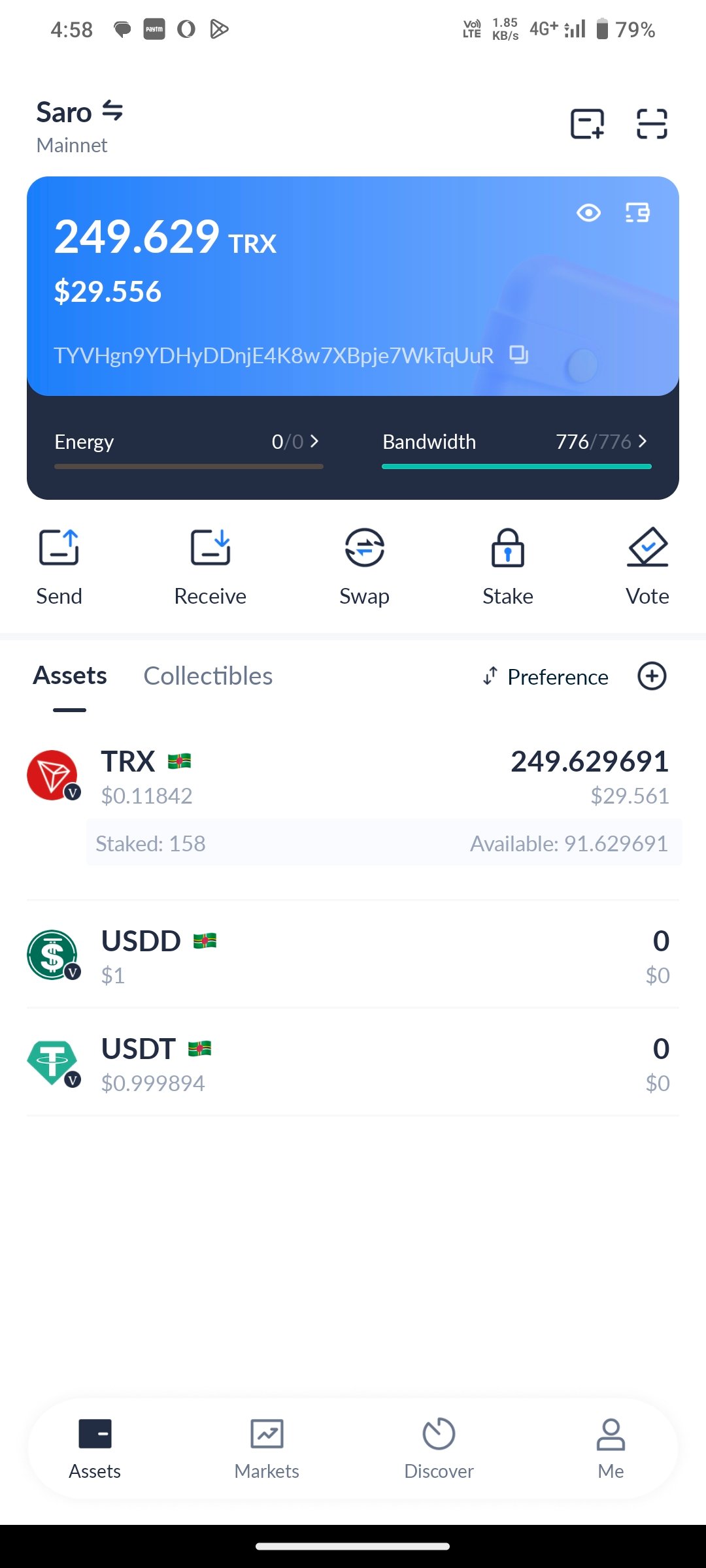
.png)
It will show you that how many TRX you have stacked and also TRX available to stack. Then I had click on the stack which is next to the available TRX. After that it will show two types of stacking. The first one is energy and another one is bandwidth you can decide to stack the TRX in either of these two.
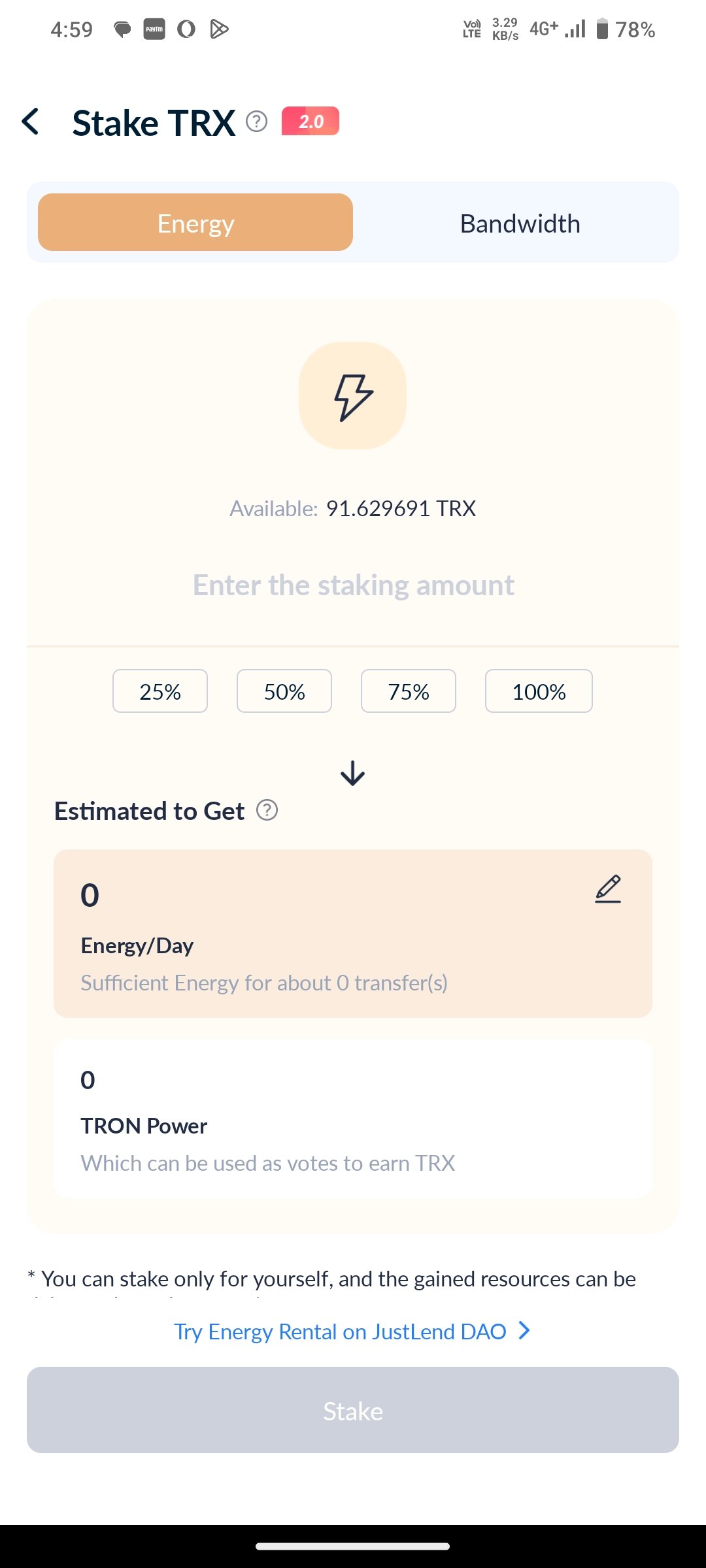
.png)
Here I have chosen the another one of Bandwidth because I need more amount of bandwidth it will be used as fee for all the transaction in this tronprolink. So I have chosen Bandwidth. After selecting the stacking path. Then I had click next step which is shown at the bottom of the screen.
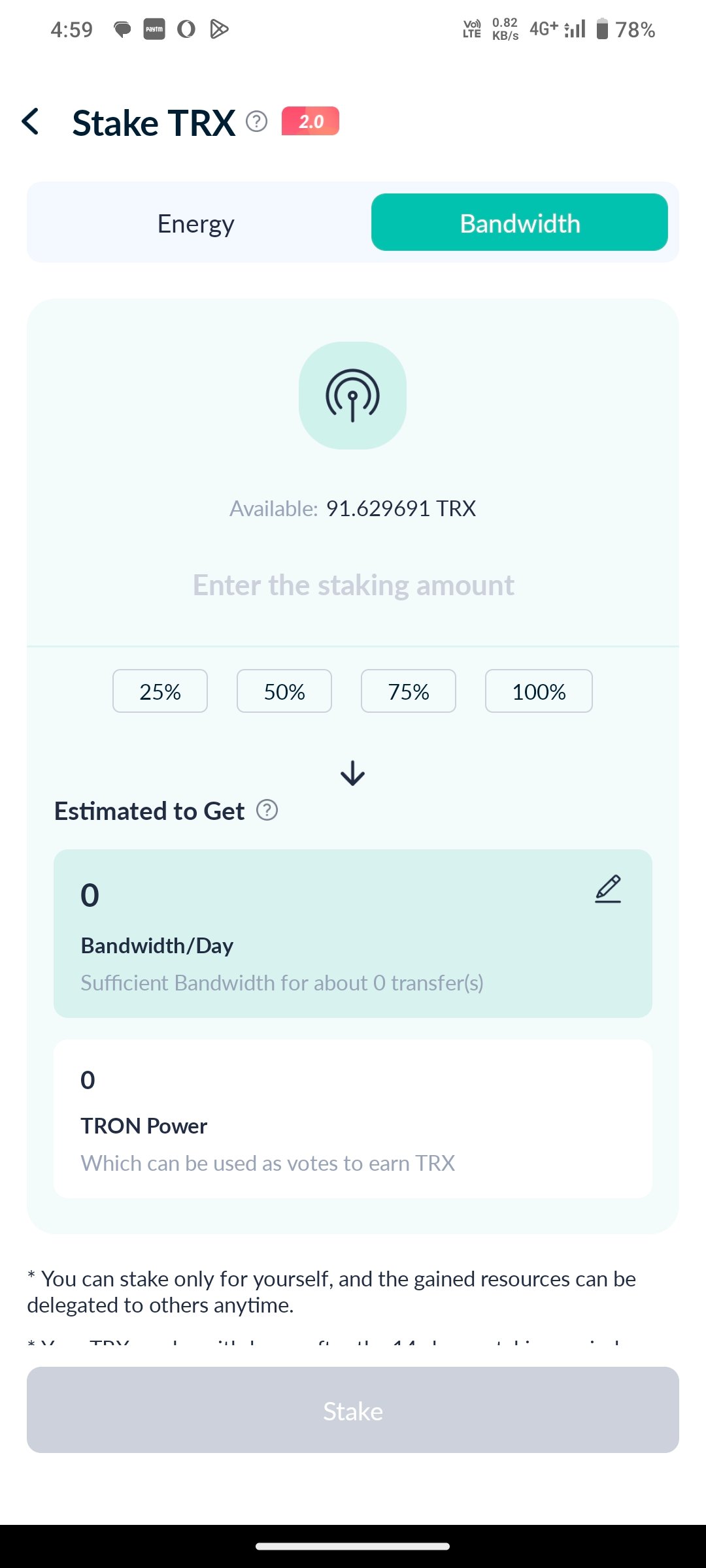
.png)
This will go to the next step of contract, where we stacking the TRX, it will show in words that it cannot be get back in between 72 hours which means three days. After this confirmation, it will show you that how much amount bandwidth is required for TRX staking, and then I had click confirm at the bottom of the screen.
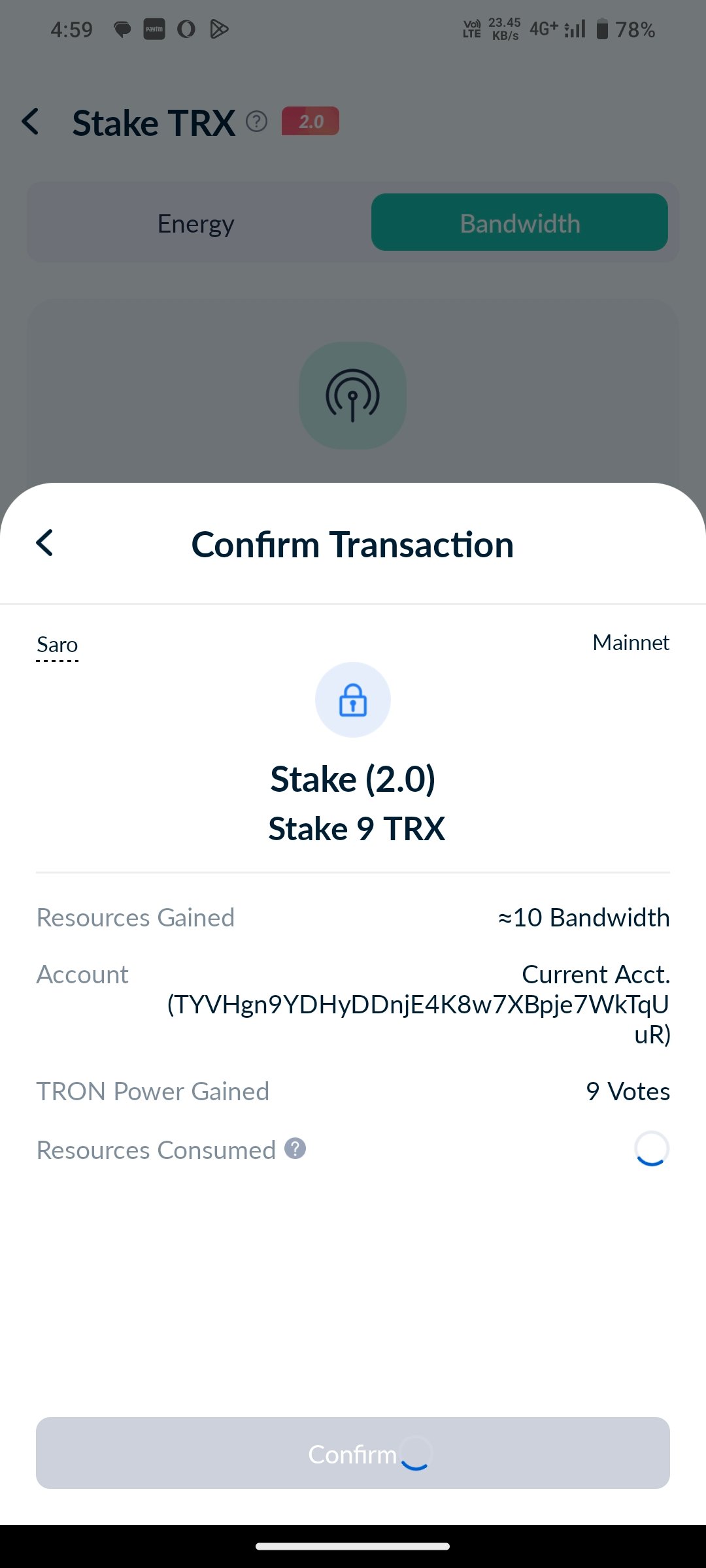
.png)
After clicking confirm, it will ask you a security password to complete the stacking of TRX. After entering the password. I had click on confirm. That's all. Now I had successfully completed the TRX stacking.
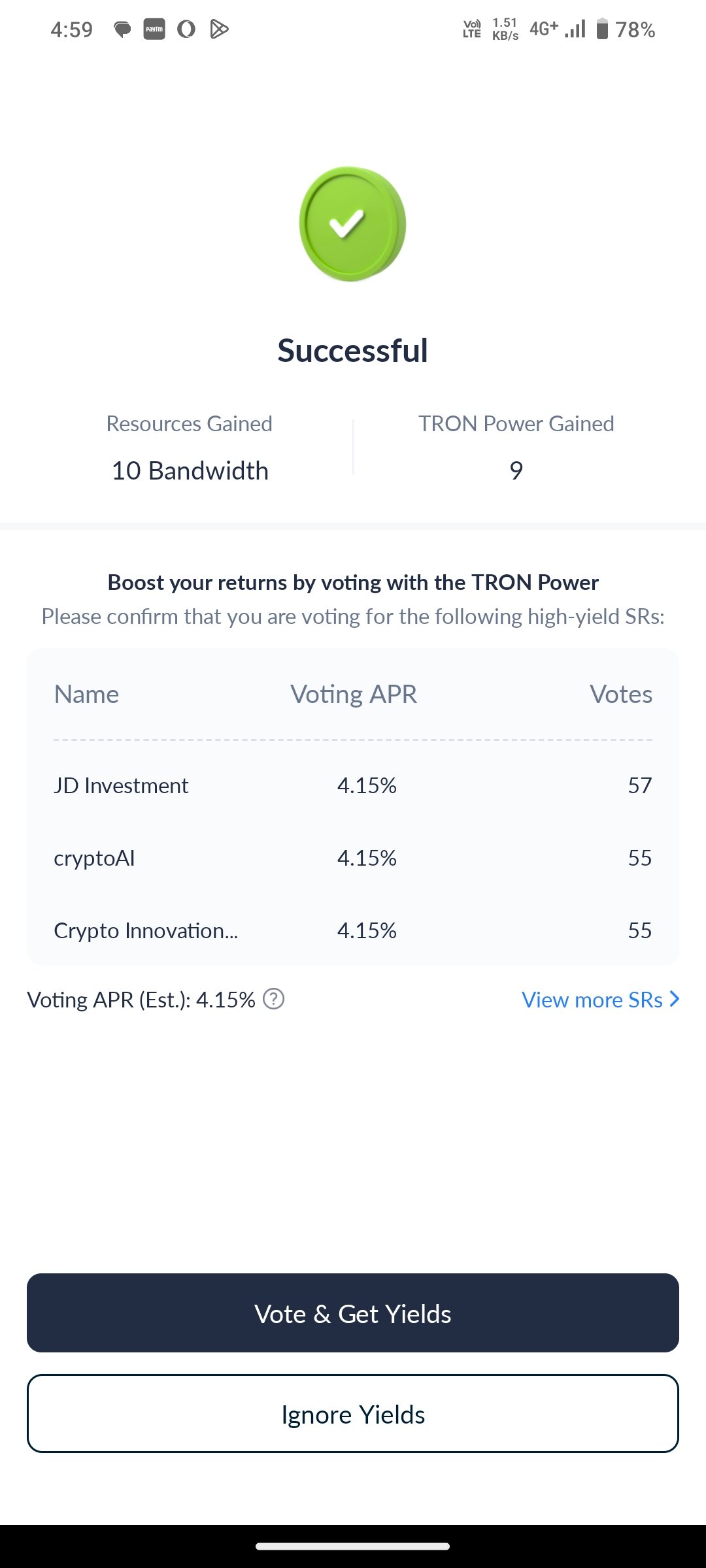
.png)
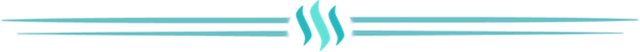
Tron scan link for stocking
https://tronscan.org/#/transaction/7e7216622af62617ec5a55668799a3bcdb15cc87fa8e1985643ee52901b30569?lang=en
My previous five TRX stacking.
| DATE | TRX STAKED | POST LINK |
|---|---|---|
| 29-03-2024 | 10 | Link |
| 06-04-2024 | 10 | Link |
| 12-04-2024 | 9 | Link |
| 19-04-2024 | 9 | Link |
| 26-04-2024 | 9 | Now |
| Total | 167 |
Comments