Blockchain and Cryptocurrency Advanced - How the Random Index Indicator Is Added to A Chart
0 comments
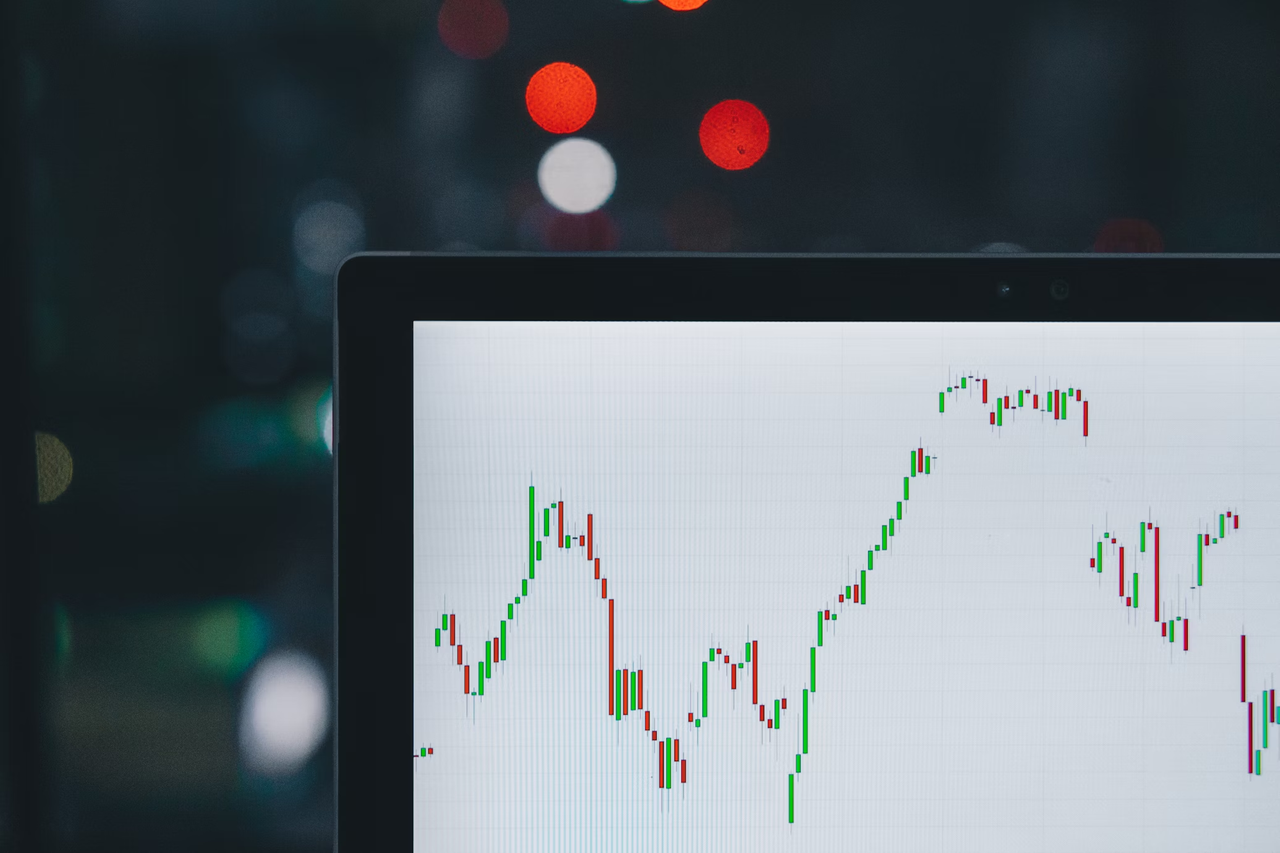
The process of adding the random index KDJ indicator on a cryptocurrency price chart is a straighttforward when using the tradingview platform.
- To do this, I will visit the tradingview website https://www.tradingview.com. On the indicator tab located at the top, click on it to pop up the indicator search library
.png)
On the input, Search for vortex for the keyword KDJ. Tradingview would automatically populate the search result with indicators that are relevant to the the name. This is a great way to find indicators with the keyword.
Select the first one written KDJ
.png)
.png)
KDJ indicator on the AAVE/USDT Chart
In the KDJ indicator area, click on the settings icon
The KDJ indicator has 3 main sections; input section, styles section and visibility section.
Input - On the input section, there are 2 main parameters that can be changed. The number of periods and signal. The number of periods and the signal can be changed depending on the needs of the analysis. By default, the periods is set at 9 and the signal is set at 3. To reset the input settings, click on the dropdown at the bottom select set to default.
.png)
- Styles - On the styles section, it has all the settings to adjust the visual look of the indicator components such as the oscillating lines, the background colour, the overbought and oversold lines. The main elements that can be changes are the colours and thickness of the lines. These styles sections are just for personal visual preferences.
.png)
- Visibility - On the visibility section, the different elements can be turned on and off depending on the situation.
.png)
The recommended parameters are;
For the number of periods - 9 is the recommended parameter and it has proven to be the ideal period. On the indicator 9 is already set by default which means that it does not need to be changed except for specific situations.
For the overbought level - 80 is the level that is recommended. When the lines is above 80, it indicates overbought.
For the oversold level - 20 is the level that is recommended. When the lines is below 20, it indicates oversold.
For the styles - The styles are set properly by default with the right colours and thickness, which means that it does not need to be changed. However, depending on the needs, the styles can be changed at any time.

Comments