Steem Curation Extension: New version available with more info for curators
34 comments
The AI coding assistants (Claude, Gemini, ChatGPT, & Leo) and I are happy to advise that there is a new version of the Steem Curation Extension available now for evaluation.
Overview
This "release" (for lack of a better word) introduces two new features:
- As shown here there is a new checkbox to toggle the display of resteemed posts in your feed or in someone else's feed.
- A new overlay is available with some information for curators, as previously discussed here. You get to it by "mousing over" any of the new "CURATION INFO" labels that the extension now adds to each post/comment/reply summary box.
Of course, the highlighting of /promoted posts and posts with @null beneficiaries is still working as before.
In reverse order, here's what the new items look like:
| Feature | Dark Mode | Light Mode |
|---|---|---|
| Curator overlay | 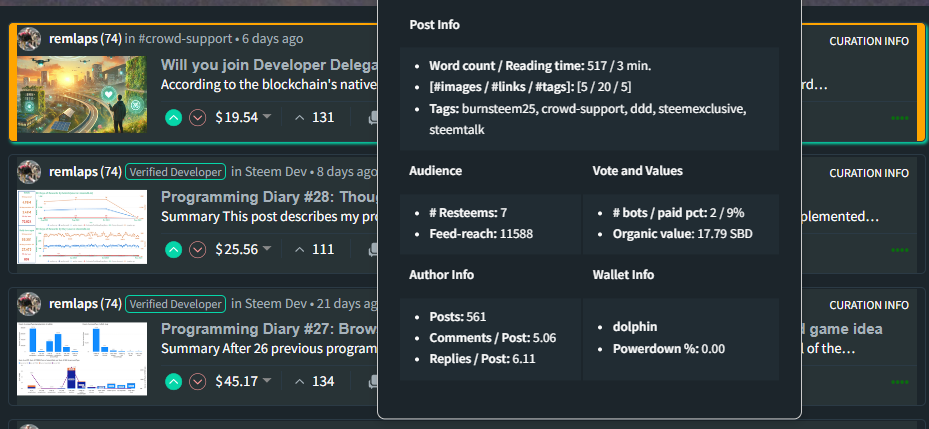 | 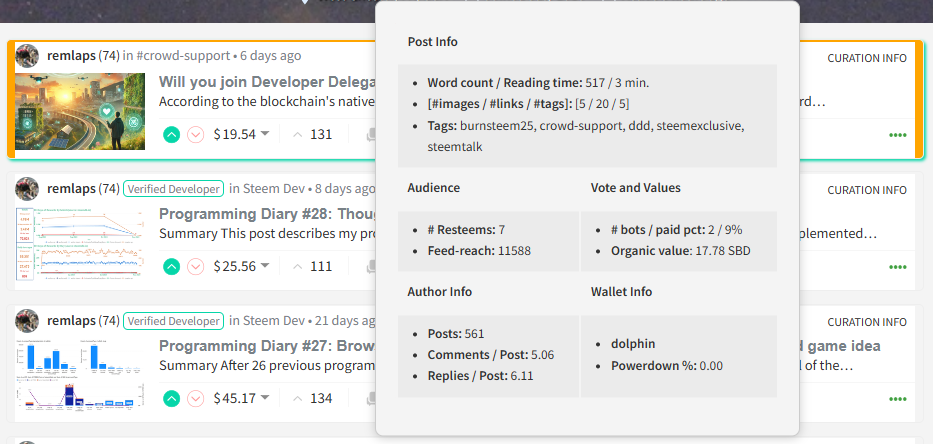 |
| Hide Resteems (with resteems) |  | 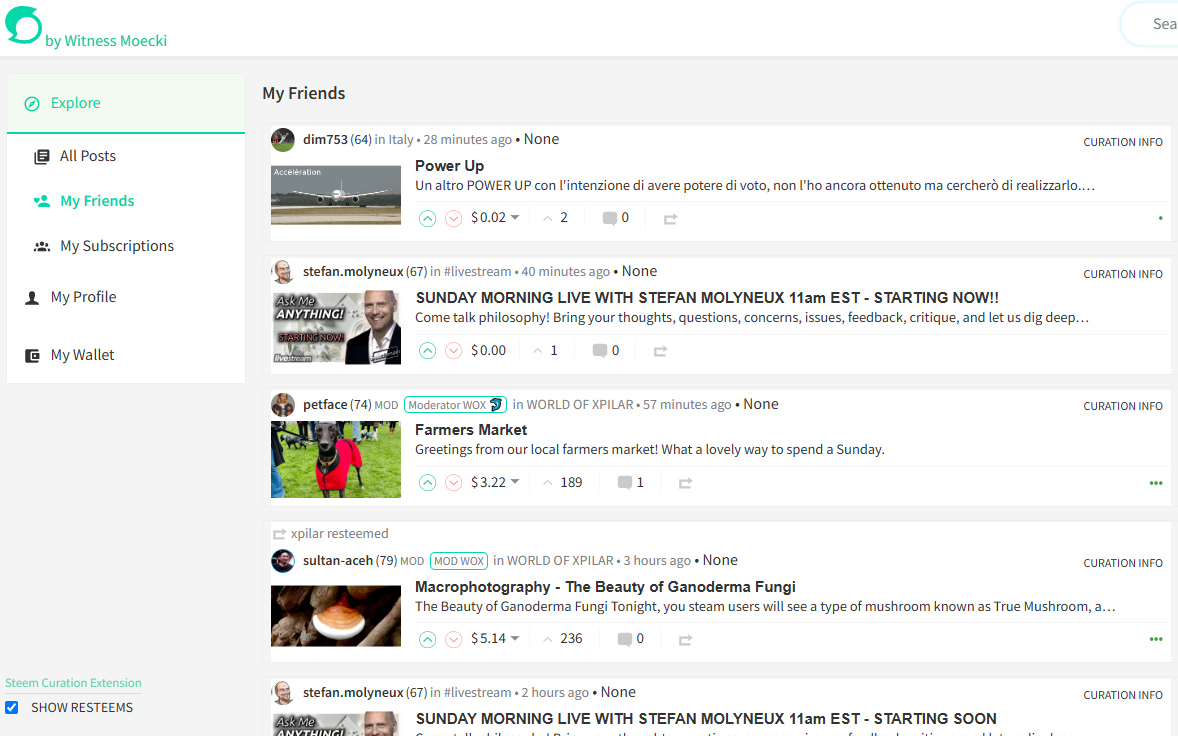 |
| Hide Resteems (without resteems) | 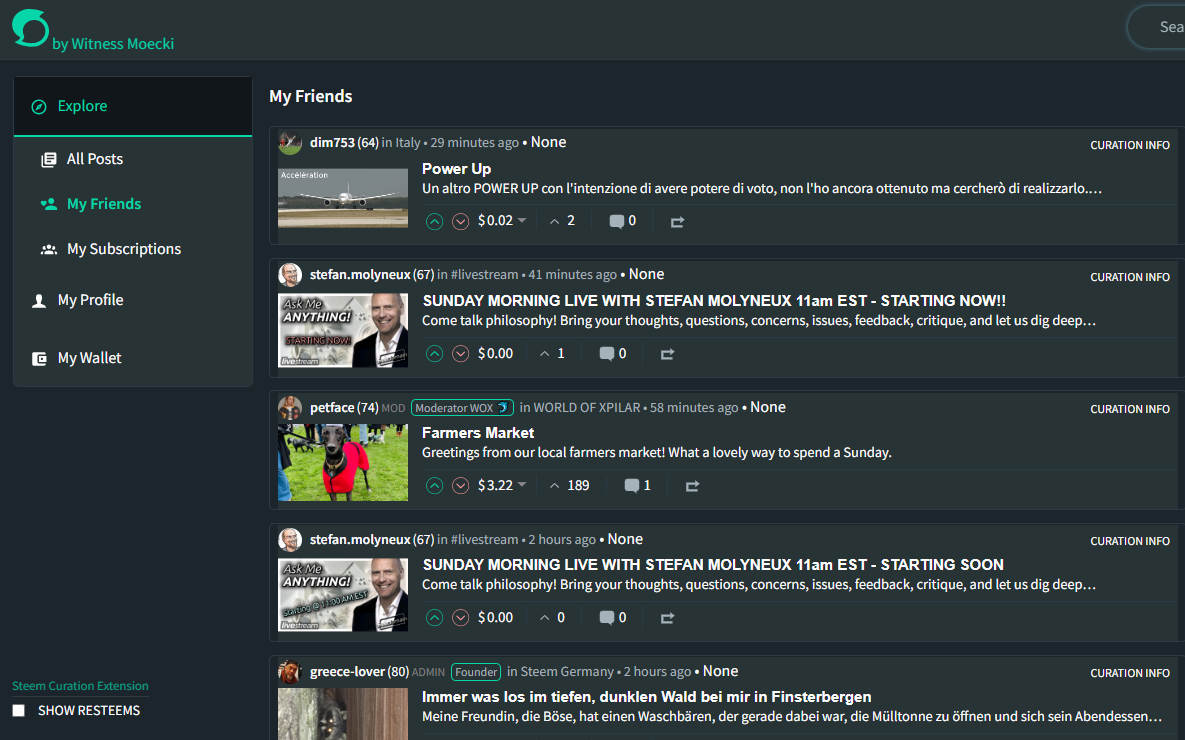 | 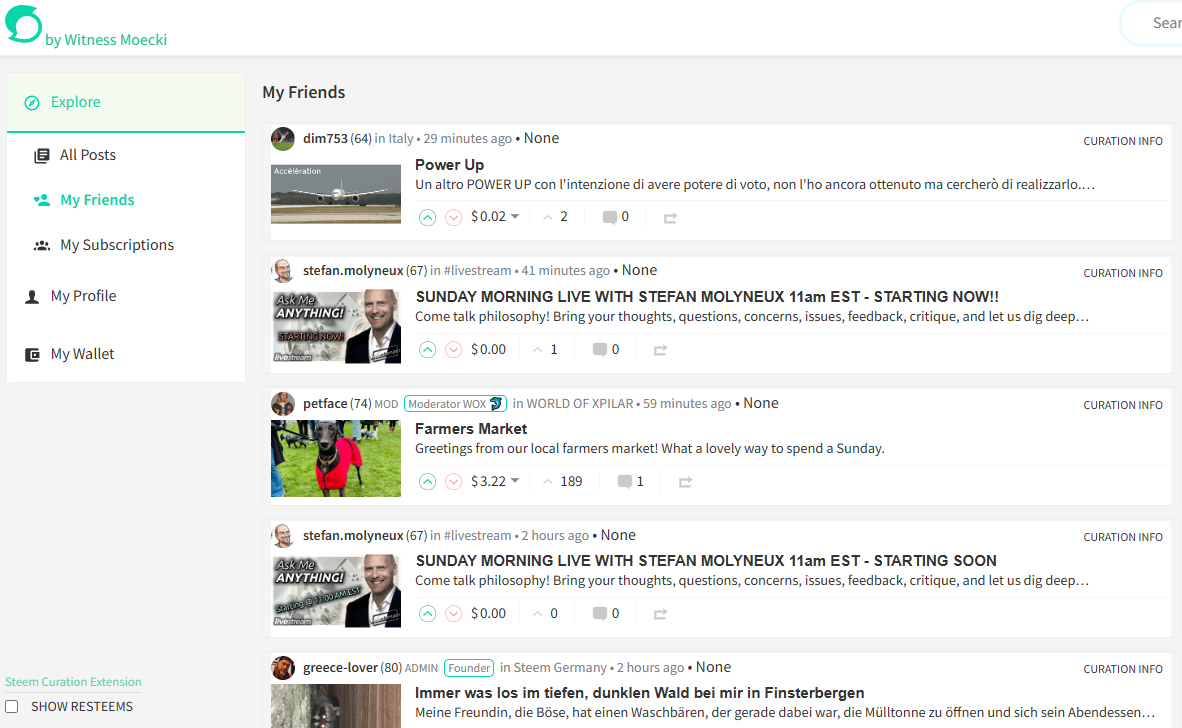 |
About the new curation information
The new curator's overlay places 16 pieces of information (for now) at the curator's fingertips when deciding whether or not to click into a post. These fields are grouped into five categories. Here's a brief description of each:
Post Information
Word Count / Reading Time
The word count is estimated by removing html & markup formatting from the post and then counting white space. The reading time is calculated at a rate of 200 words per minute, based upon that estimate.
It should be noted that this is probably not very useful for posts in languages like Korean or Bangla, that don't seem to use the same sorts of alphabets as English.
Number of images, links, and tags
I think these labels are self-explanatory. It's up to the individual curator to determine how to weigh these numbers. The one thing I'll note here is this quote from the Steem Whitepaper:
Value is in the Links
The Internet would lose the vast majority of its value if all links among content were removed. It is the relationship among web pages that allows Google to identify the best apple pie recipe among the 16 million results. Without the links the only information Google would have is word frequency.
Links can take many forms and have adapted over time. Every time a user votes on content in a social network they add a connection between themselves and the content. This in turn links the consumer to the producer through the content. The more connections a network has the more valuable the information becomes. It is the relative and intentional connectedness of information that gives it value.
A social network can maximize the value extracted from a set of content by maximizing the quantity and quality of connections.
The underlying point here is that curators may want to consider the effective use of images, links, and tags when ranking the value of a post.
Tags
A list of up to 10 categories and tags in the post (from the post's metadata).
Audience
Resteems
This is the number of times that a post has been resteemed.
Feed-Reach
This is an upper boundary estimate for the total number of accounts where the post will appear in their feed. It's calculated as follows:
# of community subscribers + # of author's followers + # of followers of all resteeming accounts
(Feed-Reach is zero for comments and replies)
It's important to note, however that due to performance constraints there is no deduplication (for now?). If the same account subscribes to the community where a post appears, follows the author, and follows someone who resteems the post, that account will be counted 3 times in the feed reach.
Another limitation is that this doesn't account for inactive followers.
Finally, this is a snapshot at the current point in time. It (obviously) doesn't reflect the feed-reach at the time of posting.
Votes and Values
Number of bot votes
I threw together a small list of probable bid/delegation bots during development. This almost certainly needs to be revised. The aim here is to include bots that provide paid voting services. Curation trails and other unpaid forms of automated voting are considered "organic" votes for this purpose.
It's worth mentioning that some of the bots in the list provide both paid and organic voting. I'm not aware of any way to distinguish those votes, so they are all counted as paid - even though some votes from those accounts were not purchased.
Paid percentage
This is calculated as the number of rshares contributed by bot votes divided by the total number of rshares, then multiplied by 100. Obviously, the same limitations as above apply here, too.
Organic value
The unpaid percentage times the total value.
Author Info (collected from SDS by @steemchiller)
Number of posts
This is the total number of root-level posts that an account has made.
Comments per post
The total number of comments divided by the number of root posts. This was suggested by @michelangelo3 and @moecki.
Replies per post
The total number of replies divided by the number of root posts.
Wallet Info
Account classification
function getVestingLevel(vests) {
const levels = [
'nanoplankton', // < 10K (log10 < 4)
'plankton', // 10K-100K (log10 < 5)
'redfish', // 100K-1M (log10 < 6)
'minnow', // 1M-10M (log10 < 7)
'dolphin', // 10M-100M (log10 < 8)
'orca', // 100M-1B (log10 < 9)
'whale', // 1B-10B (log10 < 10)
'blue whale' // > 10B (log10 >= 10)
];
const index = Math.min(Math.floor(Math.log10(vests) - 3), 7);
return levels[Math.max(0, index)];
}
It's worth adding one note here. In the example above, the account size was the same for both owned SP and effective SP (SP after delegations). If the two are different, the overlay will display both. It looks like the image to the right.
Powerdown percentage
I guess this is self-explanatory. The author's pending powerdowns divided by their total SP. This was suggested by @pennsif.
Wrapping up
This is intended to be a first draft at providing this sort of information, so future changes to the browser extension might add/remove or rearrange the metrics in this overlay.
All of these values should be considered as estimates or approximations because the tool is constrained by space and latency. Also, the inclusion of these factors is just intended to arm curators with information for their own decision-making process. Nothing displayed here should be understood as intended to guide curators' voting decisions in any particular direction.
I invite everyone to clone or download the browser extension, try it out, and let me know what you think.
I also invite people to participate in making it better. I have come to realize that this is only scratching the surface of things that are possible. You can check out fbpurity to see a far more sophisticated take on the same concept - as applied to Facebook.
Thank you for your time and attention.
As a general rule, I up-vote comments that demonstrate "proof of reading".
Steve Palmer is an IT professional with three decades of professional experience in data communications and information systems. He holds a bachelor's degree in mathematics, a master's degree in computer science, and a master's degree in information systems and technology management. He has been awarded 3 US patents.

Pixabay license, source
Reminder
Visit the /promoted page and #burnsteem25 to support the inflation-fighters who are helping to enable decentralized regulation of Steem token supply growth.
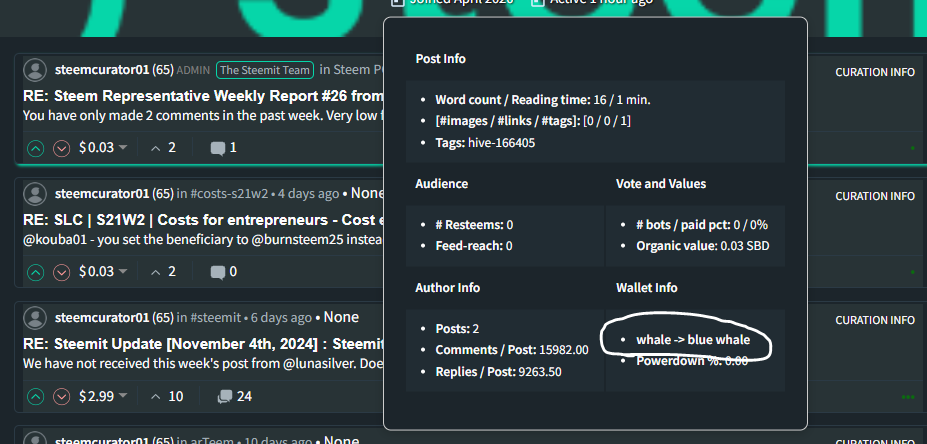


Comments