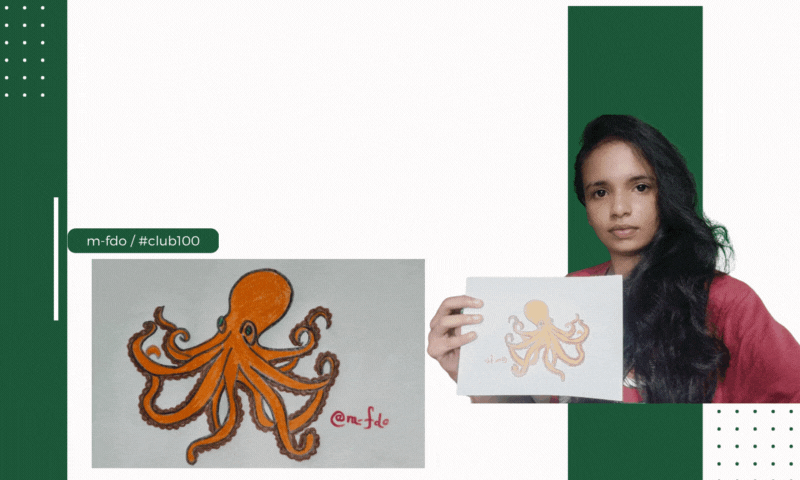
Image Created By Canva Pro
Hi my friends how are you?.
I hope you are all well. I'm fine too. So today I'm here to participate in another awesome contest in the Steem of Animals community. This competition is very interesting and it was a drawing competition. So today we have been given the opportunity to draw an animal. The title of this competition is very good. I am very happy to have the opportunity to participate in such a competition. So I look forward to participating in this contest almost every week and drawing different animals. I will draw a new drawing today. It's a beautiful animal drawing opportunity. I would like to participate in this contest by drawing a picture like this and have a great win. Thank you @shahariar1 for organizing such a wonderful competition.
Today I will draw a picture of an animal according to the competition topic. So that drawing is drawing an octopus. I chose to draw a picture like this because I participate in this competition every week and draw different drawings. So this competition has given us an opportunity to draw an animal so I will draw different drawings like this. Today I am going to draw this octopus and present it to you step by step. Also, I will teach you how to apply colors to this picture and match those colors. So I am very happy to get this opportunity. I am preparing to draw this painting today to the best of my abilities. Well without further ado I will begin my contribution.
| ⭕️ Don't forget to share your artwork step by step with us. |
|---|
| Drawing tools 👇🏾 |
|---|
| ✔️ White a4 sheet |
| ✔️ Pencil |
| ✔️ Eraser |
| ✔️ Color platinum's |
Photograph is Taken by me using Oppo A16 Mobile Phone
| Let's start with drawing: |
|---|
🟥 Step 01
- First I took an A4 sheet. So taking an A4 sheet I prepared to draw the picture. As the first part of the drawing, the head of the octopus was prepared to be drawn. This is how I drew the head part of the octopus.
🟥 Step 02
- That way, after I drew the head of the octopus, I was ready to draw the eye parts of the head. So this is how I drew the eye parts
Photograph is Taken by me using Oppo A16 Mobile Phone
🟥 Step 03
- Now I was ready to create the image of the octopus. So after I completed the head part I was ready to draw the tail part like this. When drawing the tail part I took the shape of the octopus.
🟥 Step 04
- Then I set about completing all the parts of the painting. So when I completed all the parts of the drawing I drew some small balls like this on the tail parts I drew earlier. It was to take the shape of an octopus. So in that way I completed all the parts of the painting.
Photograph is Taken by me using Oppo A16 Mobile Phone
🟥 Step 05
- Finally I completed all the parts of the painting and then I was ready to color the painting. Several colors were used while coloring the picture and the outline of the picture was painted in black and the drawing was finished.
Photograph is Taken by me using Oppo A16 Mobile Phone
| ⭕️Don't forget to share a selfie with what you wore. |
|---|
Photograph is Taken by me using Oppo A16 Mobile Phone
This is my participation in this wonderful competition. I think you all will like these drawings that I have drawn. It didn't take me long to draw this picture. I drew this drawing in a very easy way using easy steps. I am very happy to have the opportunity to draw this painting. Because when I drew a picture like this, I learned some very special abilities. So I was very happy to draw this wonderful picture and see the end result. I found the coloring in this painting very interesting. You like my drawing, don't you? Well, see you again in such a wonderful contest.
I invite my friends @lhorgic, @stef1, @muksa participate in this contest
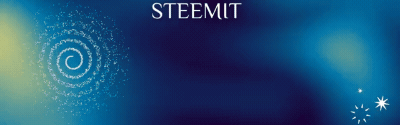
| Thanks for being with me. |
|---|
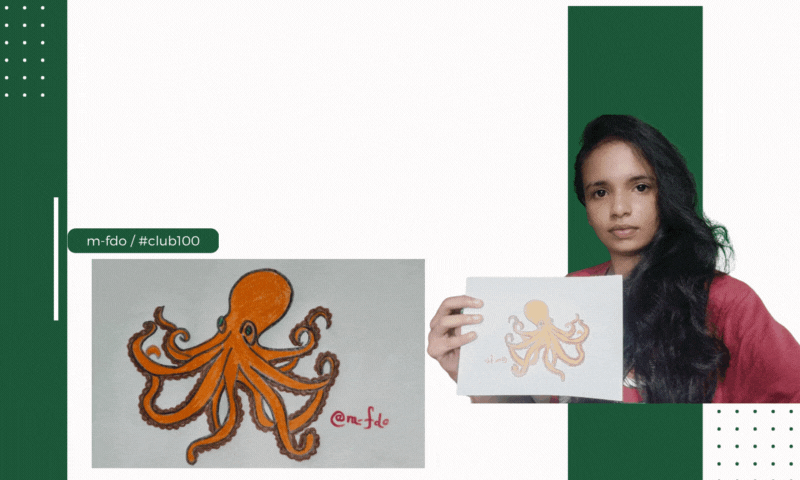
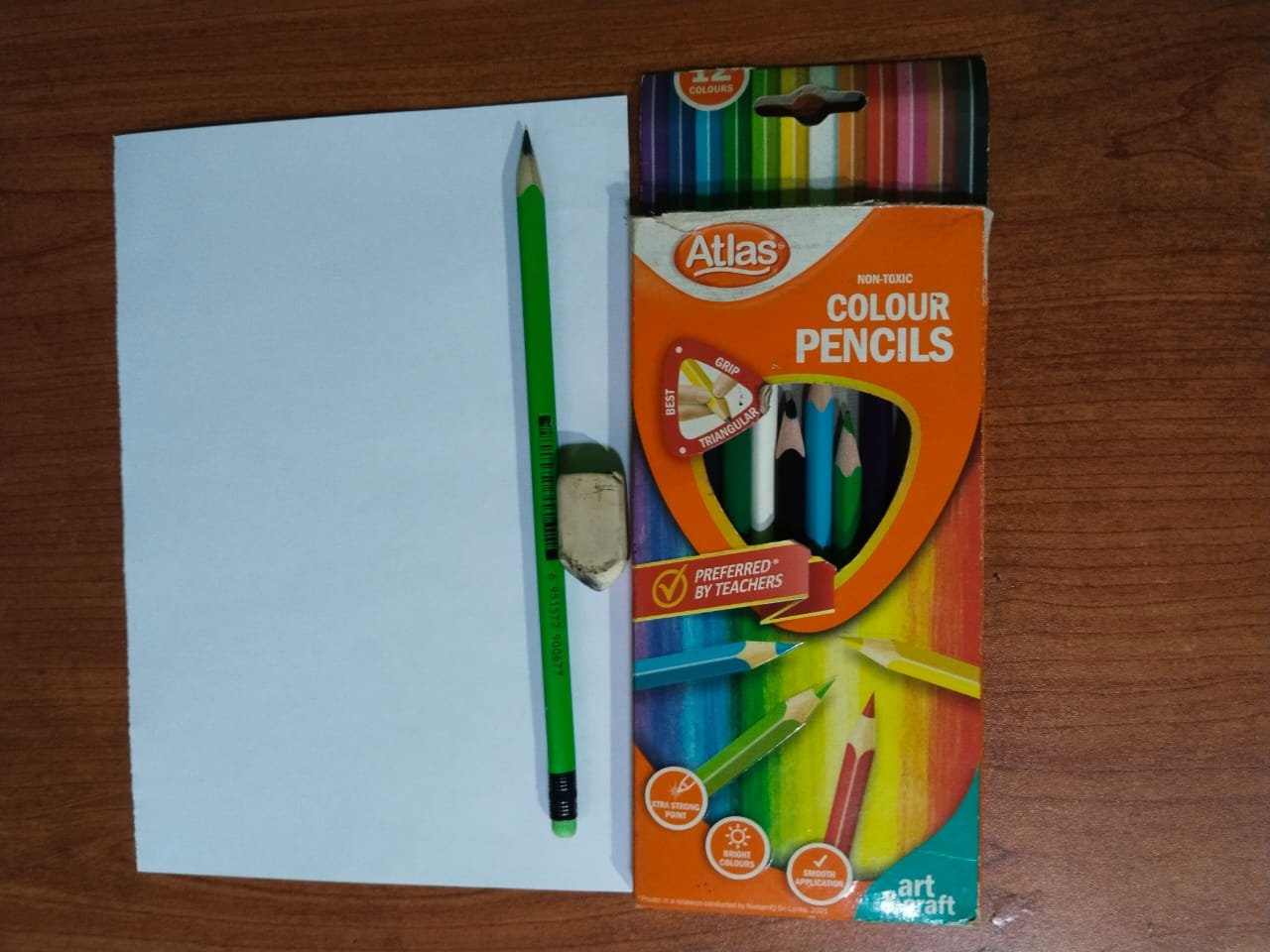
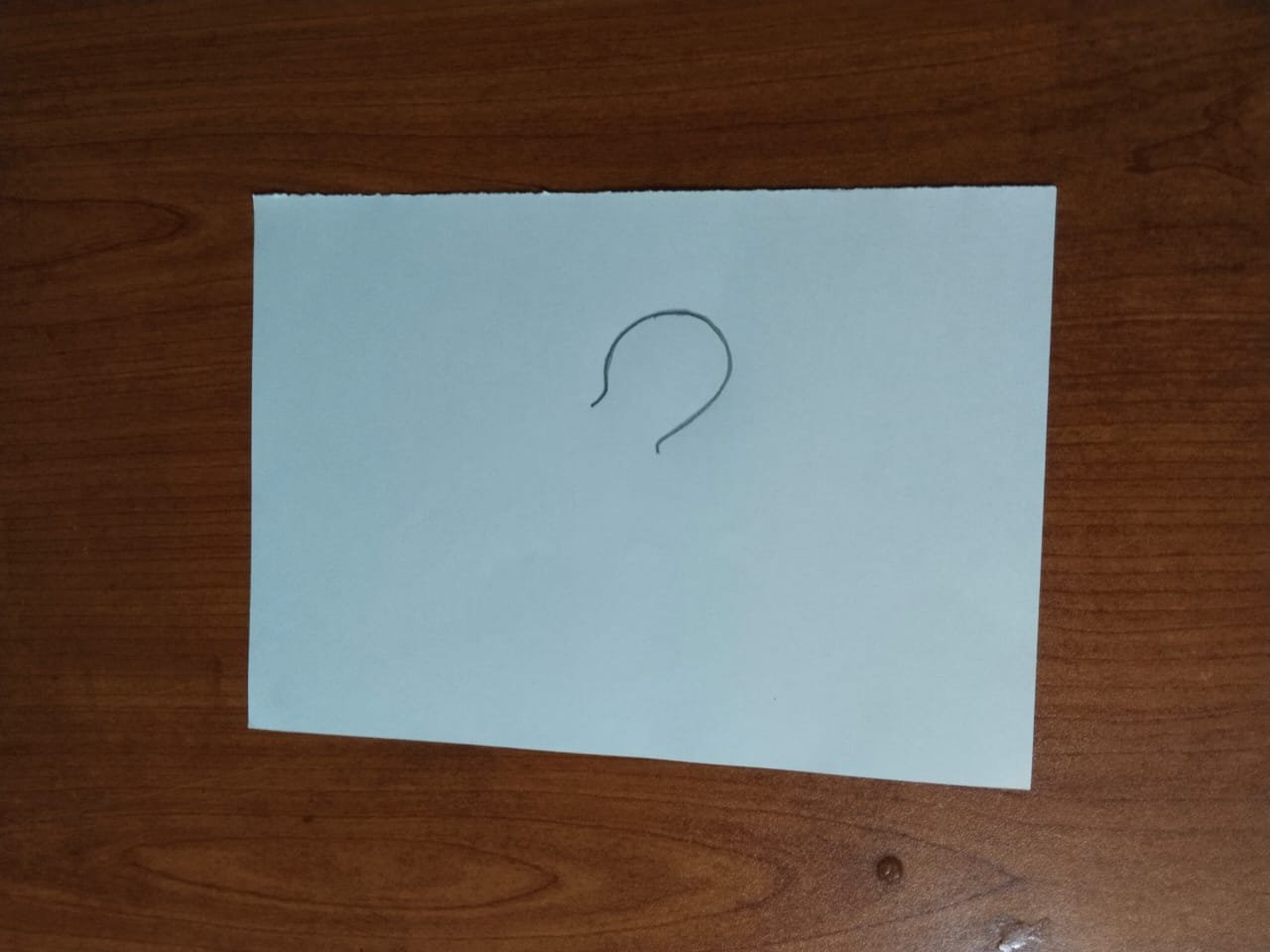
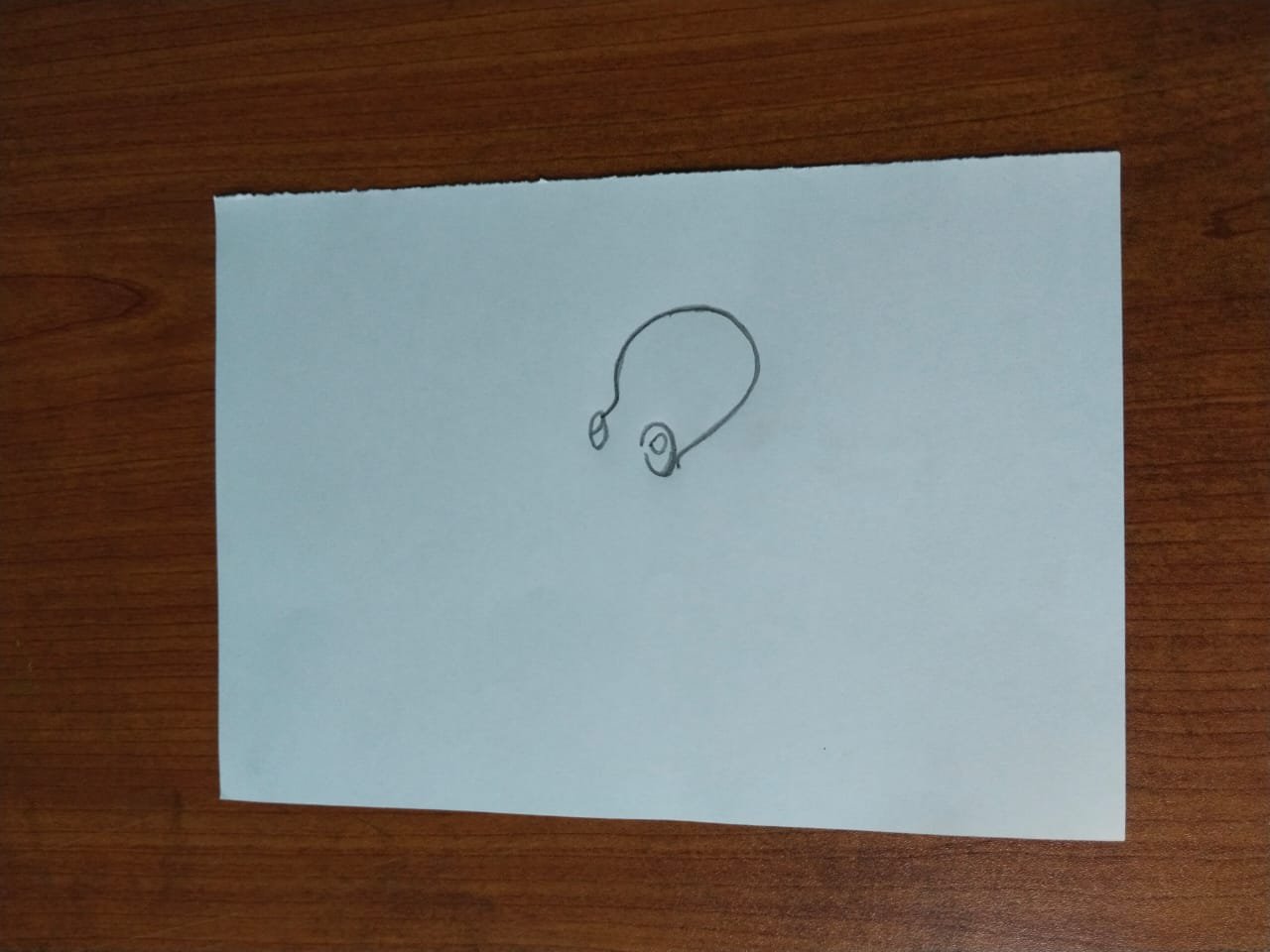
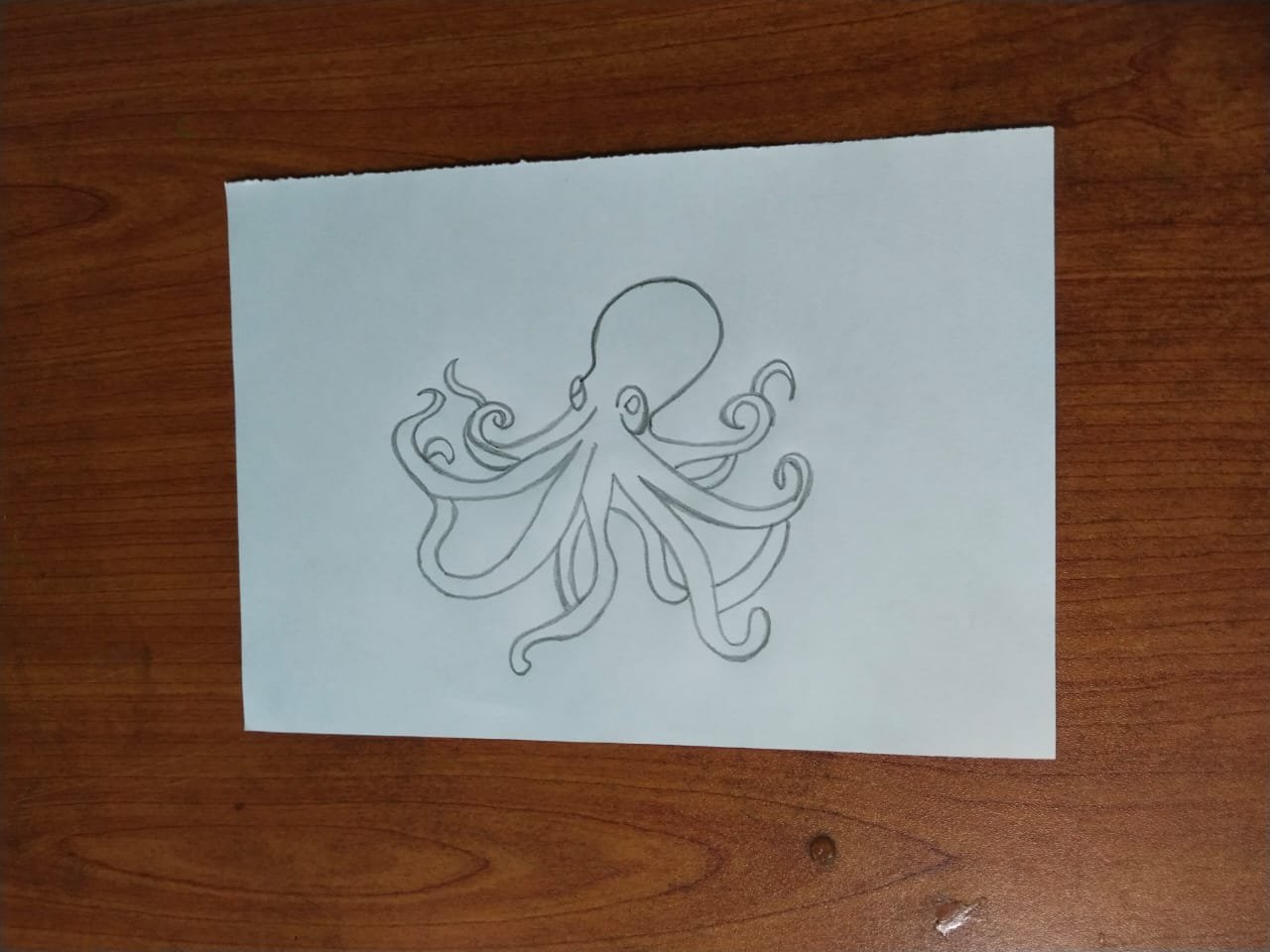
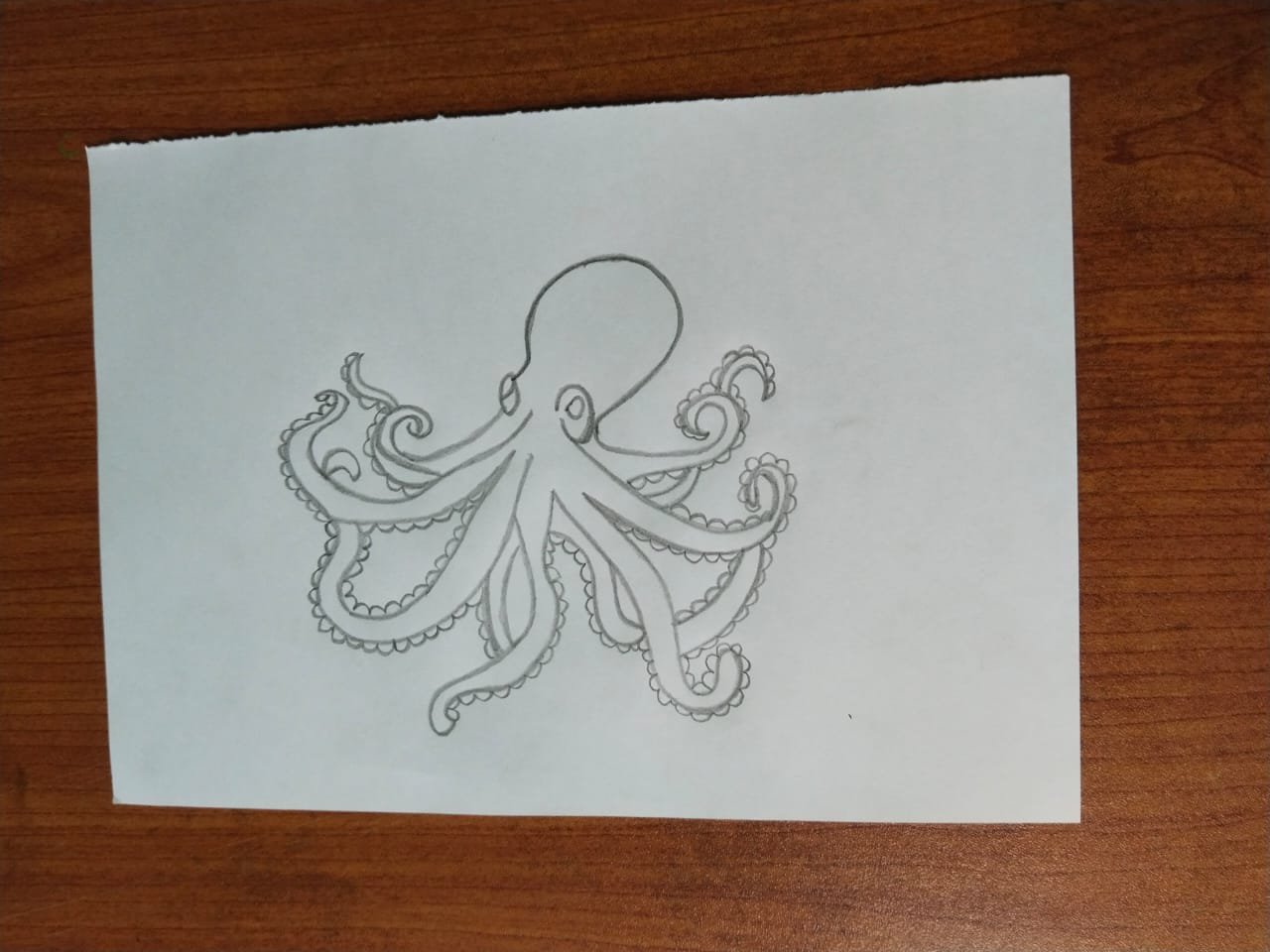
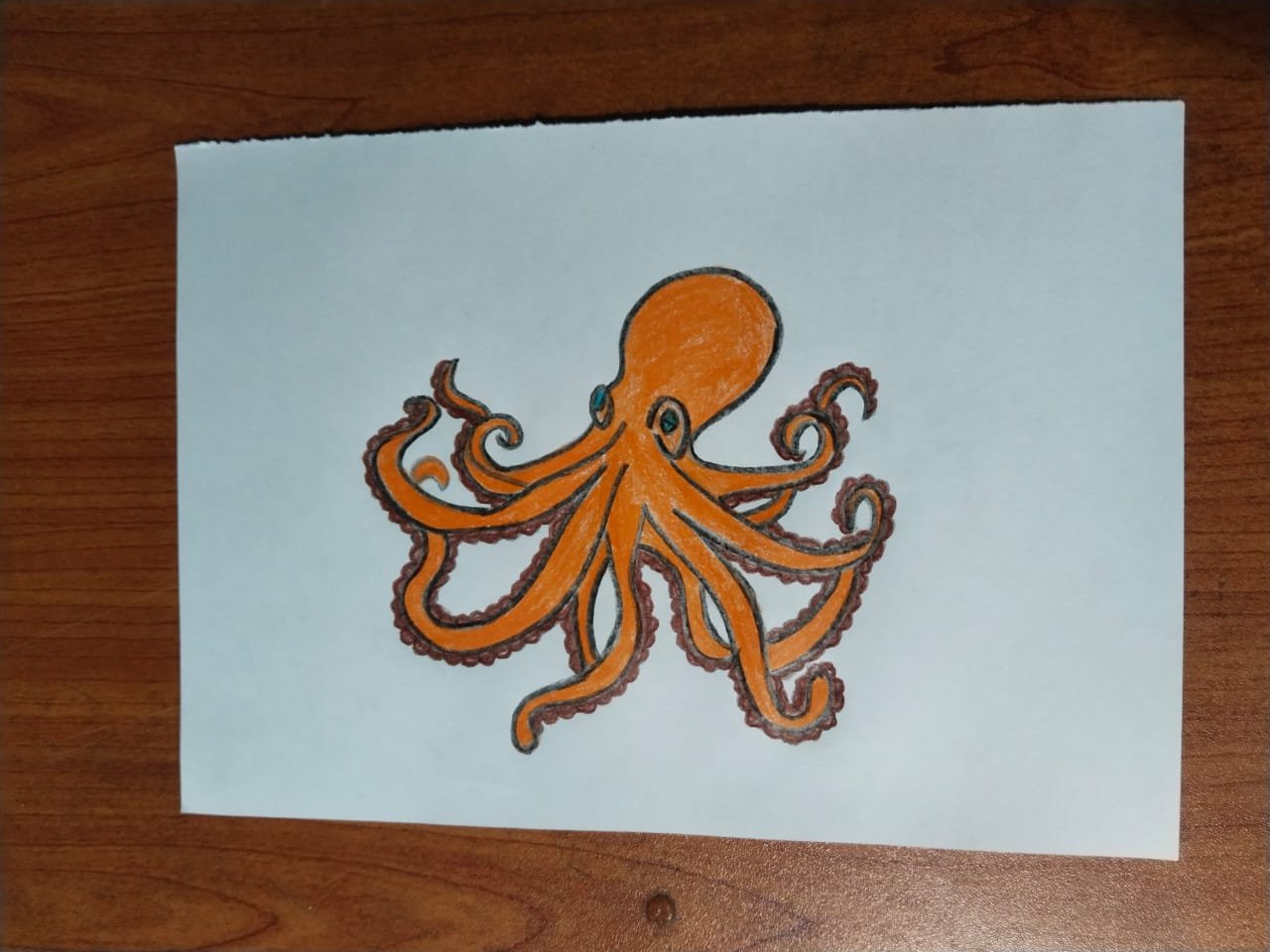
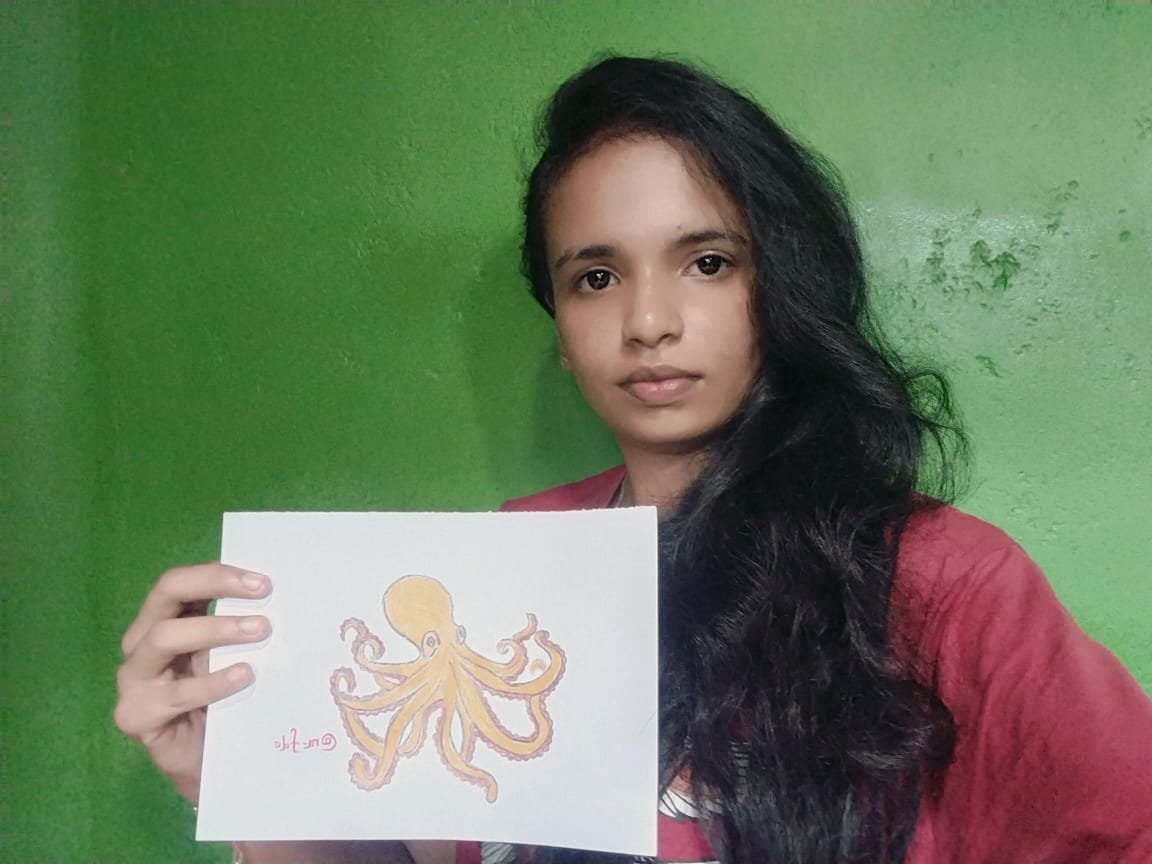
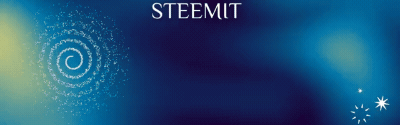
Comments