SLC21/WK4: Mockups in Design and Application
8 comments
It's a pleasure to be here again to participate in the 4th week of Steemit Learning Challenge in graphic design class. I had a great experience learning about mockups, its application, types and importance. After exploring through mockup tools, I have come to understand that mockup provide a clear visual appearance of how a final design will look like and its function.
 Designed with Canva
Designed with Canva
I will present my homework tasks below;
Different types of mockups were mentioned in class which are; print, device and branding mockups. Other types includes;
- Product Mockup: this has to do with more of showcasing physical products such as clothing ( hats, shoes, t-shirt) displaying logos, packaging items design to showcase a particular brand ( like bags, boxes, bottles, envelopes for invitation cards) and also gadgets design to display a brand ( phone or laptop).
- Advertising Mockups: this is used to visualize promotional products in a more realistic pattern. We come across vehicles daily being branded with flyers or logo and also a billboard displaying large scale advertisment for different brands. Advertising mockups has to do with outdoor spaces.
- Digital Mockup: this is a model that allows you to visualize, check the interface and test run a products before taking a step to building physical prototypes; wireframe, icons, website or dashboard.
The following are the importance of Mockups in promoting brand;
- Visualize Ideas of the Brand: mockups makes it easy for a business owner to showcase how his/ her brand will look on different types of materials before proceeding to printing the logo or flyer design on cup, t-shirt, cards, cap or bags. This idea on brand identity are being demonstrated in form of mockup before bringing it to reality.
- It Attracts Audience: mockups are tools for brand promotion especially on the social media space, it gives more understanding to clients on how their products can used or seen in real life. Those who are in design or printing business are core beneficiaries of this.
- Mockup Saves Time and Money: creating a mockup design gives room to correct and identify errors on time.
- Mockup builds trust between customers and business owner.
Step 1: I set up my workspace, clicked on Apps icon, typed in mockups in the search bar, clicked on it and it took me to where I selected a good plain T-shirt.
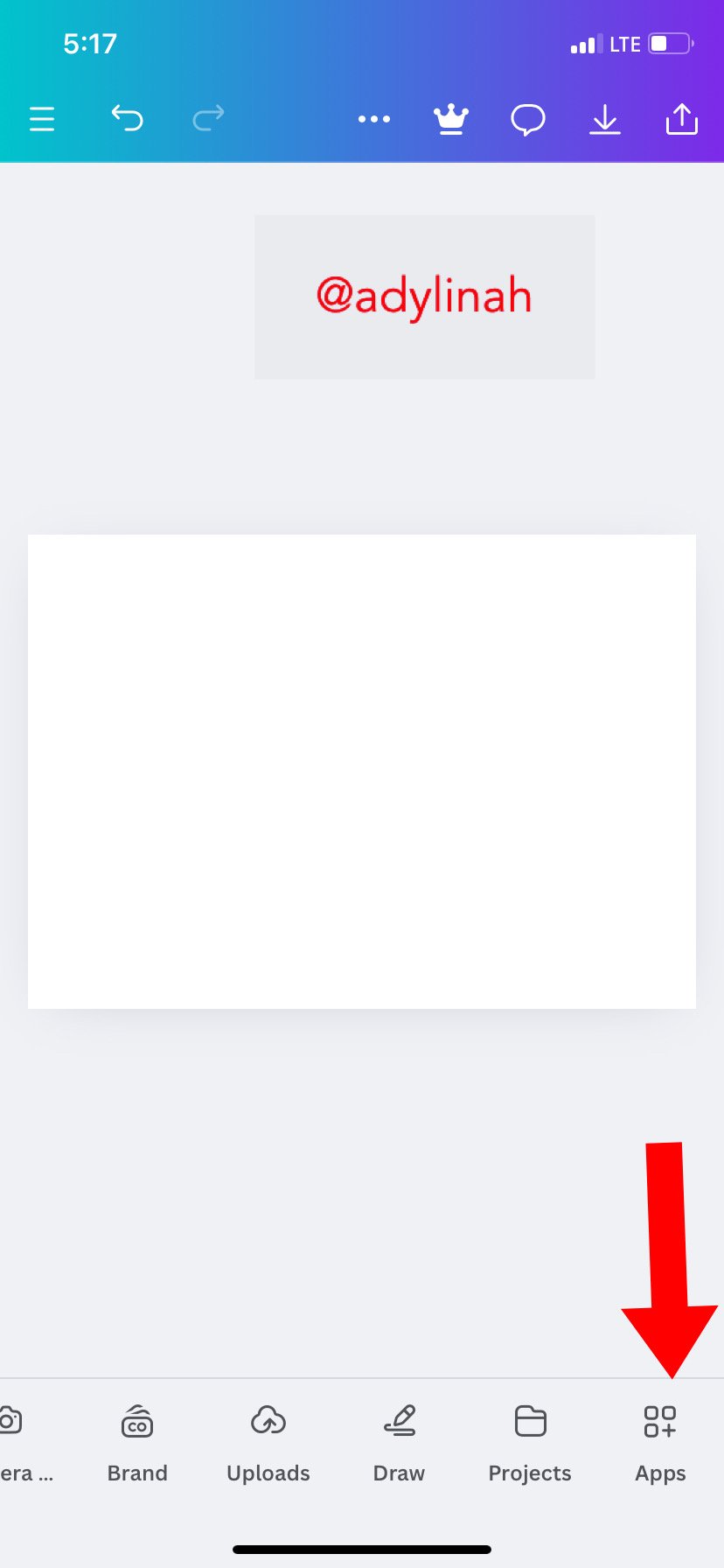 | 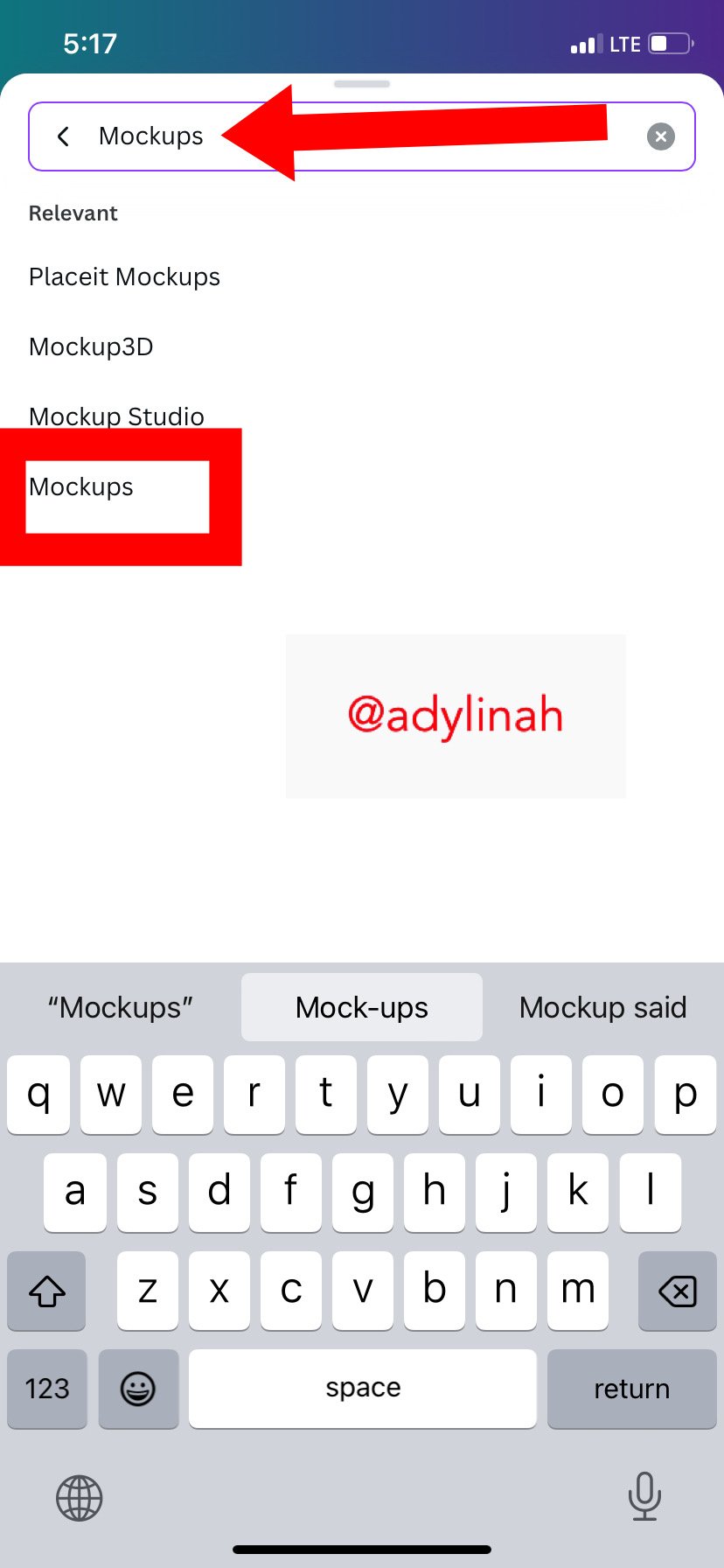 | 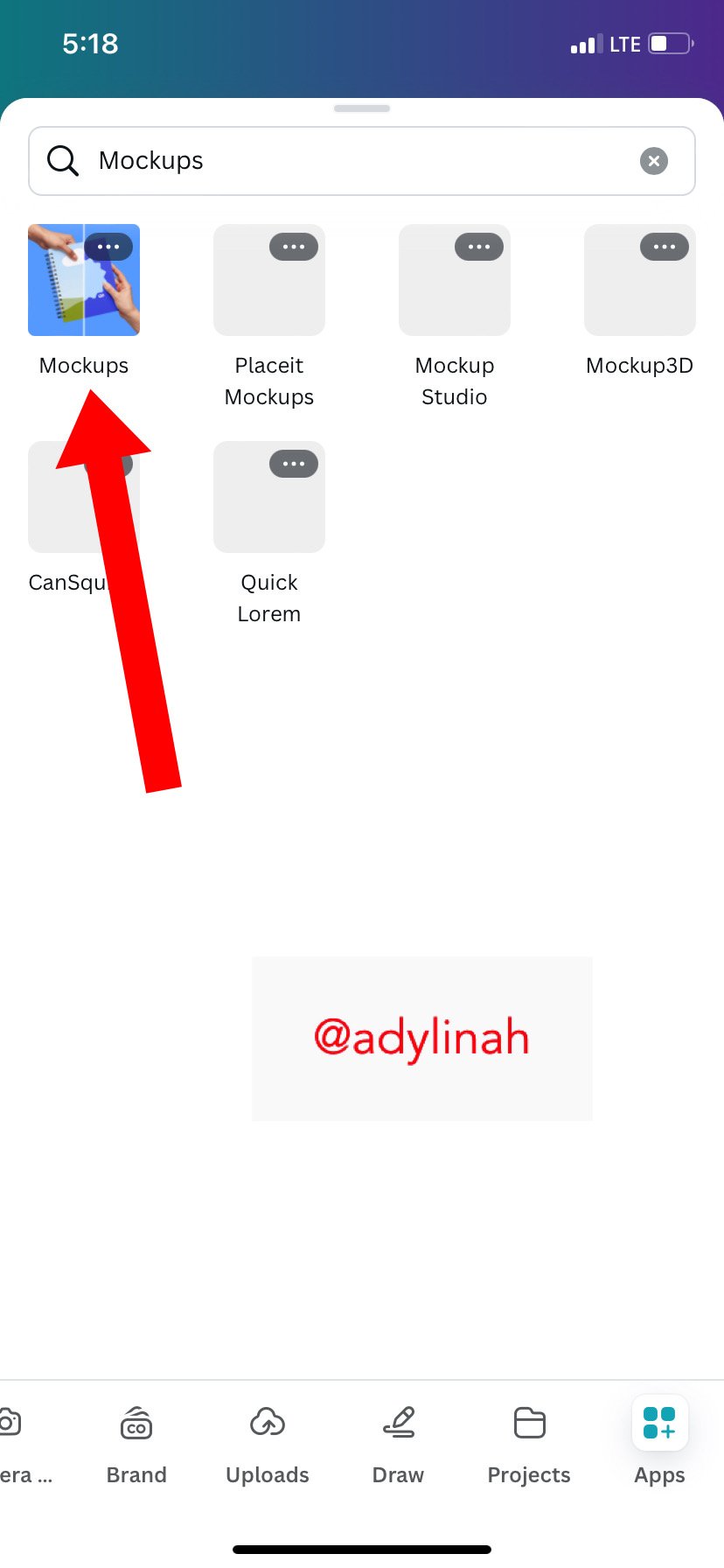 |
|---|
Step 2: I selected my preferred t-shirt, clicked on camera icon and then selected my brand logo.
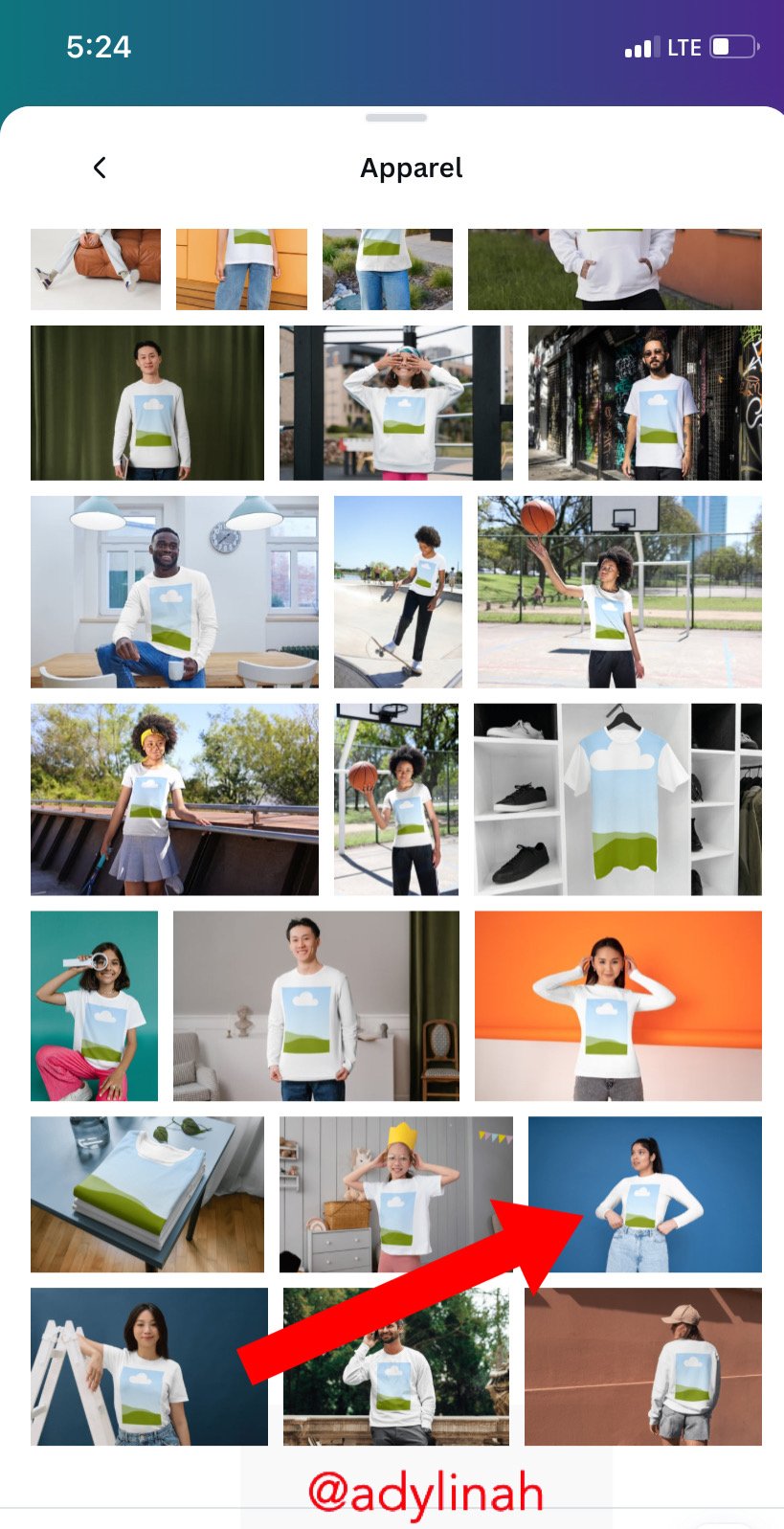 | 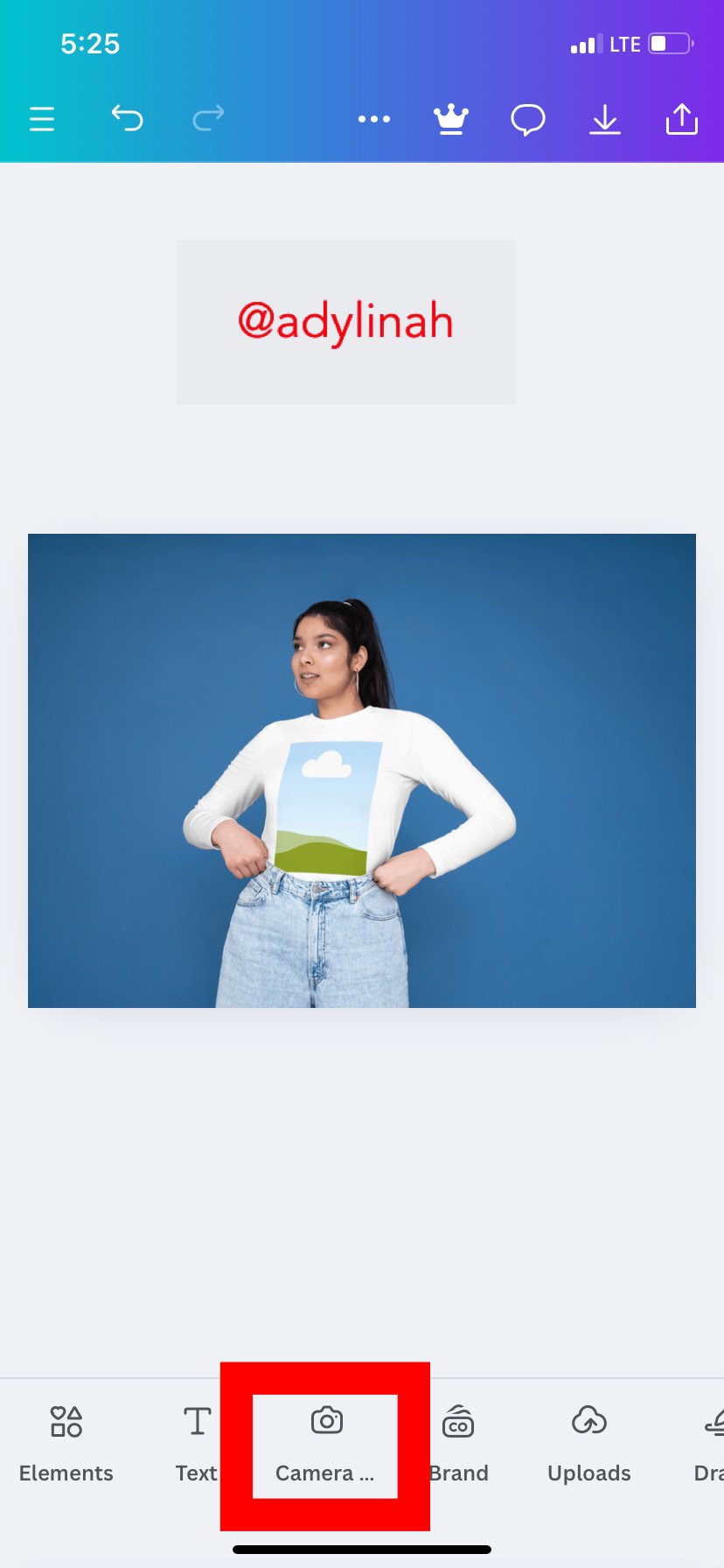 | 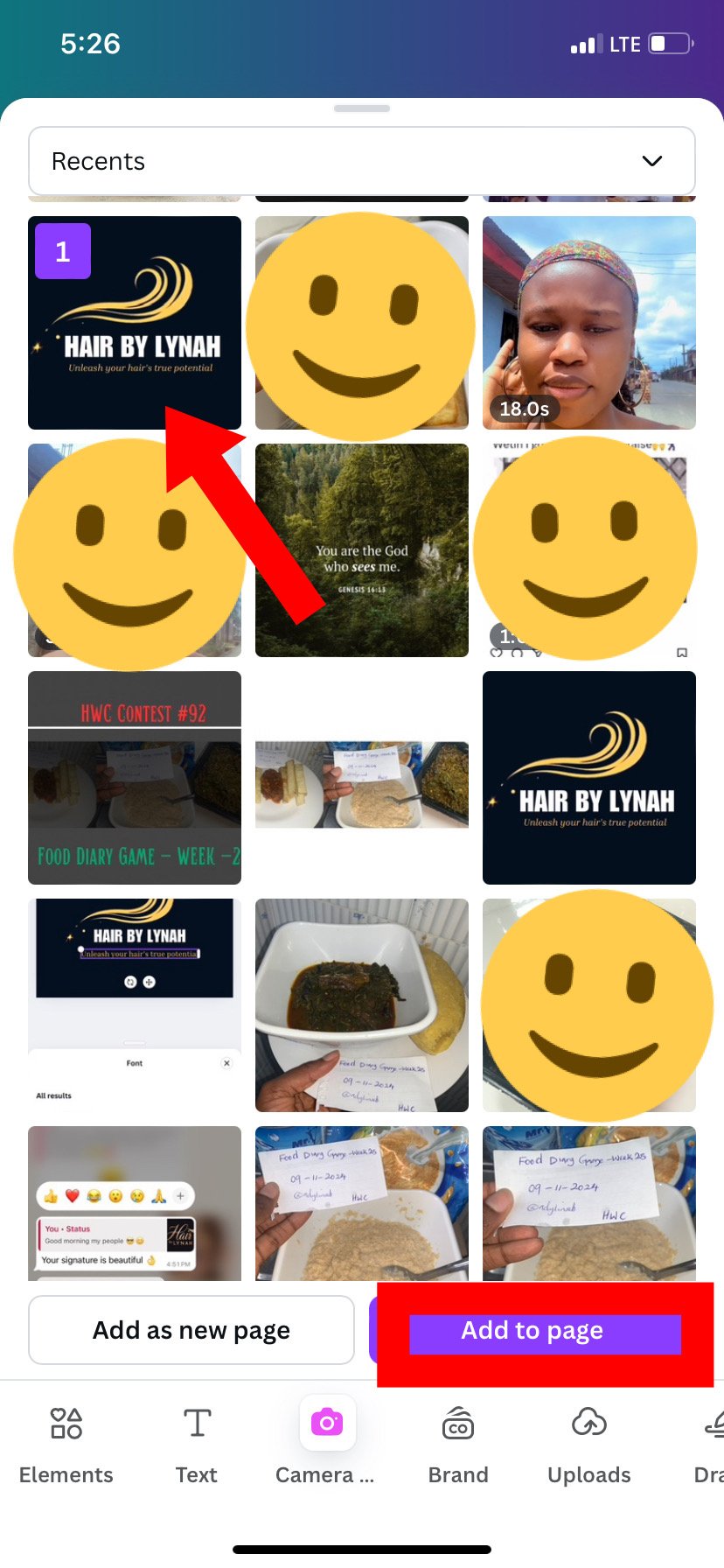 |
|---|
Below is the result gotten;

I also explored through and tried another t-shirt using the same steps;

| Part 1: Creating Flyer |
|---|
I started by creating a flyer for my brand;
Step 1: I set up my workspace, changed the color to black, clicked on camera to select an image.
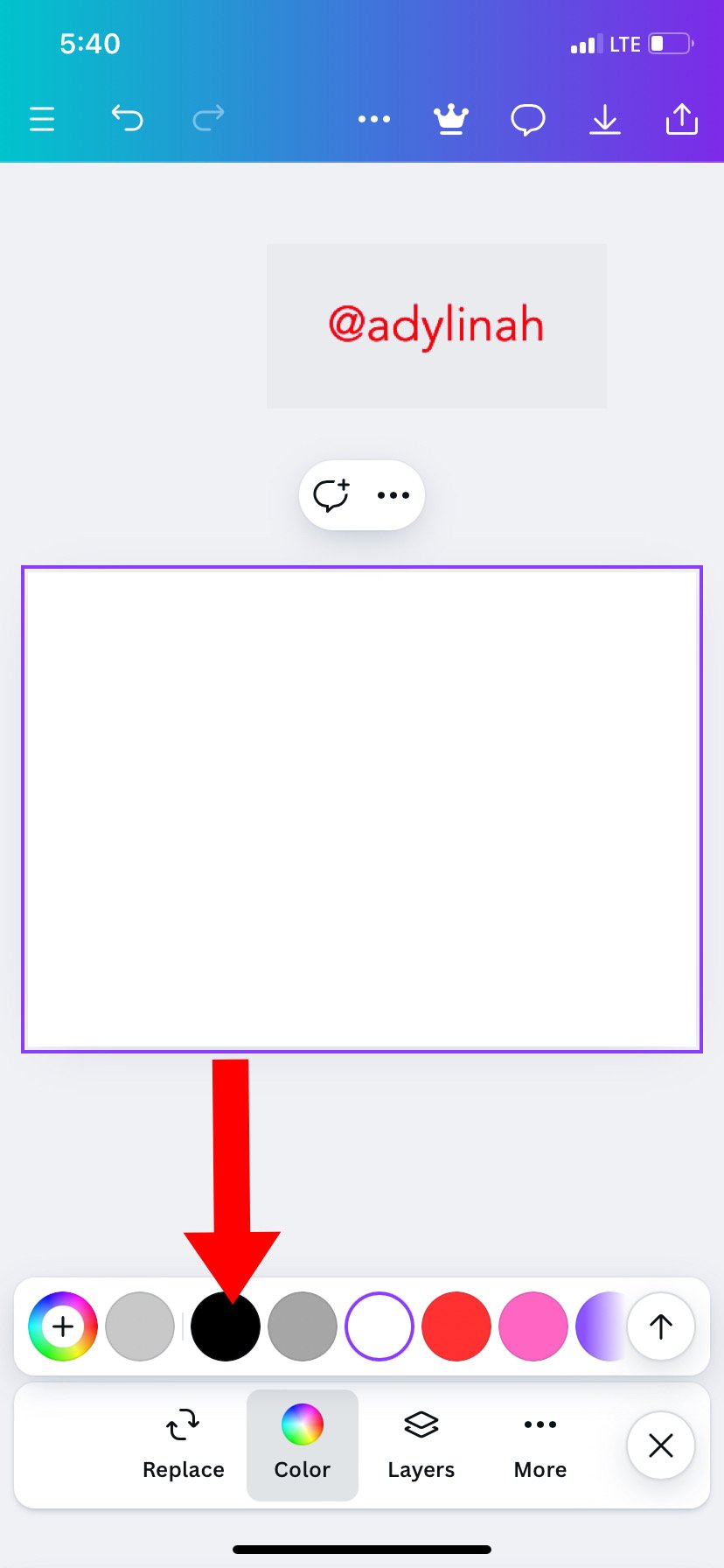 | 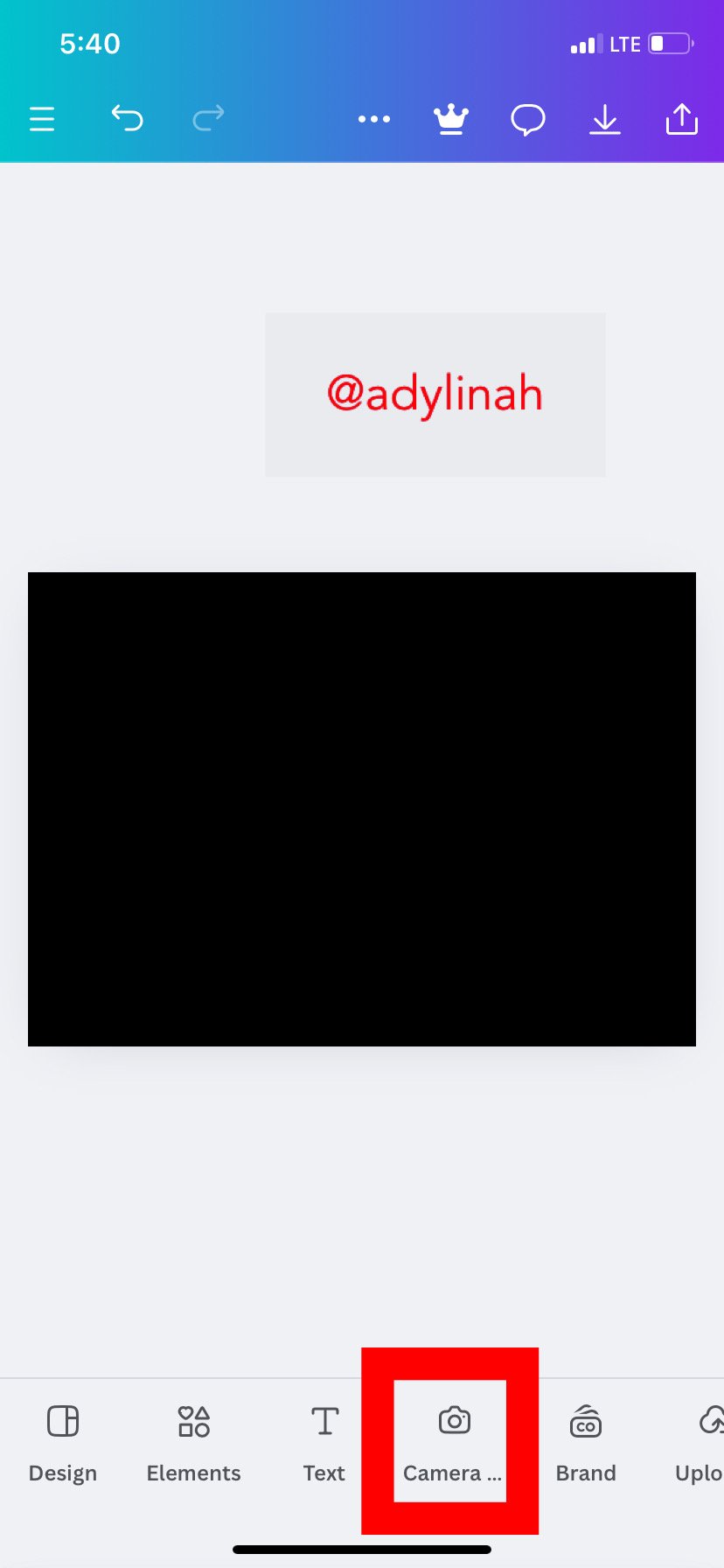 | 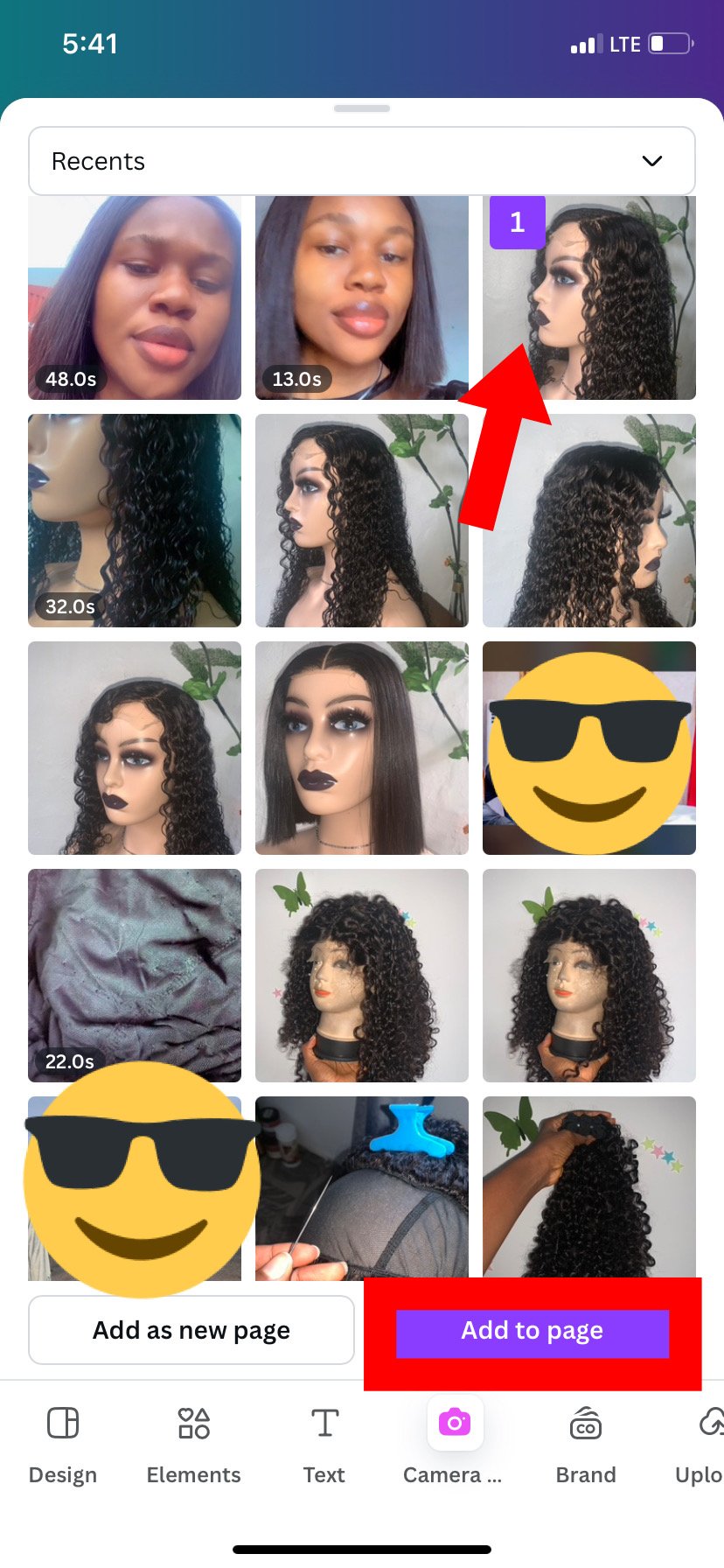 |
|---|
Step 2: I selected an image for the design, reduced the transparency to 30% and then clicked on text icon, typed in DISCOUNT ( 3×) and used red color with hex code of #F42B2B.
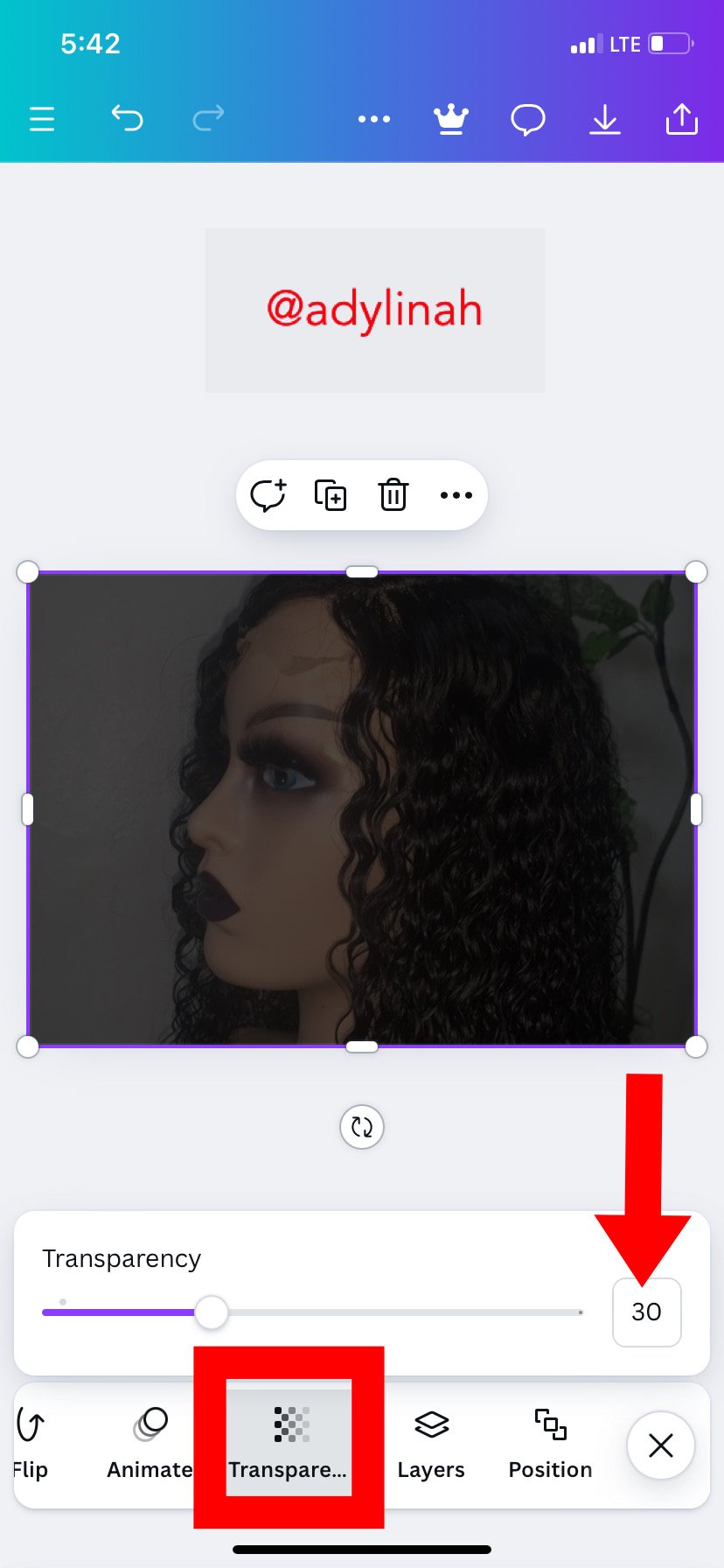 | 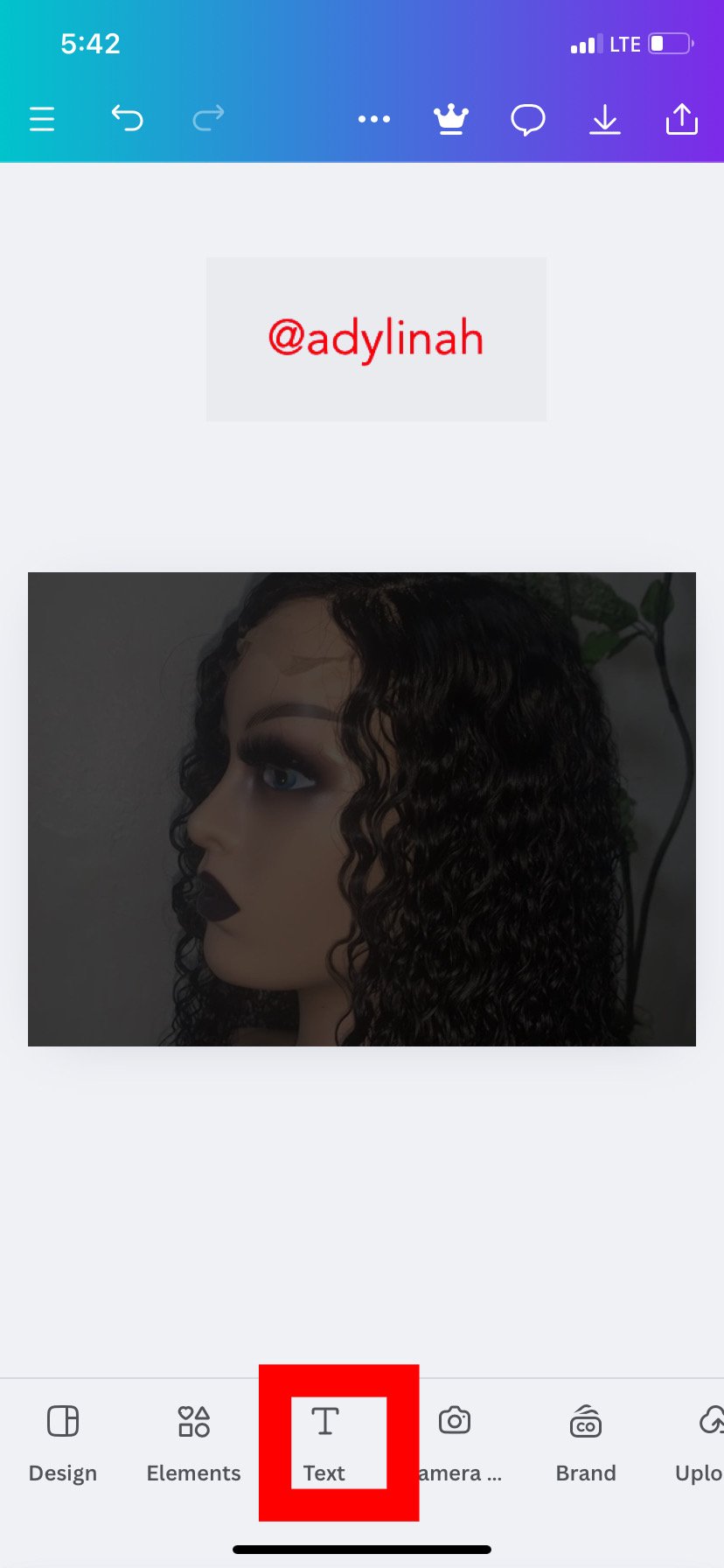 | 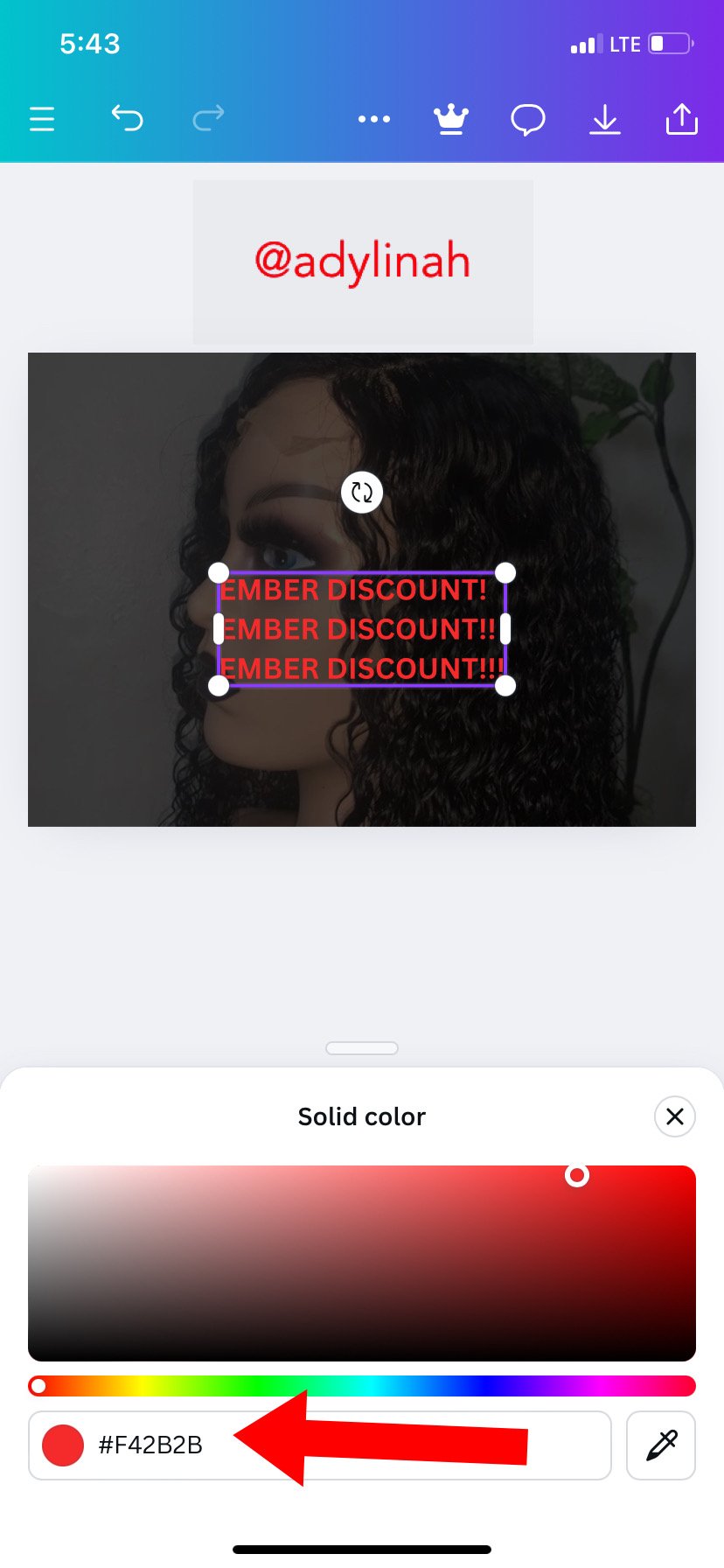 |
|---|
Step 3: I went to elements, selected a straight line, duplicated it and dragged to arrange.
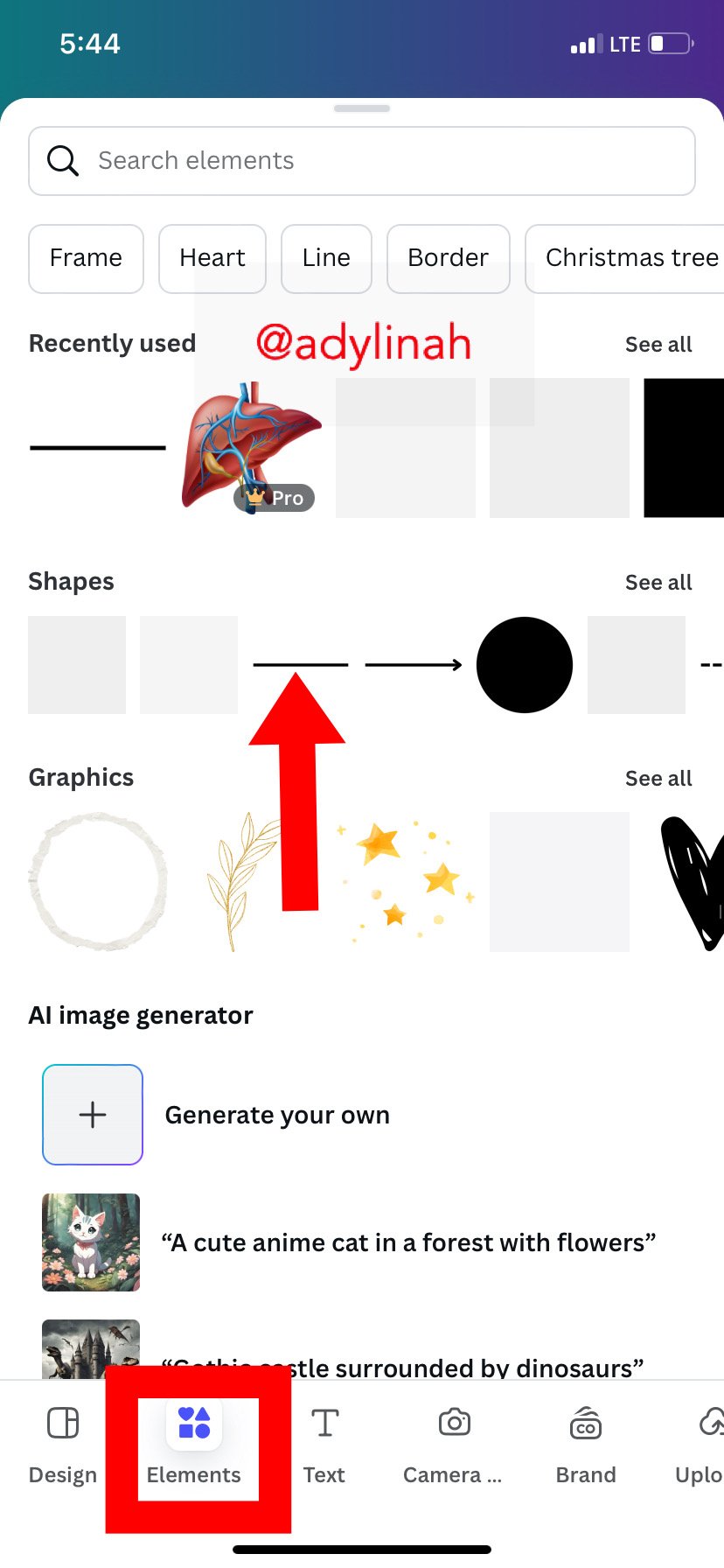 | 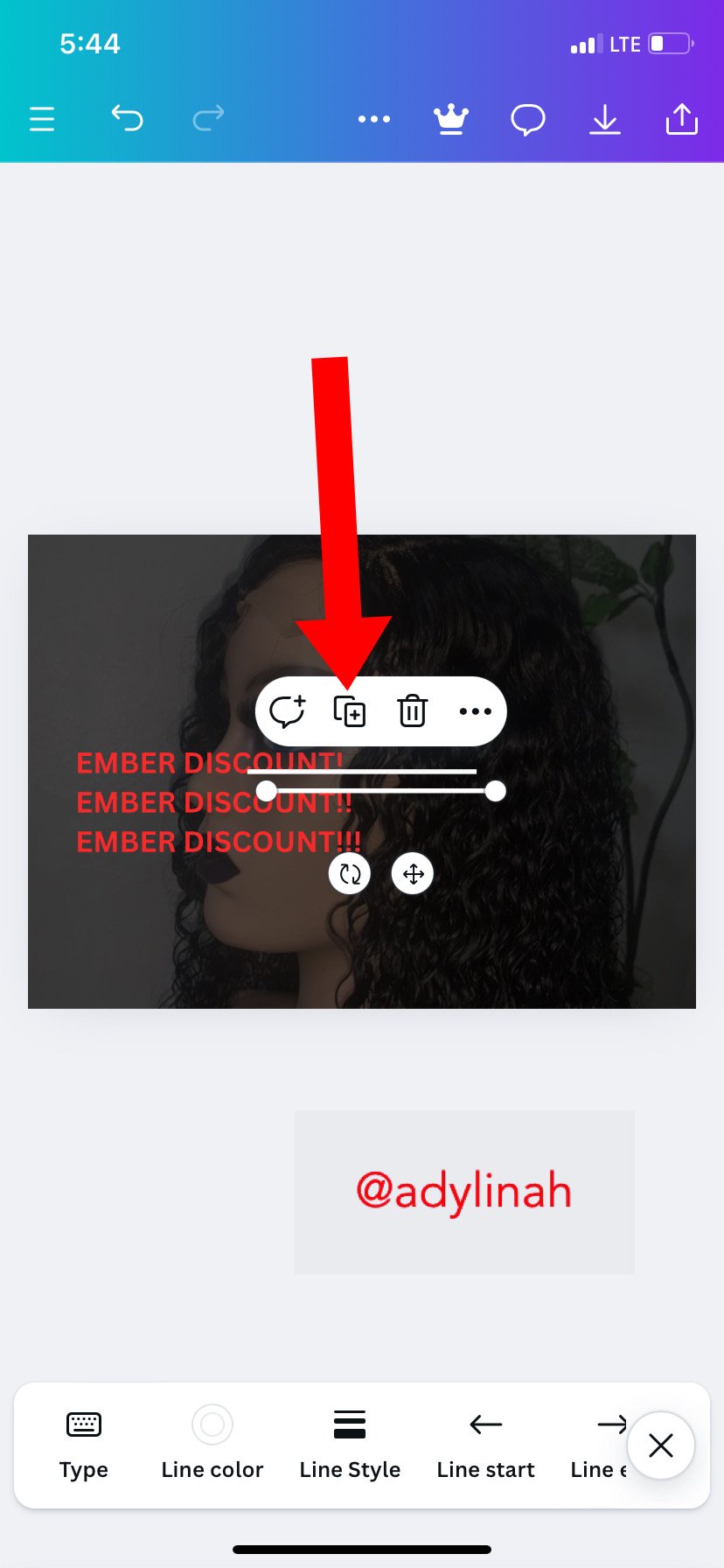 |
|---|
I went back to camera, selected my logo then added it
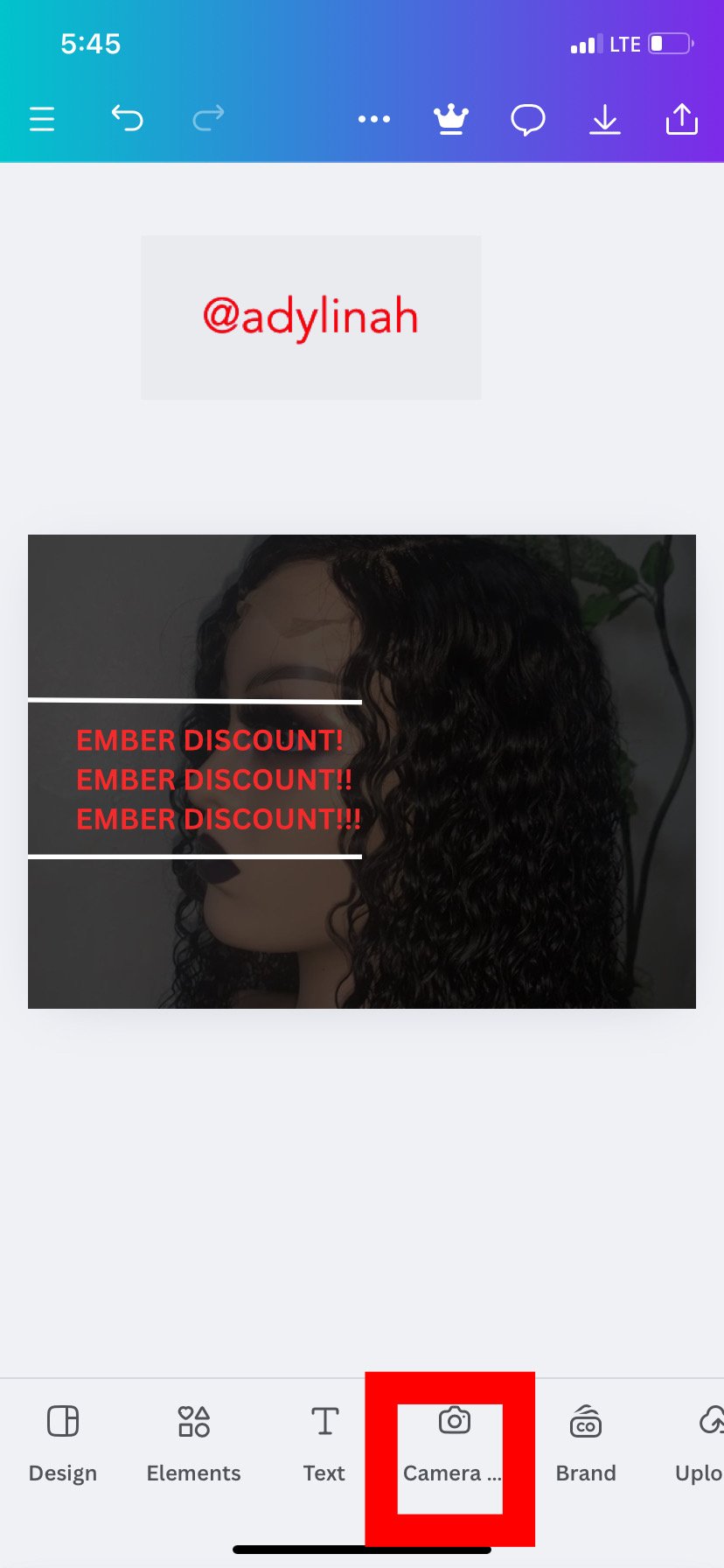 | 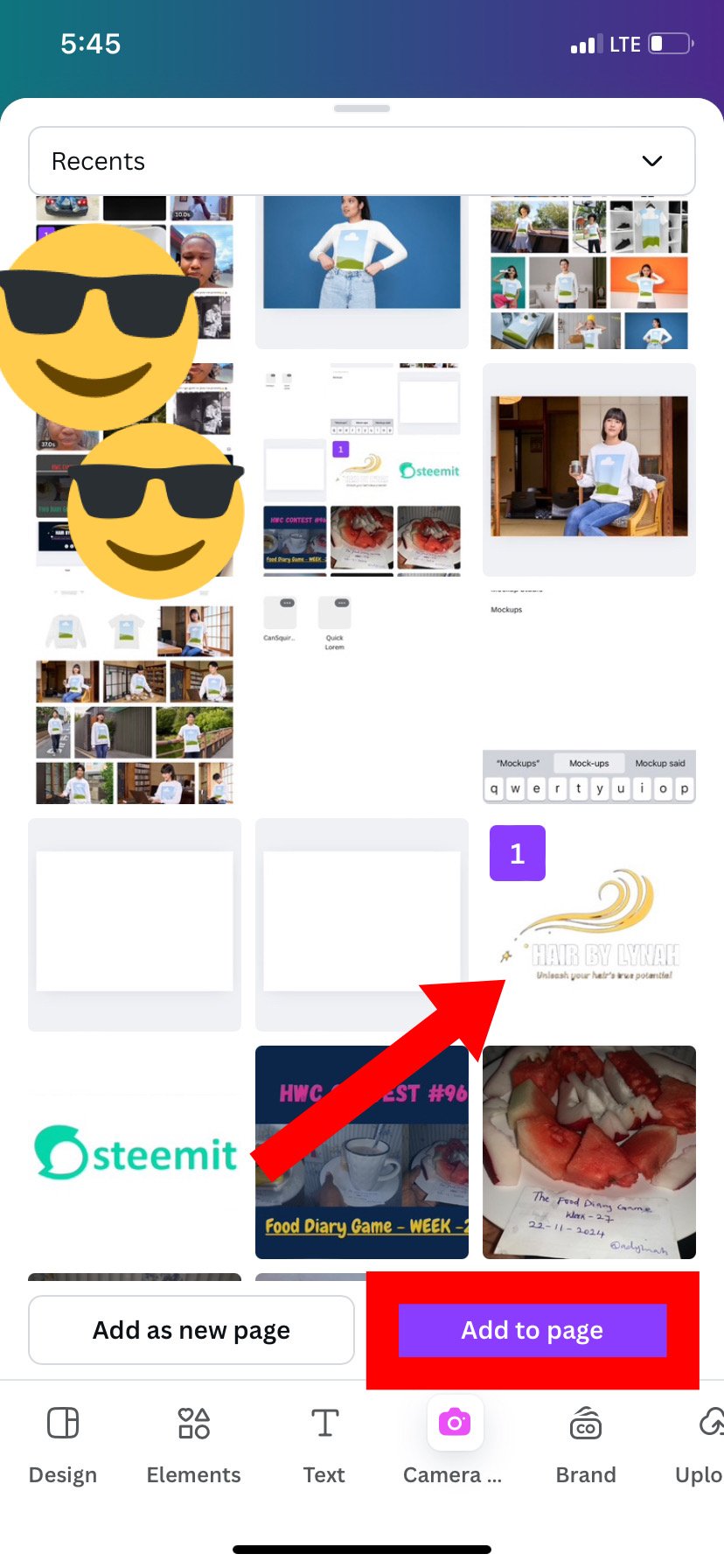 |
|---|
Step 4: I clicked on text, typed in; all services will be rendered at discounted prices from 30th November 2024 then used yellow color with the hex code of #D49508.
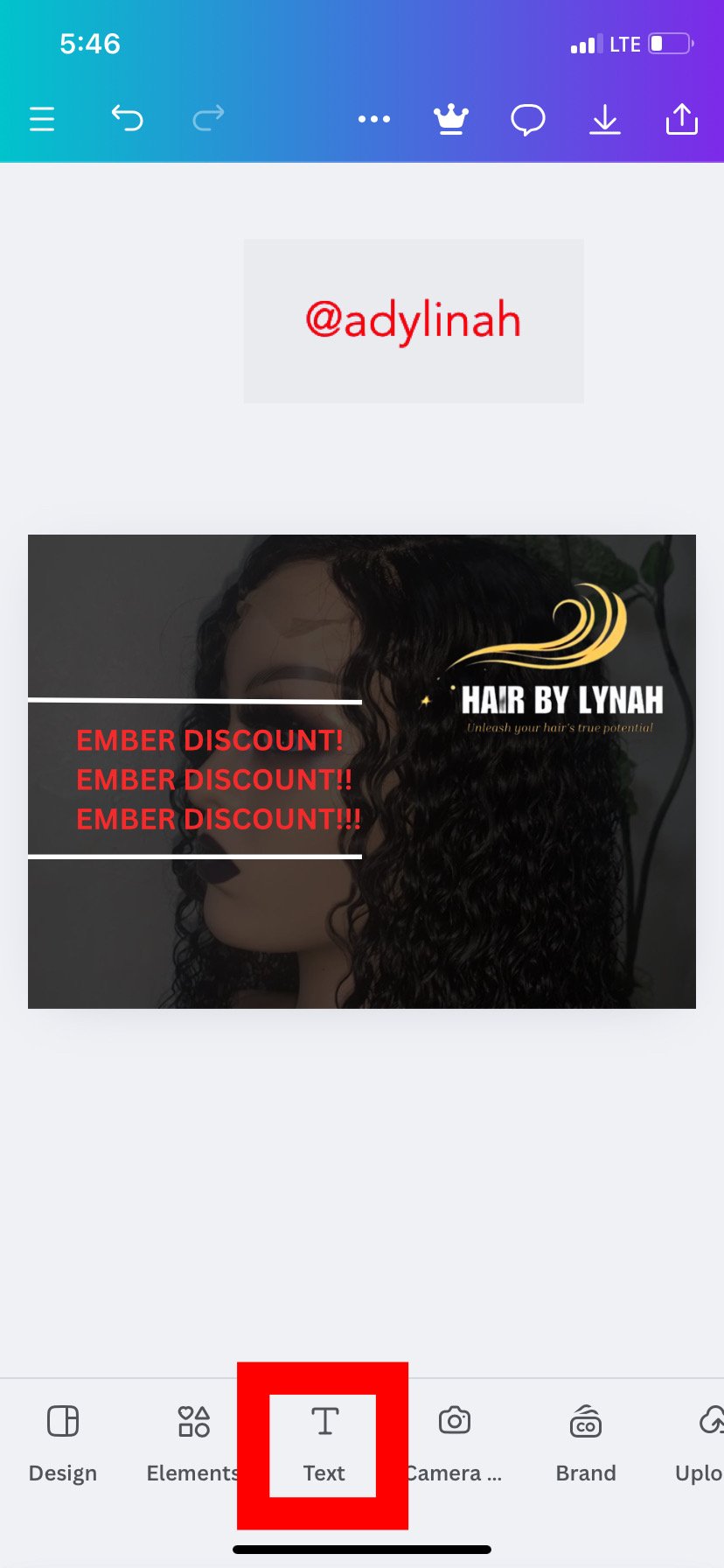 | 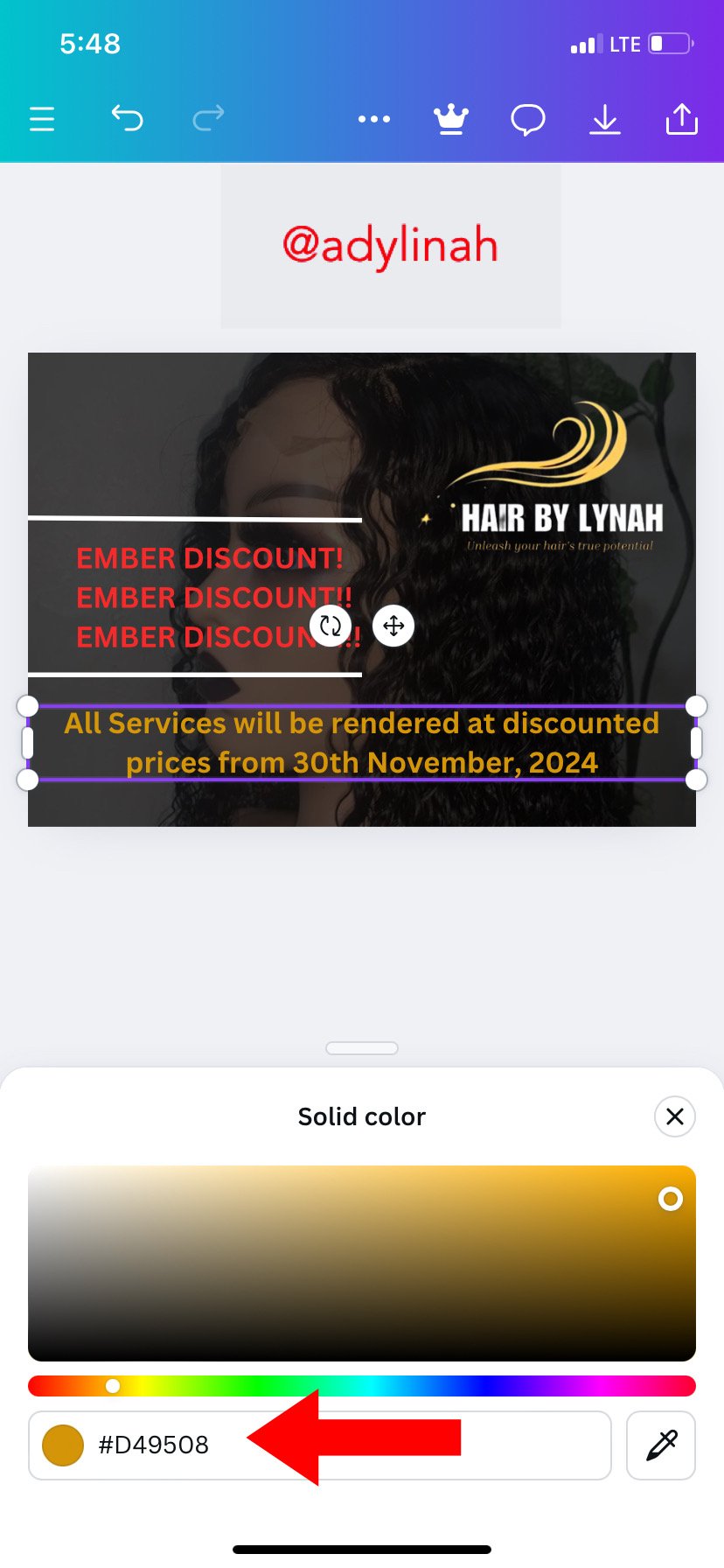 |
|---|
I changed the font to IBM Plex serif and italicized it.
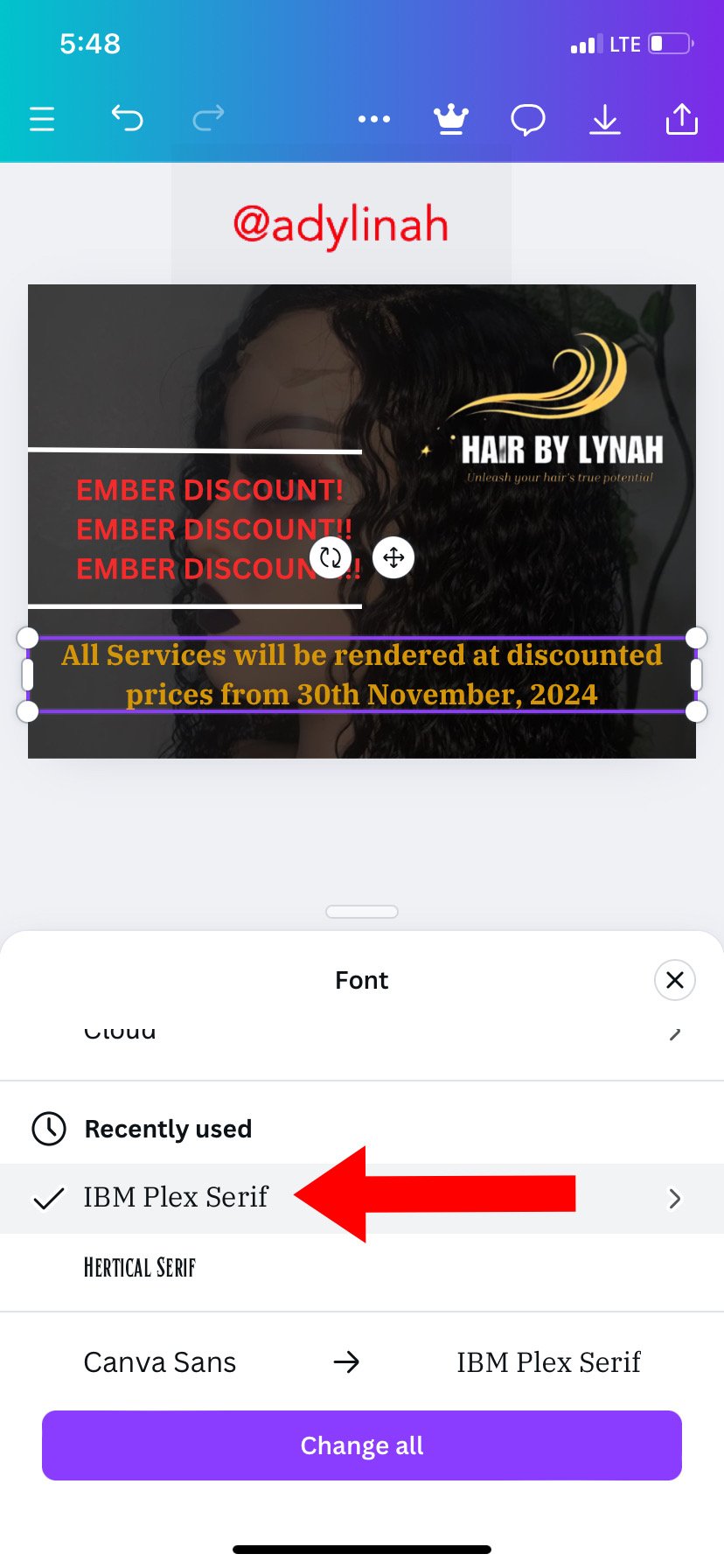 | 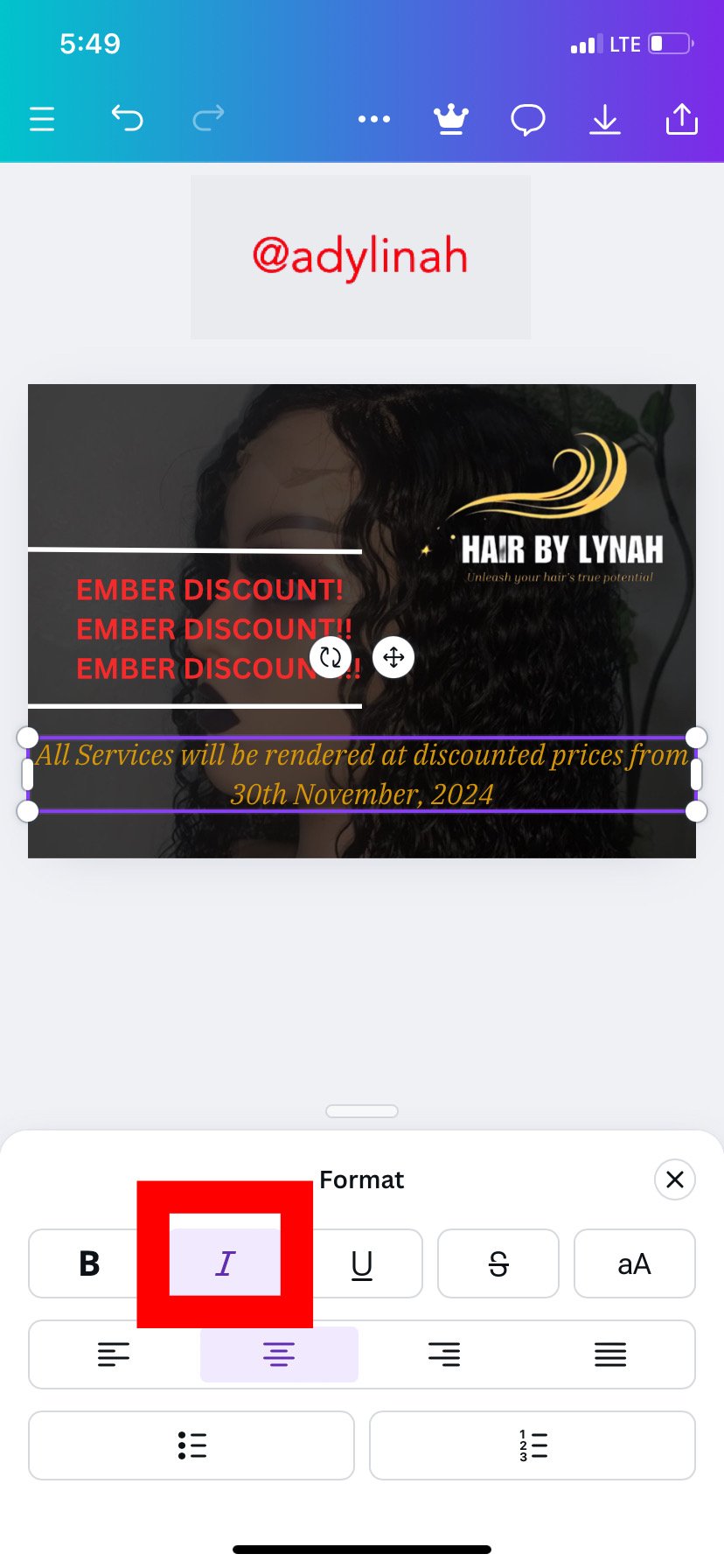 |
|---|
Here's the final look;

| Part 2: Creating of Outdoor Advertisment |
|---|
Step 1: I set up a new workspace, clicked on mockups icon on the right side then selected my preferred outdoor advertisment means.
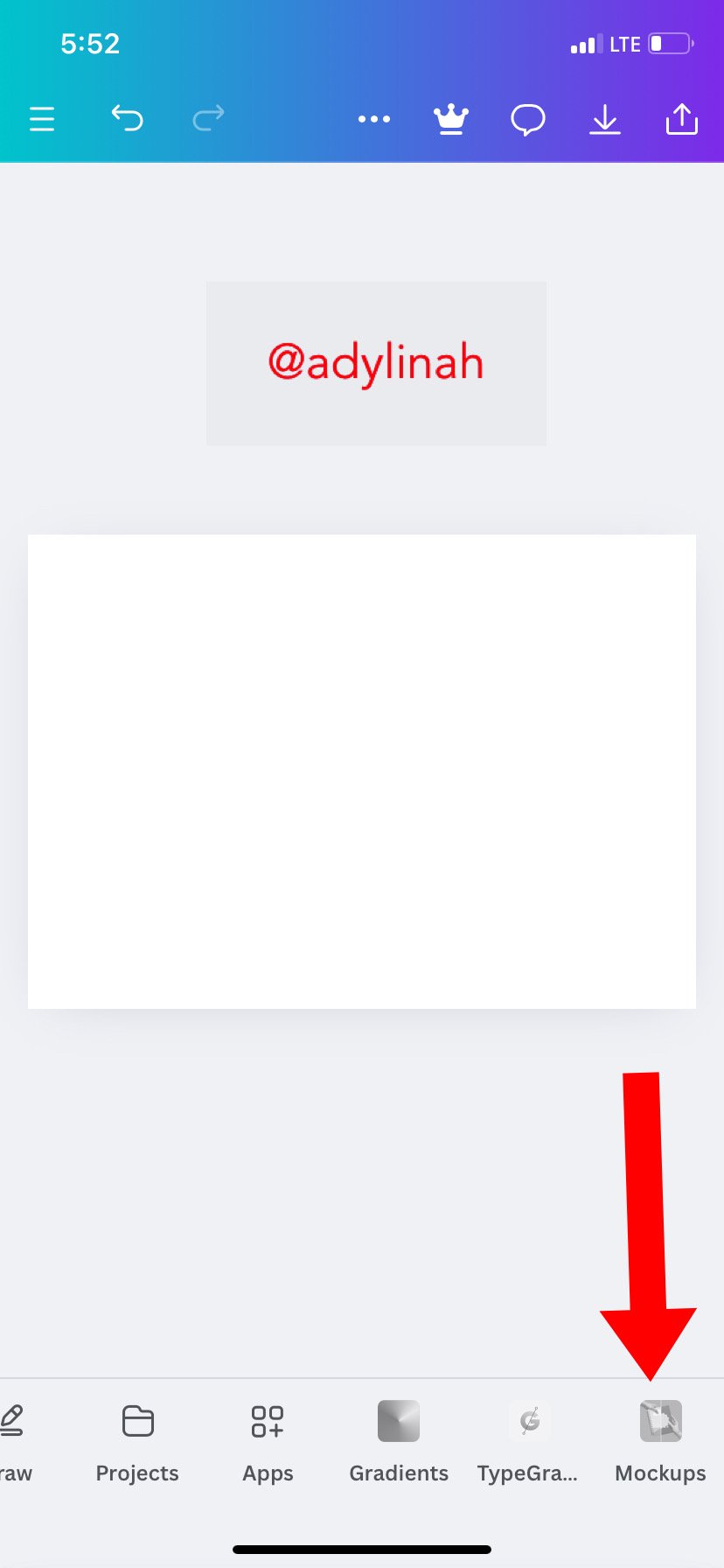 | 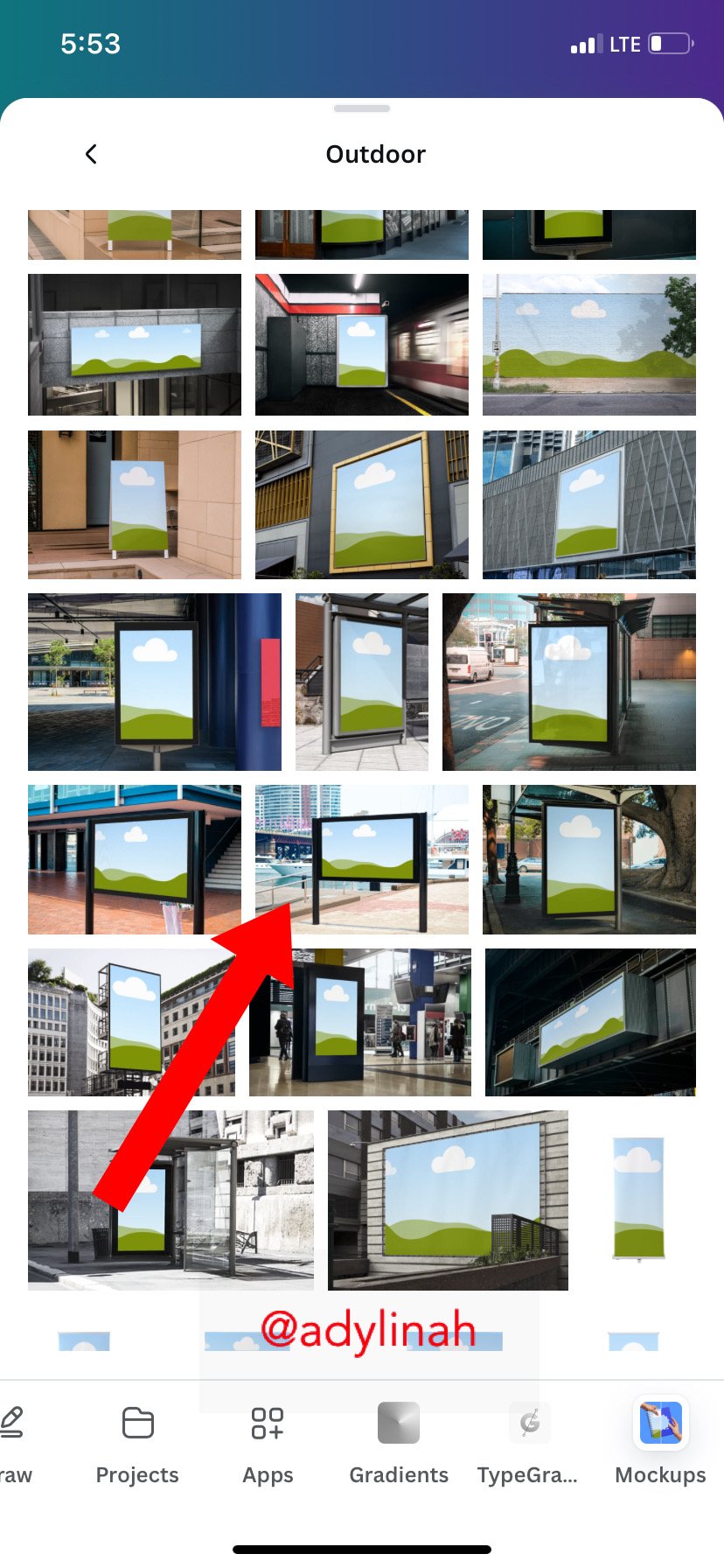 |
|---|
Step 2: I went to my gallery and selected the flyer design created for promotion and then I tried to balance it properly.
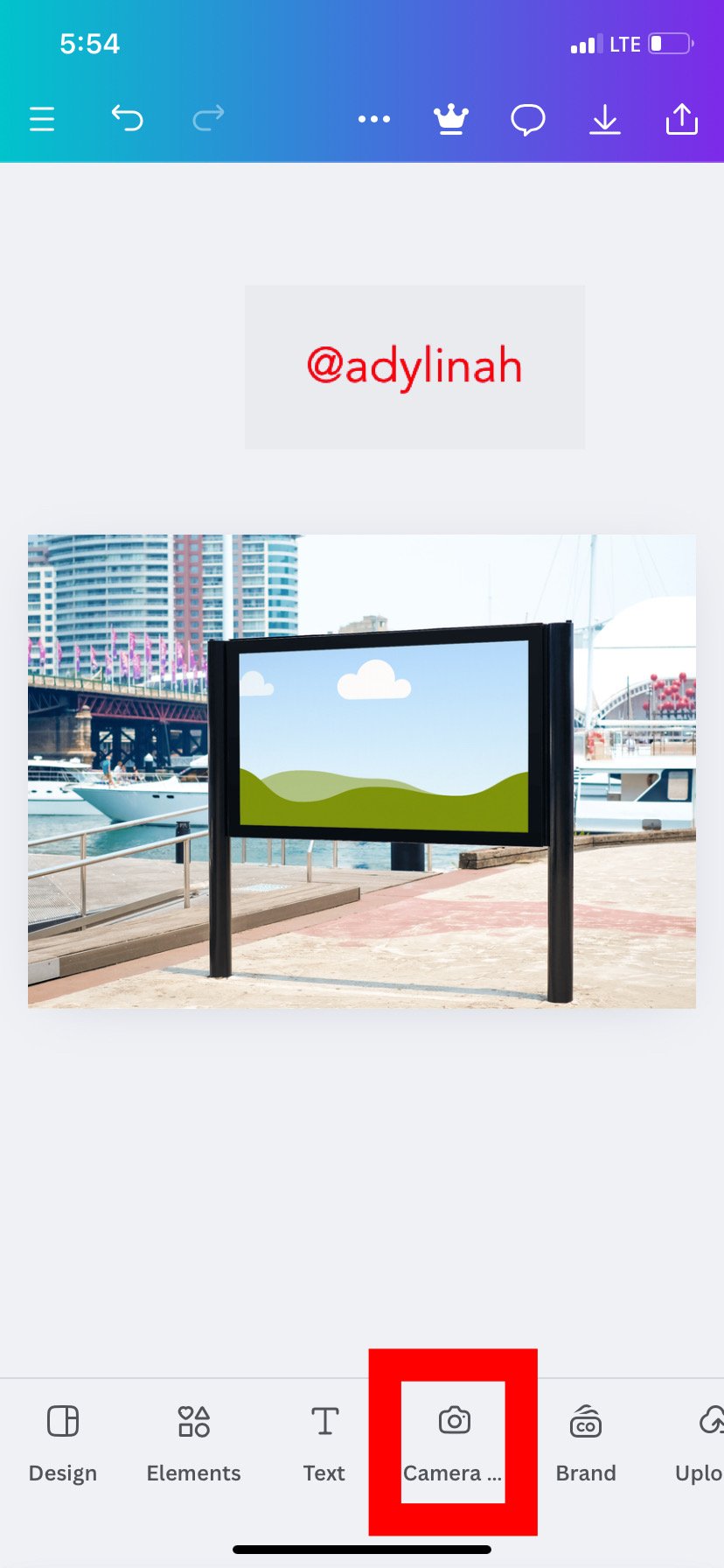 | 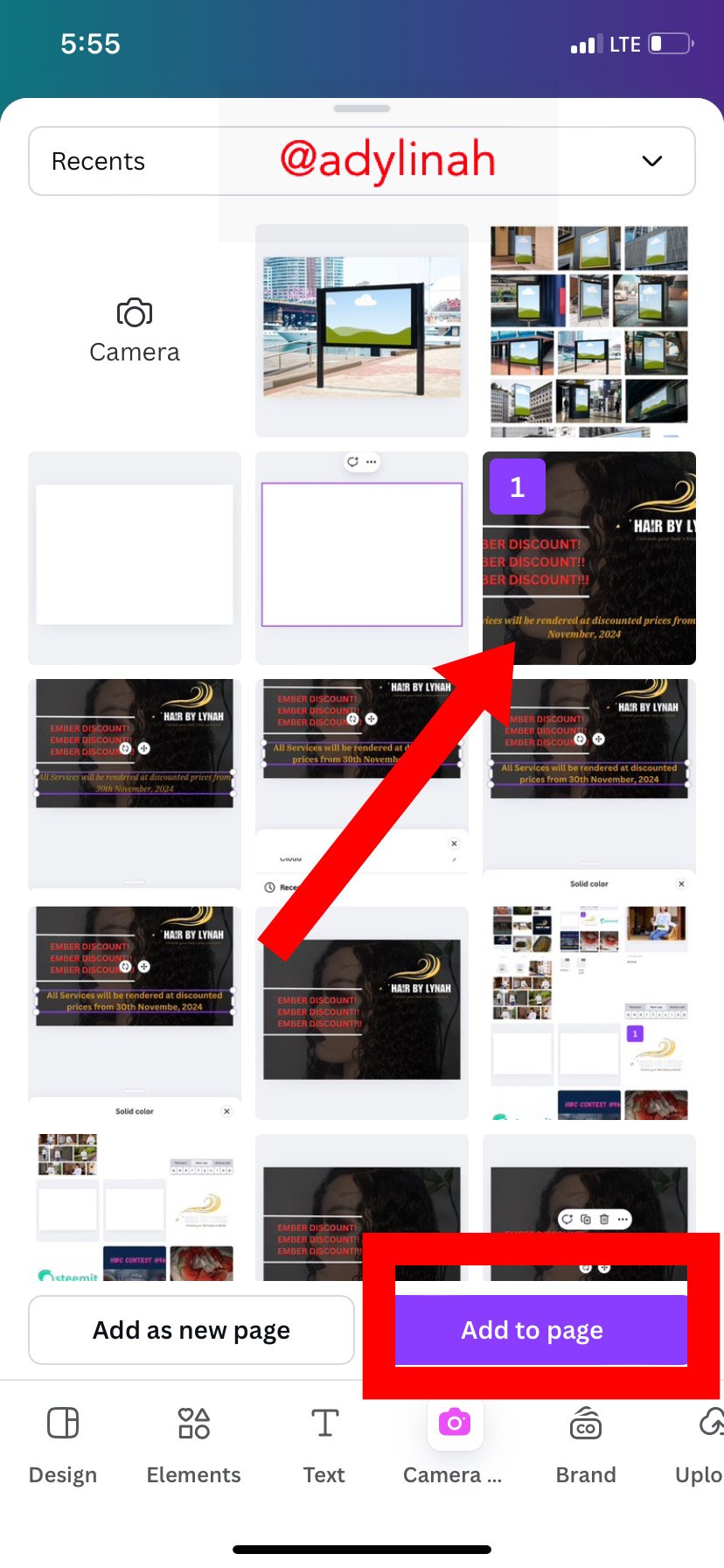 |
|---|
Here's the final result for the outdoor advertisment (billboard);

Step 1: After setting up the workspace, I clicked on mockups icon and selected a mug.
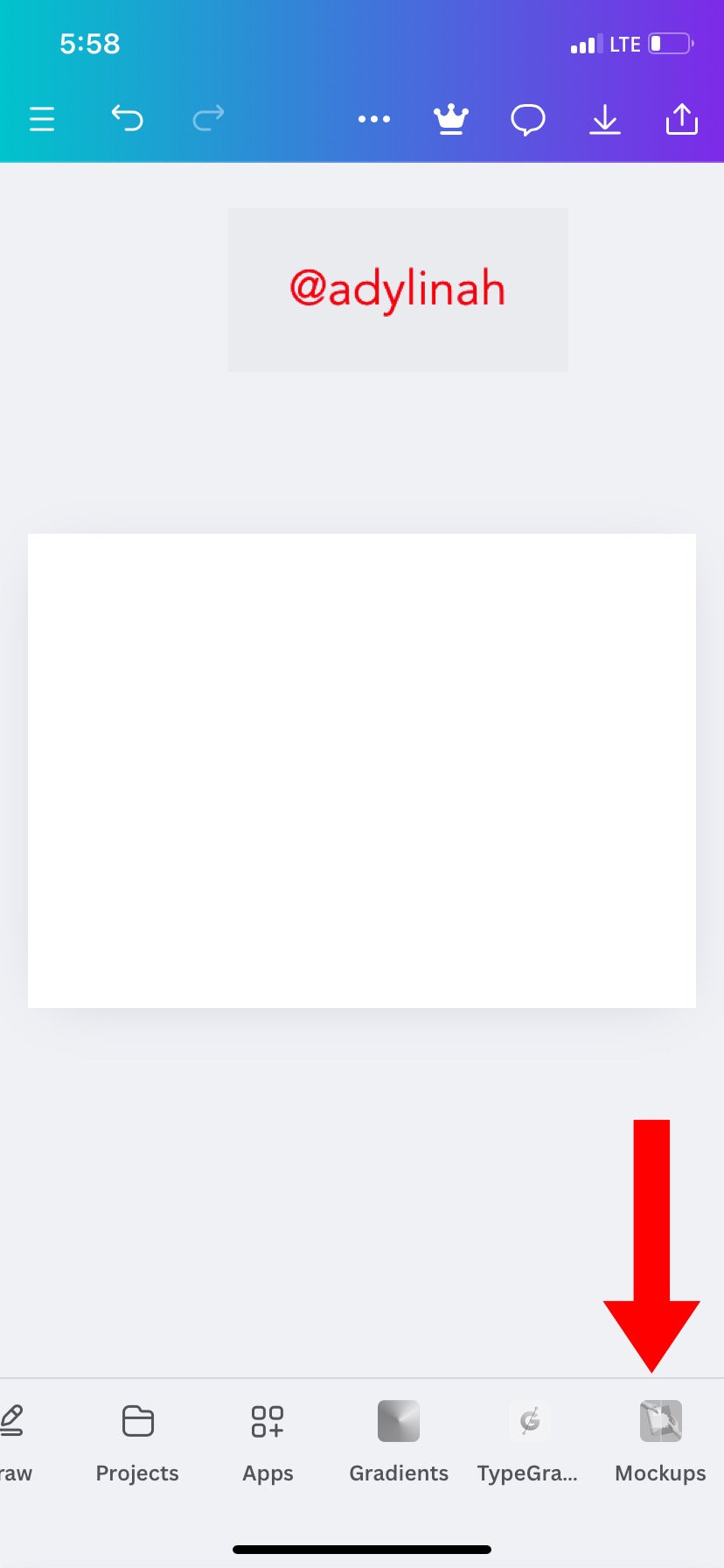 | 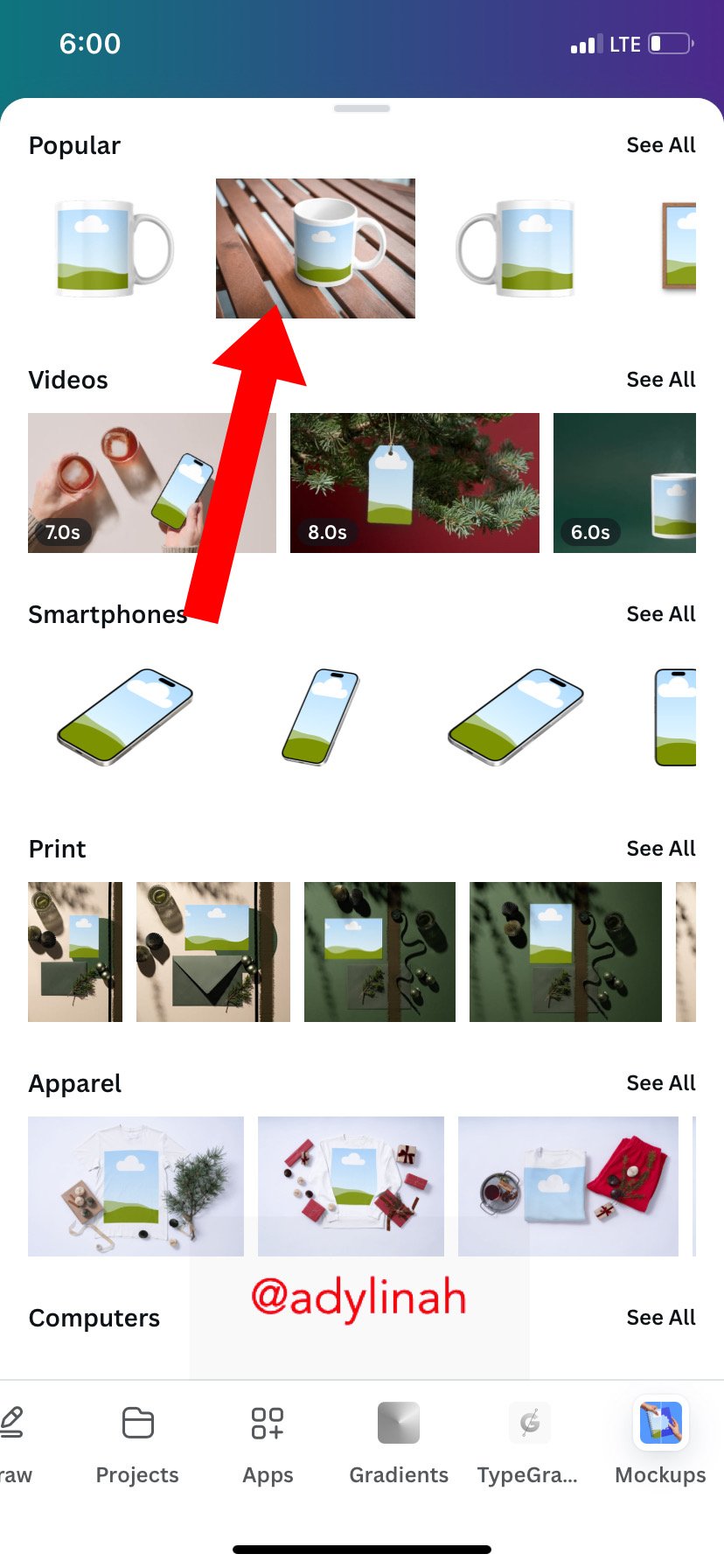 |
|---|
Step 2: I went back to camera roll to select steemit logo. I perfectly placed it on the mug.
 | 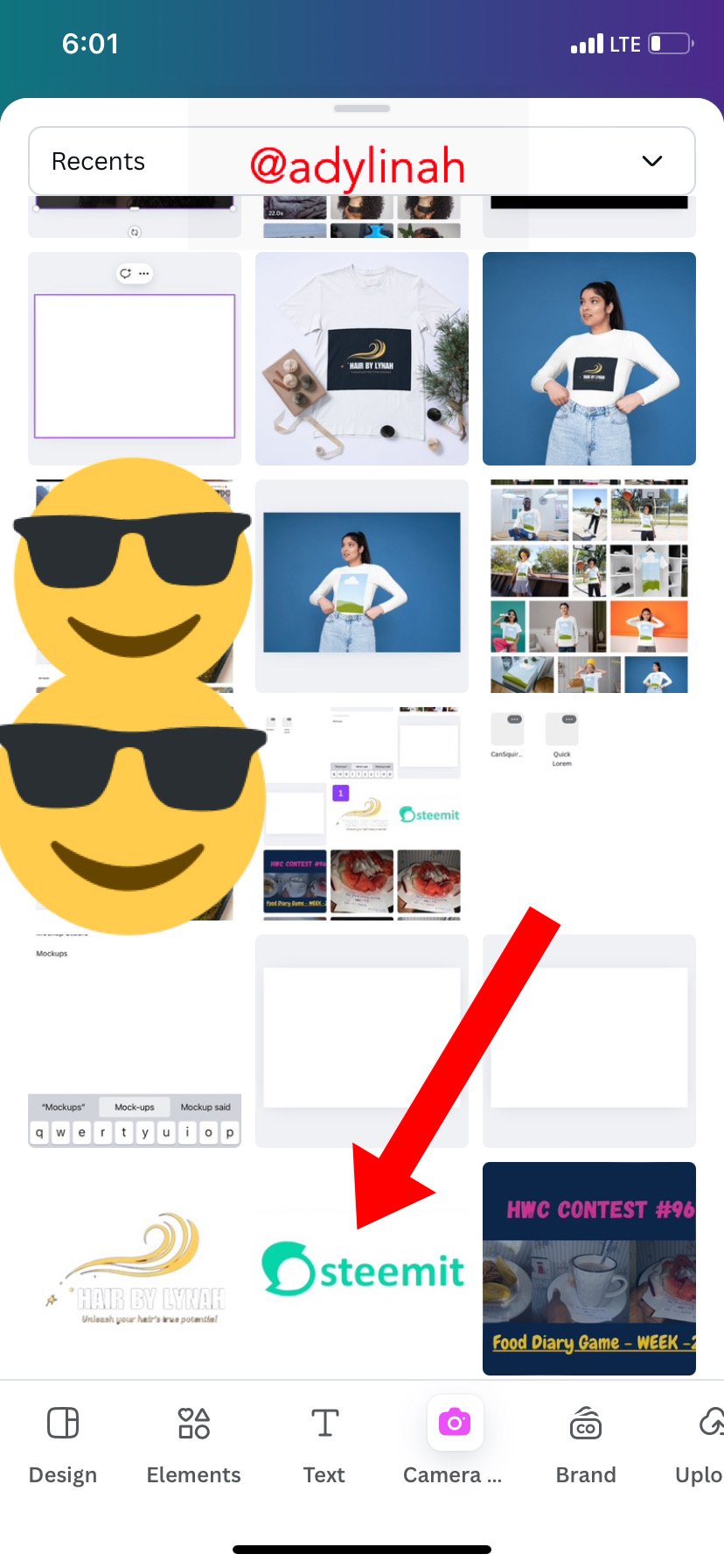 |
|---|
Here's the outcome of steemit promotional product;

I was eager to see and feel this mug in real life so I sent the sample for printing ( yes, one of the types of mockups mentioned in class) and here’s the real life mug;
 My mockup in reality
My mockup in reality
The printer did a great job with my STEEMIT logo branded mug.
Many thanks to the graphics design teacher for this week’s class, I feel satisfied with the learning process. I will invite @mvchacin, @suboohi and @dequeen to join the class.
Comments