Beta Testing Walnut Network | Beta测试核桃网络
10 comments

English Version
Hello folks, I mentioned the Walnut Network project in Nutbox Report 2021-08-24 yesterday.
Today, the Nutbox development team has pushed the Walnut Network to the public testing phrase; I had a chance to go through the application and see what was going on with the system.
The testing site is at:
Left Side Menu Items
I went through the menu items in the left side first.
The first link goes to the Wallet page. It seemed that this wallet could connect to multiple blockchains, including Ethereum, Polkadot, Kusama, STEEM and HIVE.
We know Nutbox supports the Polkadot/Kusama Parachain Slot Auction. Therefore, there is no surprise they are listed here. The label BNB might be a typo, the amount $BNB displayed in the wallet is actually my $ETH on Goerli Test Network.
Moving along, There are plenty testing communities, that have already been created in the Community page.
And the last menu link item is Crawdstaking, which displays all staking pools created by the communities.
Create Your Own Community
As of the current state, anyone, who has $ETH on the Goerli Test Network inside their MetaMask wallet can participate this beta test.
If some one wants to try this out but does not have any funding inside their wallet. Some testing $ETH can be found in
Just help them with some free twitter advertisement, at least 6 $ETH on Testnest will be sent to you.
The following steps are what I took to create my own community and staking pool.
Clicking on the “Manage Your Community” button to create my own testing community.
Going through a brief description of the entire process of creating communities and a 5 minutes short video, click “Get Started” button to initiate the creation.
To create a community, I need to register an asset first. Of course I neither have any asset to register nor created one yet.
Therefore, I could not do anything else except click on the “Register one” link at the lower right corner inside the Step 1 section, or inside the drop down menu as shown in the screenshot above.
Enter an existing ERC20 address to the input filed labeled as "Home Token location".
Or open the Mintable ERC20 form by click on “Deploy one” link if there were not assets sitting in the testing address; the Mintable ERC20 form would appear after.
I do not have one. So, I chose to deploy my first mintable token.
Following each step when prompts on the screen. I have created my first token and registered to the platform.
We know how it goes with ETH gas price. The following link below is the detail of the transaction. For instance, the transaction fee for deploy a new mintable ERC20 token was 0.001791436775552 Ether, and the gas price was 0.000000000946424 Ether.
https://goerli.etherscan.io/tx/0xe1b5bb283dcad27f68c22a616022f5fdbb4f947b7e6b9d9c6fc0016421100fe6
Once the asset was registered, I got my chance to create my own community. Don’t mind the community’s name and/or description. I’m weird from time to time.
Here was where we had to sign our life away. Just kidding, creating the community and upload community information requires wallet signature.
I am not going to repeat the "will not cost you anything" part inside the screenshot. We have spent transaction and gas fees before this step.
Once the community was created, I was redirected to the community Dashboard page; there I could add our own assets to the staking pool, and modify the community settings.
Signature is requires when the setting is updated.
Screenshot above shows the variables of creating the staking pool.
And voila, my newest community and staking pools have been created.
My Overall Experience
The entire process of creating my own community and staking pool is fairly straight forward. It does not require any programming skills or knowledge of blockchain technologies.
One thing to look out for, was to register an assets. It must be a mintable ERC20 token.
Thank you for reading my testing experience. You all have a wonderful day.
中文介绍
大家好,昨天在我的Nutbox Report 2021-08-24发文中提到Walnut Network测试的事情。
今天,Nutbox开发团队已经将Walnut Network推向了公测阶段。昨天晚上,我有机会接触到应用,仔细观察了系统的工作情况。
测试站地址为:
首先让我们看看左侧的菜单项。
第一个链接转到Wallet页面。 这个钱包似乎可以连接到多个区块链,包括以太坊、Polkadot、Kusama、STEEM和HIVE。
我们知道Nutbox支持Polkadot/Kusama 平行链老虎机拍卖的平台。 STEEM和HIVE是我们起家的地方。 BNB标签可能是打错字了,钱包里显示的$BNB金额实际上是我在Goerli测试网络上的$ETH。
再往下看,在Community页面中已经有其他内测的用户创建了很多测试社区。
最后一个菜单链接项是Crawdstaking,它显示了社区创建的所有质押池。
创建自己的社区
从今天开始,任何在MetaMask钱包内在Goerli测试网络上拥有$ETH的人都可以参与此Beta测试。
如果有人想尝试一下,但钱包里没有任何资金。 一些测试$ETH可以在
只需帮助他们提供一些免费的推特广告,Testnest上便会得到至少6枚$ETH。
下面是我创建自己的社区和权益池所采取的步骤:
单击“Manage Your Community”按钮创建我自己的测试社区。
下一页上面有介绍创建社区的简要和一个5分钟的短视频。短视频手把手教如何创建社区和质押池。点击“Get Started”.
在创建社区之前,我需要先注册资产。当然,我既没有要注册的资产,也没有提前创建过。
因此,我需要点击步骤一右下角的“Register one”链接;或者从上图上现实的下拉菜单中同一个连接。
在“Home Token location”下面输入字段中输入资产的ERC20地址。
如果测试地址中没有资产,请点击“Deploy one”链接打开创建Mintable ERC20代币的表格;随后,Mintable ERC20表格将在下面出现。
我选择部署我的第一个可铸造代币。
按照屏幕上出现提示完成每个步骤。 我创建了我的第一个令牌并注册到了平台。
我们知道$ETH Gas价格的不是那么便宜。 以下链接里面显示铸造交易过程详细信息。 部署一个新的可铸造ERC20代币的交易费用是0.001791436775552 Ether,而Gas价格是0.000000000946424 Ether。
https://goerli.etherscan.io/tx/0xe1b5bb283dcad27f68c22a616022f5fdbb4f947b7e6b9d9c6fc0016421100fe6
注册资产后,我便可以创建自己的社区。 不要介意社区的名称和/或描述,这是我的突发奇想。
在这里,我们不得不签下我们的卖身契。 开个玩笑,创建社区和上传社区信息需要钱包签名。
屏幕截图中介绍“will not cost you anything”。 不过在这一步之前,我们已经花费了交易和Gas费用。
创建社区后,页面自动转到社区Dashboard页面; 在这里我可以创建权益池中,或者修改社区设置。
更新设置时重新需要签名。
上面的屏幕截图显示了创建质押池的变量。
就这样,我最新的社区和质押池创建完毕。
我的操作体验
创建社区和质押池的整个过程相当简单。 它不需要任何编程技能或区块链技术知识。
需要注意的一件事是注册资产之时,必须填写铸造的ERC20代币。
感谢您阅读我的测试经验。 你们都有美好的一天。
Please follow our Nutboxes' Ambassadors:
@happycapital【Korea】
@abcallen【China】
@ale.aristeguieta【Venezuela】
@bsfmalaysia【Malaysia】
@lnakuma【United States】
@timbae【Korea】
Nutbox Official: https://nutbox.io/
Peanut DeFi: https://peanut.nutbox.io/
Nutbox Parachain Slot Auction: https://polkadot.nutbox.io/#/crowdloan/kusama
Telegram: https://t.me/nutbox_defi
Discord: https://discord.gg/fbkSVvFsuG
Twitter: https://twitter.com/NutboxDao
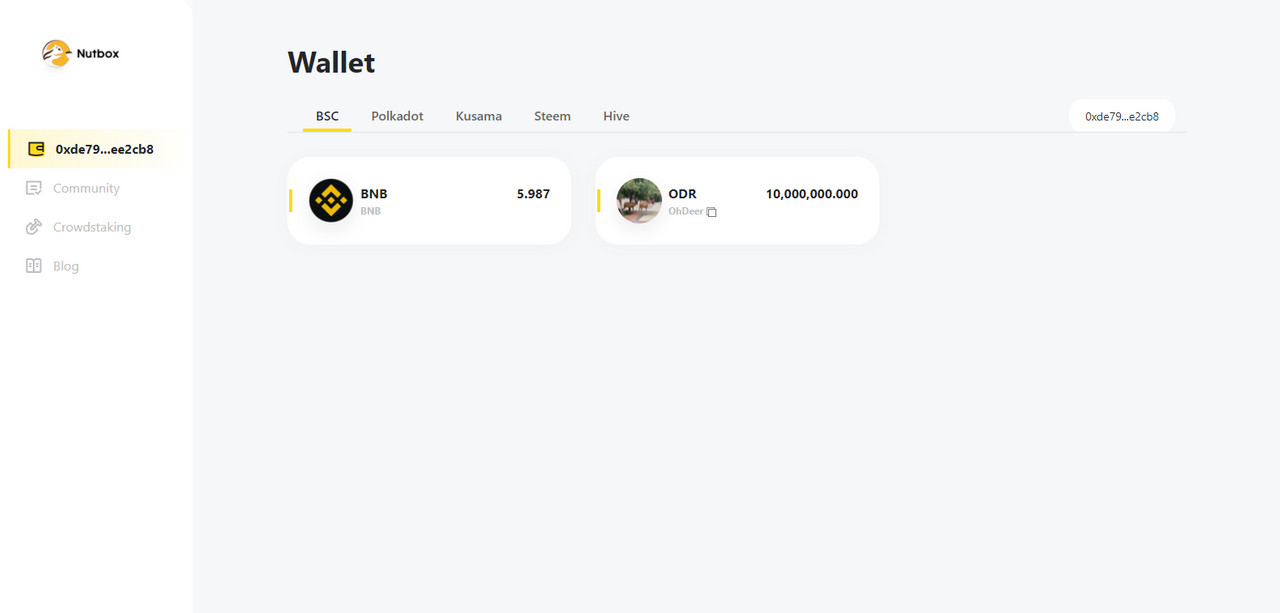
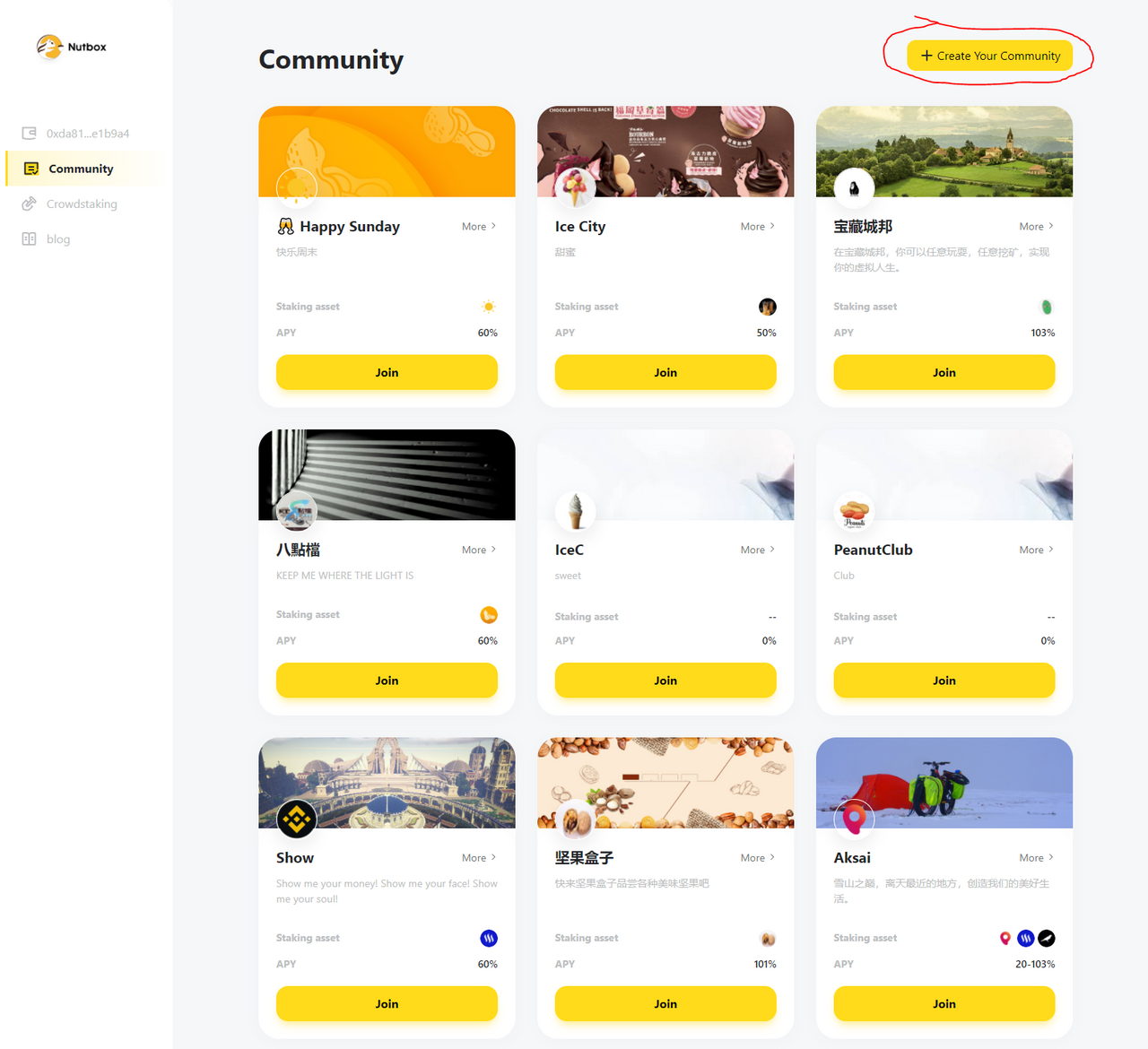
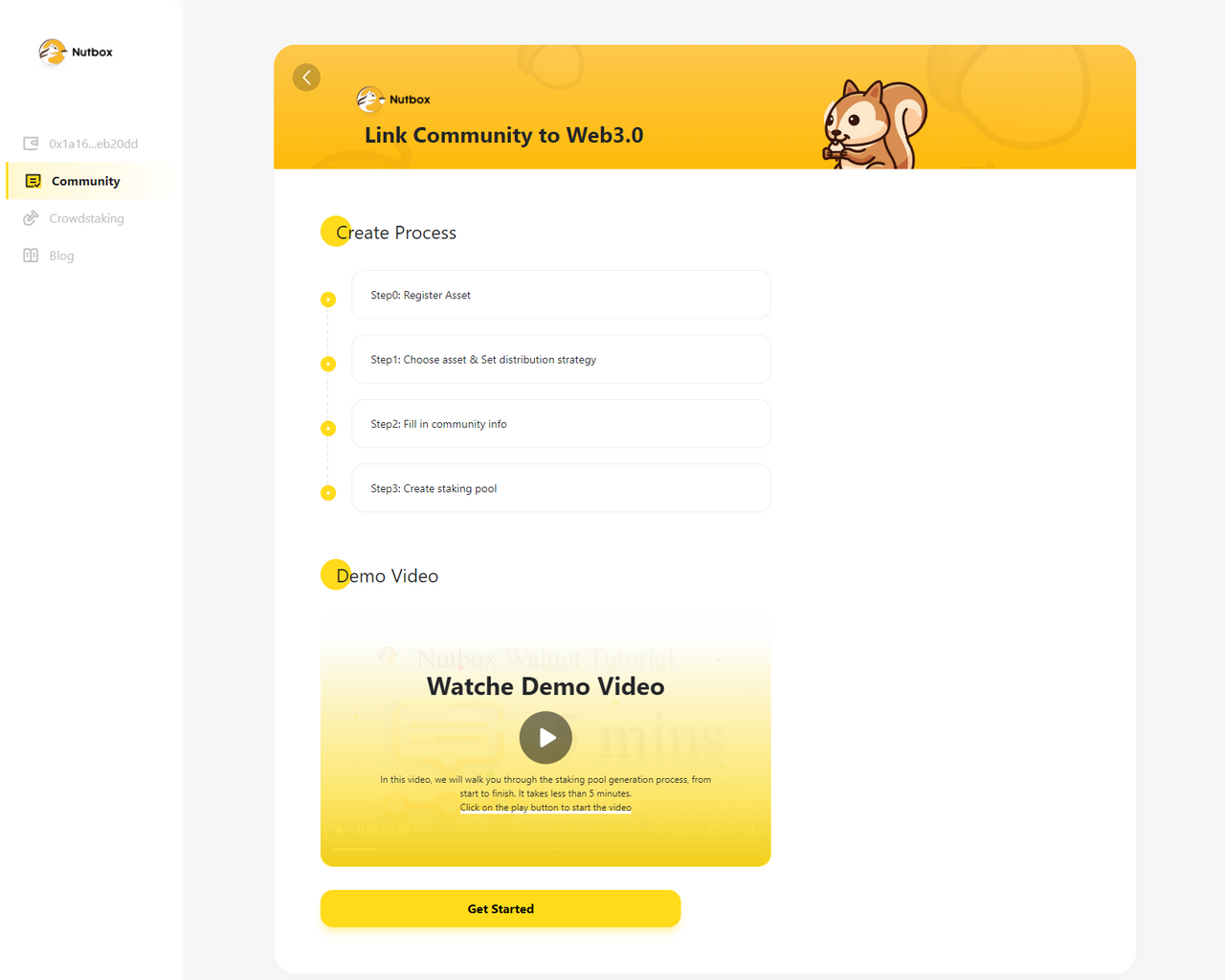
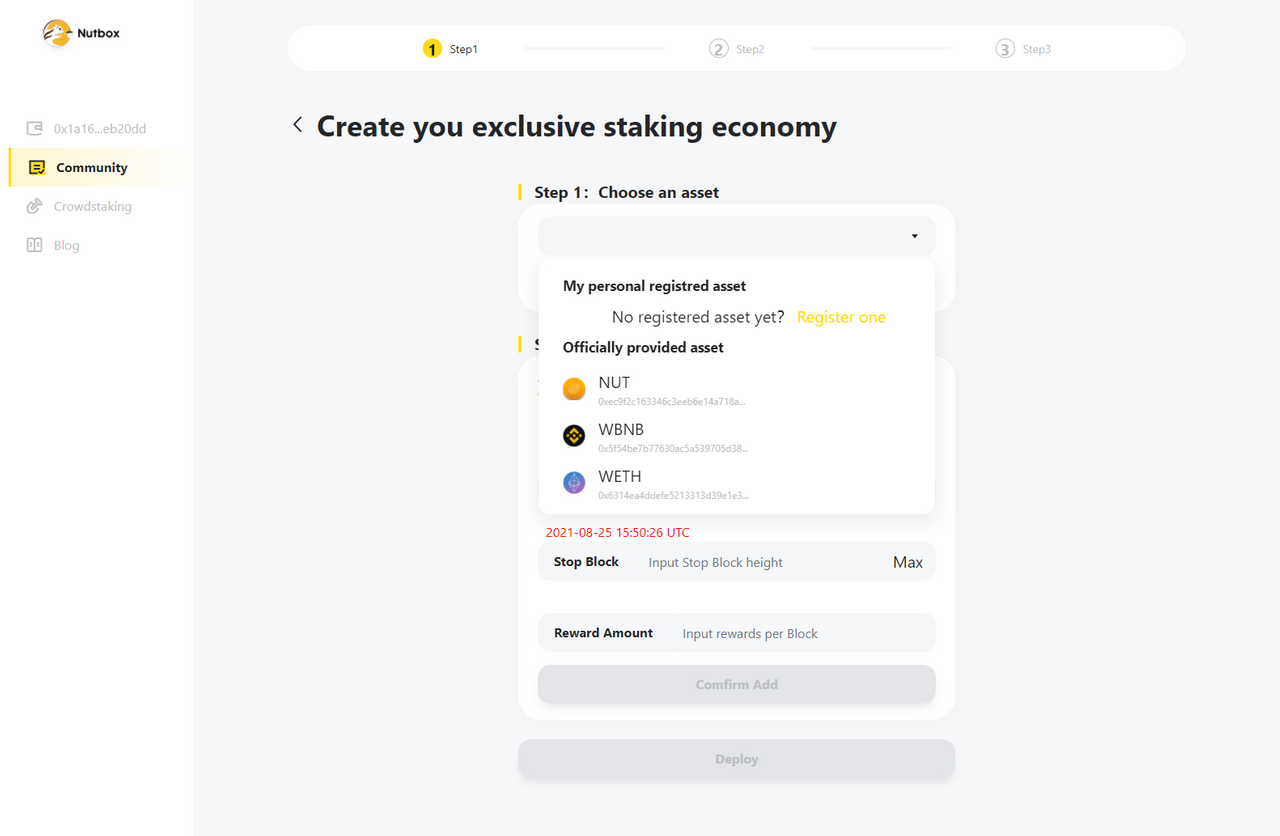
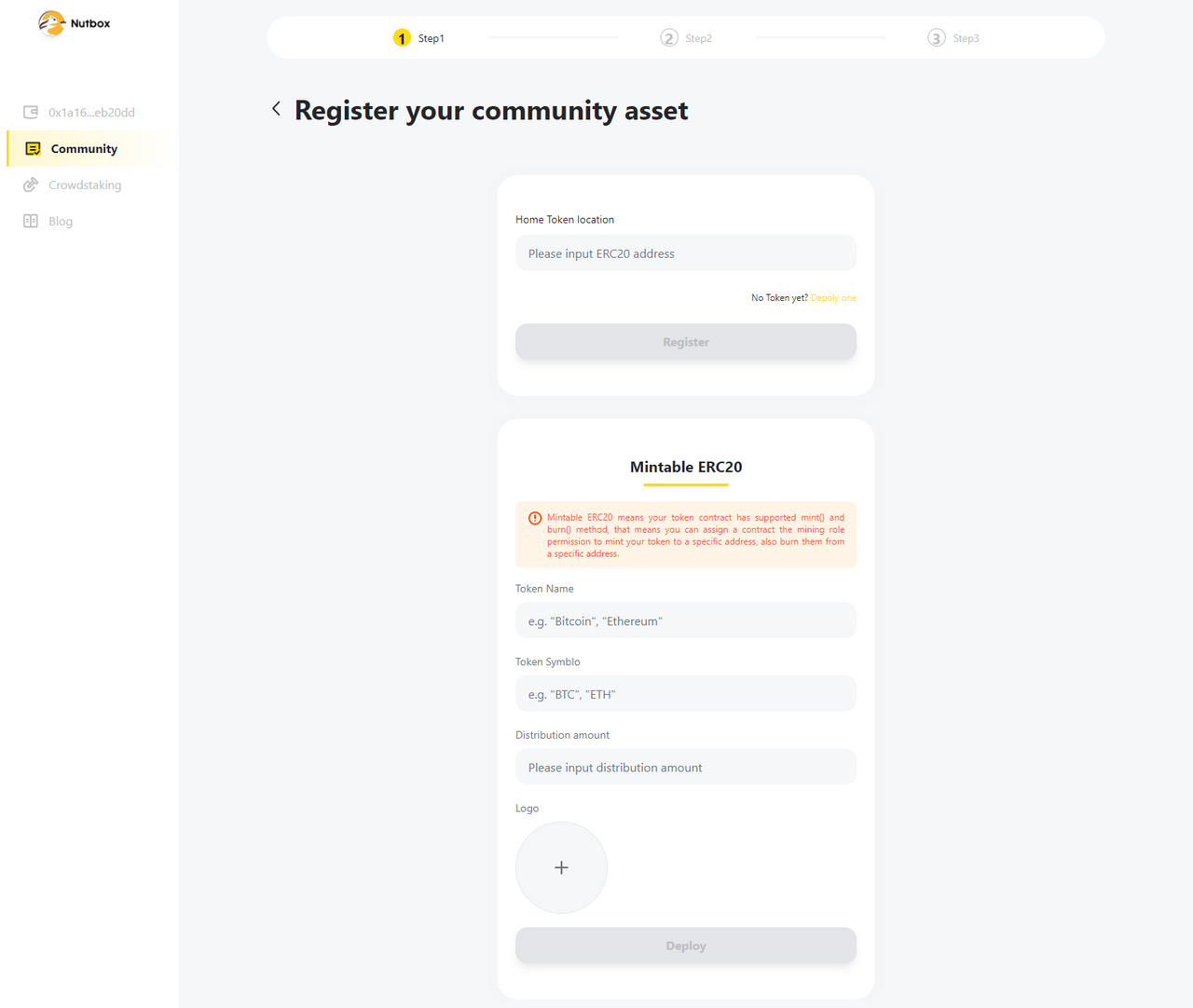
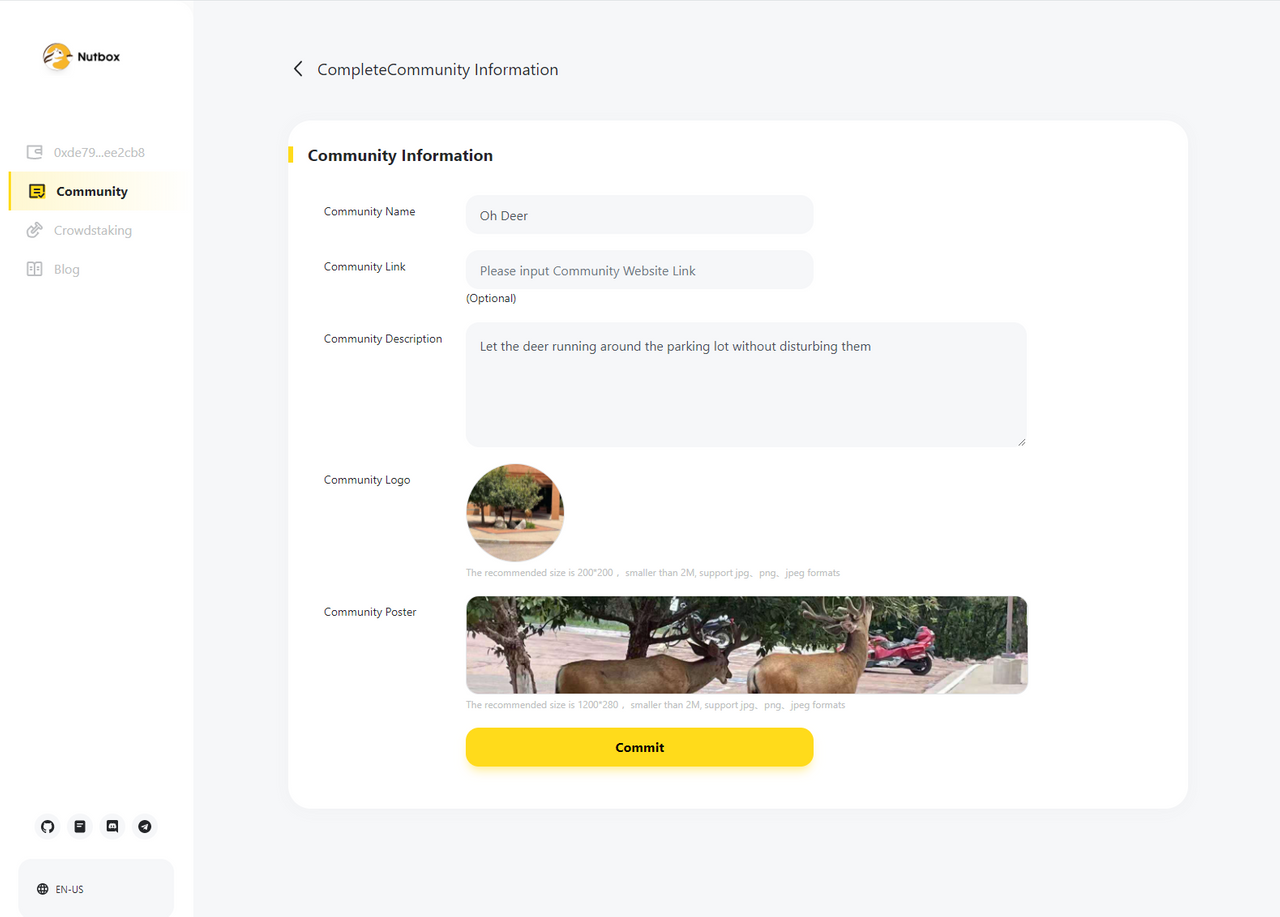
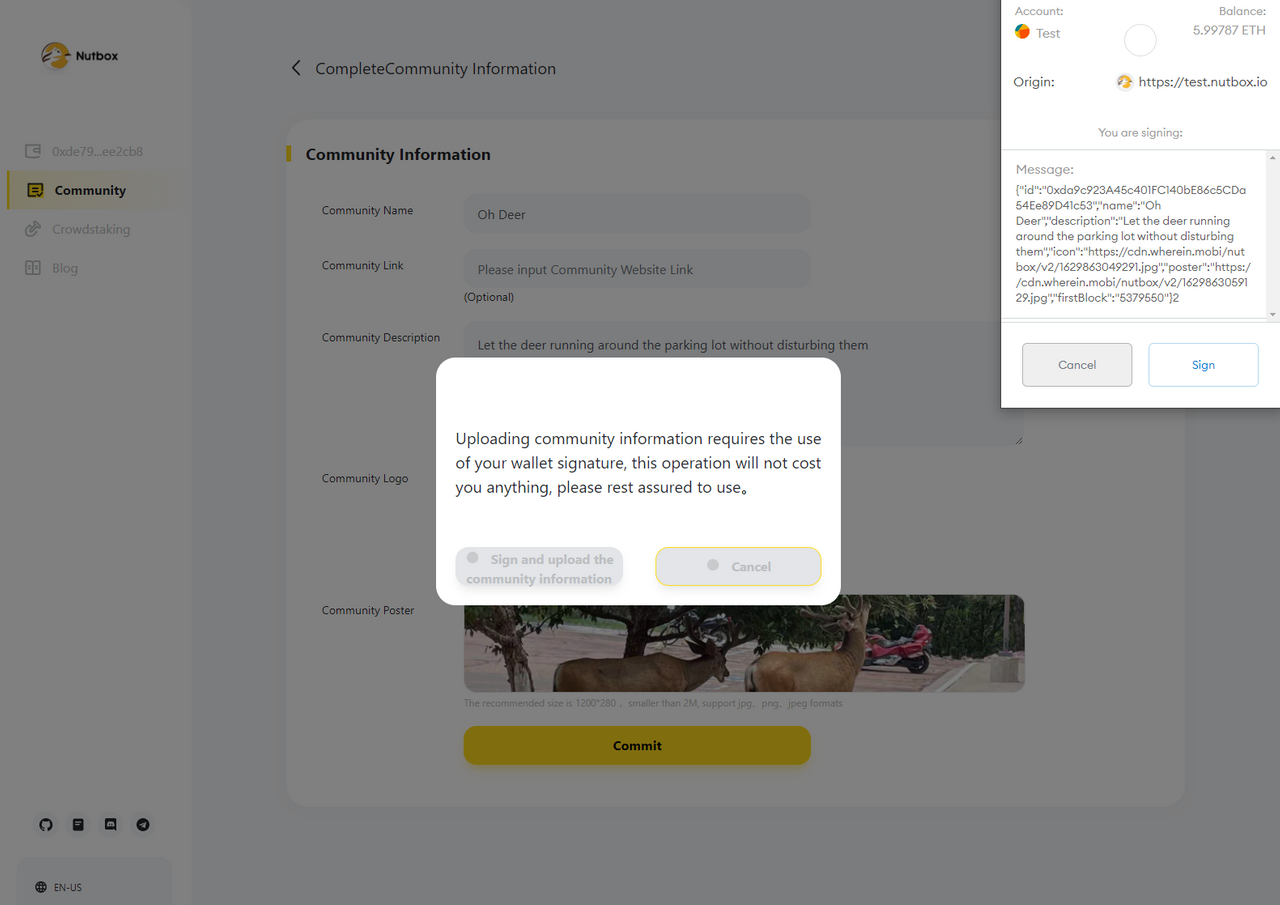
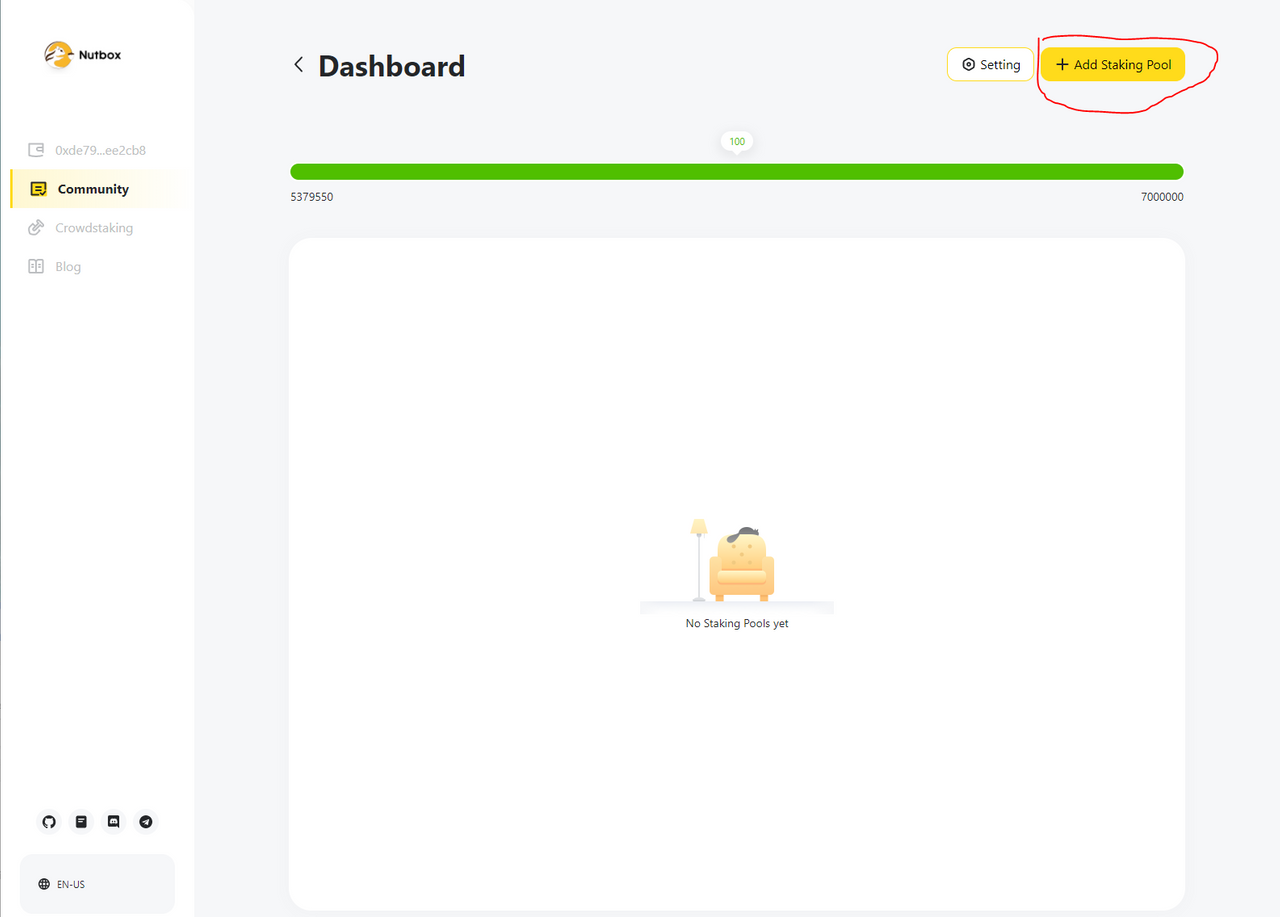
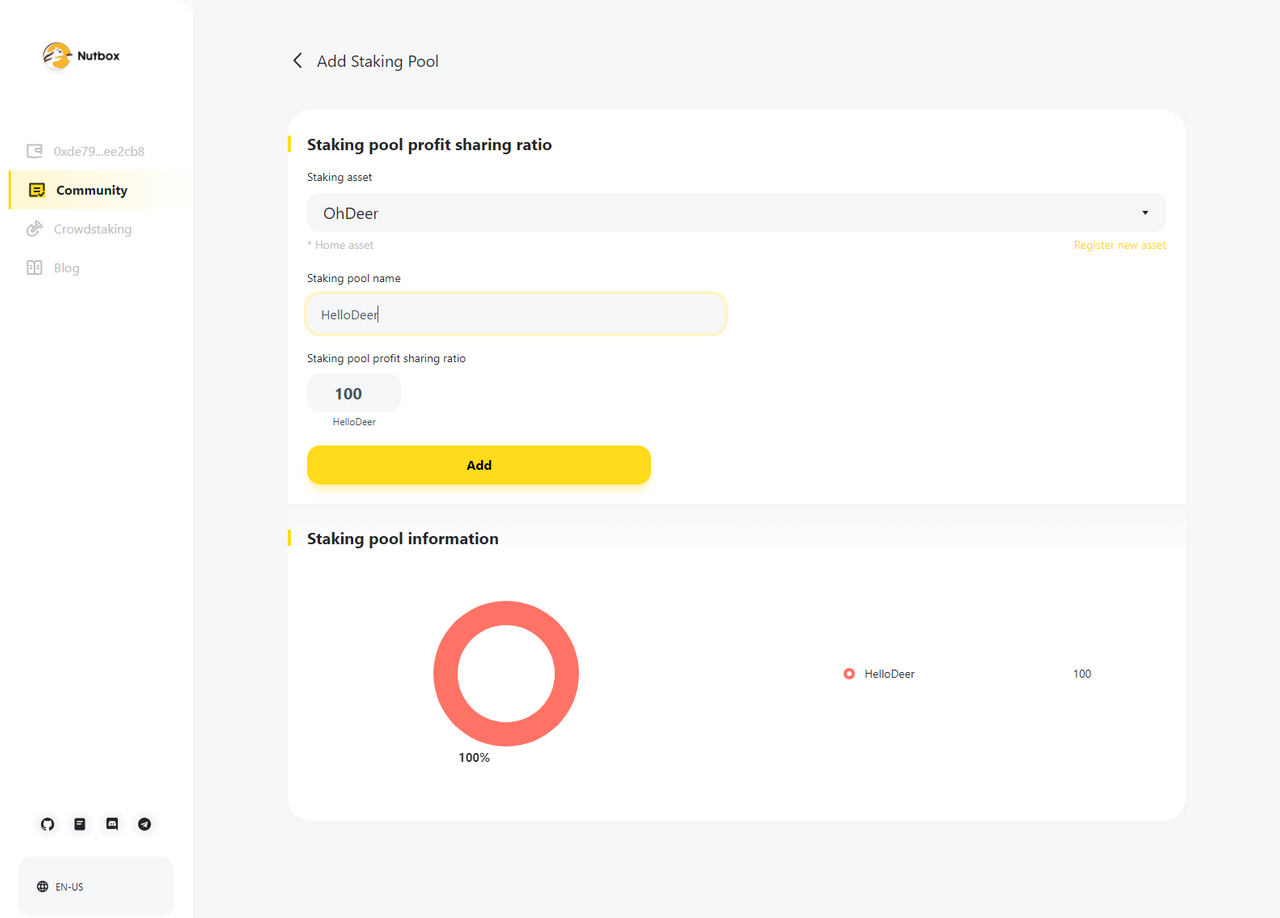
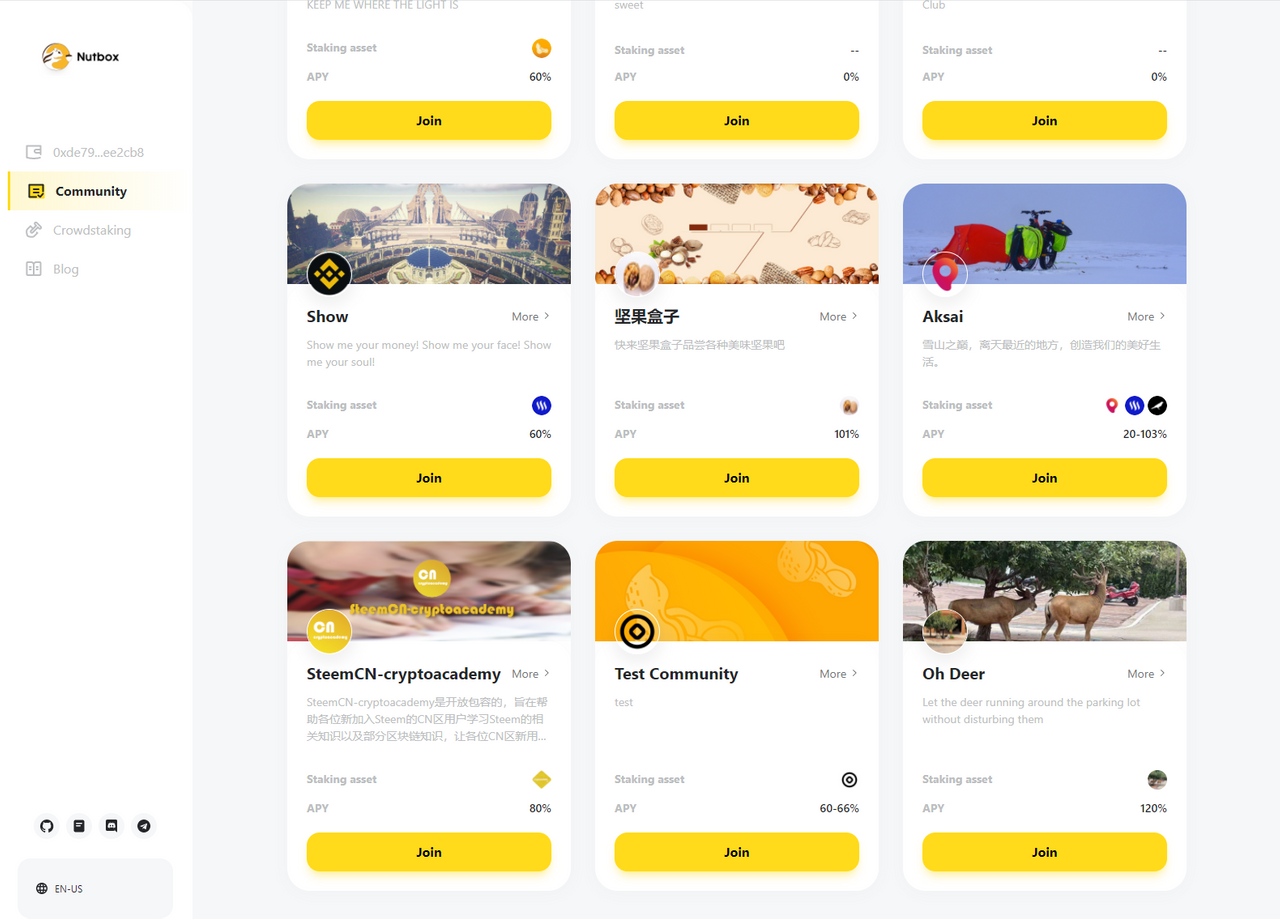
Comments