Tron Ecosystem (Repost) - Steemit Crypto academy Season 4 - Homework post for Task 1
8 comments

Dear Sir @nane15 and @Sapwood this is a repost of Homework1 S4 Tron by @sapwood which missed the curation.

Hey Steemians,
Good afternoon to everyone,
Greeting to #steemitcrytoacademy -The most engaged community on the steemit platform.
I'm @hdnakum. After a revised fixed homework from six fixed beginners homework to 10 fix beginner homework, I have decided to finish every homework in sequence though my homework 4 is ready to publish. At very first, I would like to thank @Sapwood for writing an informative lecture about Trion blockchains and their Dapps. In this homework, same as the first lecture of session 3 by @sapwood, there are three questions asked by the professor and ask us to write answers of any one. I will try to give my best to write the answer to the third question by breaking it into four smaller questions.

MAIN QUESTION:
Perform a STEEM and TRX transfer(micro amount) to Poloniex exchange? What are the different markets available for TRX and STEEM to trade in Poloniex? Perform a small trade in either TRX or STEEM in Poloniex? What is the withdrawal fee if you withdraw TRX, STEEM, and TRC20 USDT in Poloniex? How cost-effective is TRC20 USDT as compared to ERC20 USDT? Make a comparison of TRC 20 USDT withdrawal fees with other major exchanges?
Question 1
Perform a STEEM and TRX transfer(micro amount) to Poloniex exchange?
Poloniex is one the best cryptocurrency exchange out there after Binance, FTX, and Huboi global, as per my belief. If we check the rating of Poloniex exchange on Coinmarketcap, Poloniex stands at 16th position out of 305 various cryptocurrency exchanges. From the inception of this exchange in 2014 (founded by Tristan D Agosto), it has faced very bad days due to hacking that occurred with it initially. But after that, they did a fantastic job with thier customer. Today, in this homework, I have to transfer Steem and TRX to my poloniex account. I will share a detail of how to transfer Steem and TRX from Steemit wallet.
(1) A TRANSFER OF THE STEEM
Step 1 Sign up in Poloniex and/or sign in if you already have an account.
Once you click on the wallet, you will be redirected to the wallet section where you can see several options such as Deposit, Withdrawal, Buy with Fiat and sell for fiat. You can clearly see that I have no steem, TRX or any asset in my Polonix wallet.
Step 2 Click on Deposit Poloniex
Once you are redirected to the deposit section, you have to select which cryptocurrency you want to deposit. Search Steem under Select Asset to Deposit and then click on autosuggestion STEEM.
Step 3 Copy Memo and Address Poloniex
Now copy the memo and the address from the Deposit steem section and go to the wallet in steemit.
Step 4 Go to steem wallet Steemit and click on the dropdown menu under STEEM and hit the Transfer button
Step 5 By clicking Transfer, a new window will pop up (as shown below) which will demand the Memo, Address with the amount of steem you want to transfer Steemit
Now enter the memo, address and the amount of steem that we have copied in step 3 and then press the next button. I have chosen to transfer 10 steem as Demo to you guys.
Note: You must have to provide a memo with the address. If you don't, you may lose your asset, almost 100%.
After clicking the Next button, it will confirm one more time (as below) and then you will have to enter your private Active key to confirm the transaction.
Step 6 Go to poloniex wallet and confirm if you have received your asset or not. I have received 10 steem from steemit wallet to poloniex wallet with zero transaction charge.
(2) A TRANSFER OF THE TRX (TRON)
Step 1 Sign in to Poloniex exchange, Go to the Wallet, click on Deposit and search for TRX and then Click on auto-suggested TRX under Select Asset to Deposit.
As soon as you click on TRX, it will ask by which blockchain (Tron or Ethereum) you want to deposit your TRX? Select TRON for now because the Ethereum blockchain has a high gas fee.
Step 2 After selecting Tron blockchain, you will see a TRX deposit Address. Copy that TRX deposit address.
Step 3 Now go to the steemit wallet, Click the Transfer (Trx) button.
Step 4 After Clicking the Transfer button, A new window will appear (as shown below). you have to switch from Steem account to Tron account first and then paste your Copied TRX deposit address in step 2. You don't need a memo for this operation.
After entering the address and amount of TRX, click Next. A new window will appear again asking for your Tron account Active key to confirm the transaction. Click on Transfer after providing Tron Account Active Key.
Step 5 Now move to Your Poloniex wallet and check whether you have received your Tron or Not.
You can always check the details of the latest transaction we carried out on TronScan.org. you need to search your Tron account address and it will show all the stuff related to your account address.
All and above, that's how easily you can transfer your steem and TRX to your poloniex wallet without any transaction fees.

Question 2
What are the different markets available for TRX and STEEM to trade in Poloniex?
TRX and Steem are listed in many other international CEX and DEX. In the Poloniex there are several markets available for trading TRX and Steem with. We have given all the market available data as below. We can clearly see that there are 31 Pairs available with TRX. However, Steem has less exposure than TRX as it is trading with only three pairs STEEM/BTC, STEEM/USDT and STEEM/TRX.

Question 3
Perform a small trade in either TRX or STEEM in Poloniex?
There are various trading pairs are available for Steem and Tron in the poloniex. We are going to Trade a micro amount of Steem with USDT pair. Let's see how it can be done.
Step 1 Sign up in Poloniex and/or sign in if you already have an account.
Step 2 Go to the upper left corner and search Steem.
Now as you selected Steem/USDT, whether you sell or buy steem it will deposit or withdraw USDT (if you have it), respectively. Here, I'm selling my 5 Steem which will deposit $2.90 USDT. you can see that Poloniex charge 0.1015% for each trade you do, which is slightly high than Binance (0.10%).
After a trade, your balance will reflect in your poloniex wallet immediately as below. So that's how we can easily trade our assets in poloniex exchange with minimal trade charge.

Question 4
What is the withdrawal fee if you withdraw TRX, STEEM, and TRC20 USDT in Poloniex? How cost-effective is TRC20 USDT as compared to ERC20 USDT? Make a comparison of TRC 20 USDT withdrawal fees with other major exchanges?
Poloniex supports withdrawing Tether USDT to the ETH/ERC-20, BSC and Tron networks. Transaction fees for withdrawal of USDT (using TRC20, ERC20 and BSC), Steem and TRX are as below.
| Withdrawal of | Blockchain | Charge/transaction |
|---|---|---|
| USDT | TRC20 (Tron) | $0 |
| USDT | ERC20 (ethereum) | $44.13 * |
| Steem | Steem | 0.01 Steem |
| Tron | TRC20 (TRON) | 0.01 TRX |
*Considering Gas fees at the time of writing this post
Transfer of USDT using TRC20 refers to USDT issued on the TRON network whereas USDT (ERC20) refers to USDT issued by Tether on the Ethereum network. Both issued USDT are identical but the transfer of this USDT is cheaper on Tron Network using TRC20.
Several Exchanges charges around $1 for withdrawal of the TRC-20 USDT. As given in the below table, most of the exchange doesn't support TRC20 USDT withdrawal but it uses ERC-20 USDT which is quite expensive ($30 USDT/transaction). Poloniex offers the cheapest withdrawal of TRC-20-USDT.
| Exchange | TCR20-USDT Withdrawal Charge |
|---|---|
| Binance | $ 1 USDT |
| BitMart | $ 2 USDT |
| PoloNiex | $ 0 USDT |
| Gate.io | $ 0 USDT |

Conclusion
All and above, I found poloniex exchange quite interesting with minimum charges. Earlier, I was using Binance to buy Steem. As Binance trades Steem only with BTC and ETH, I had to buy ETH or BTC to get Steem. But after reading the homework 2 posts written by @sapwood, I have registered in PolonIex Exchange will use it whenever needed, especially for Steem Trades. After Reading the Homework 2 Post, I get to know that How Tron (TRC20 tokens) deposit and withdrawal is easy and cheap than any other blockchain. Thank you @sapwood for writing a post about Tron Ecosystem and thier Dapps such as Sun.io and justlend and justswap. Wrapping up guys, hope you liked my post.



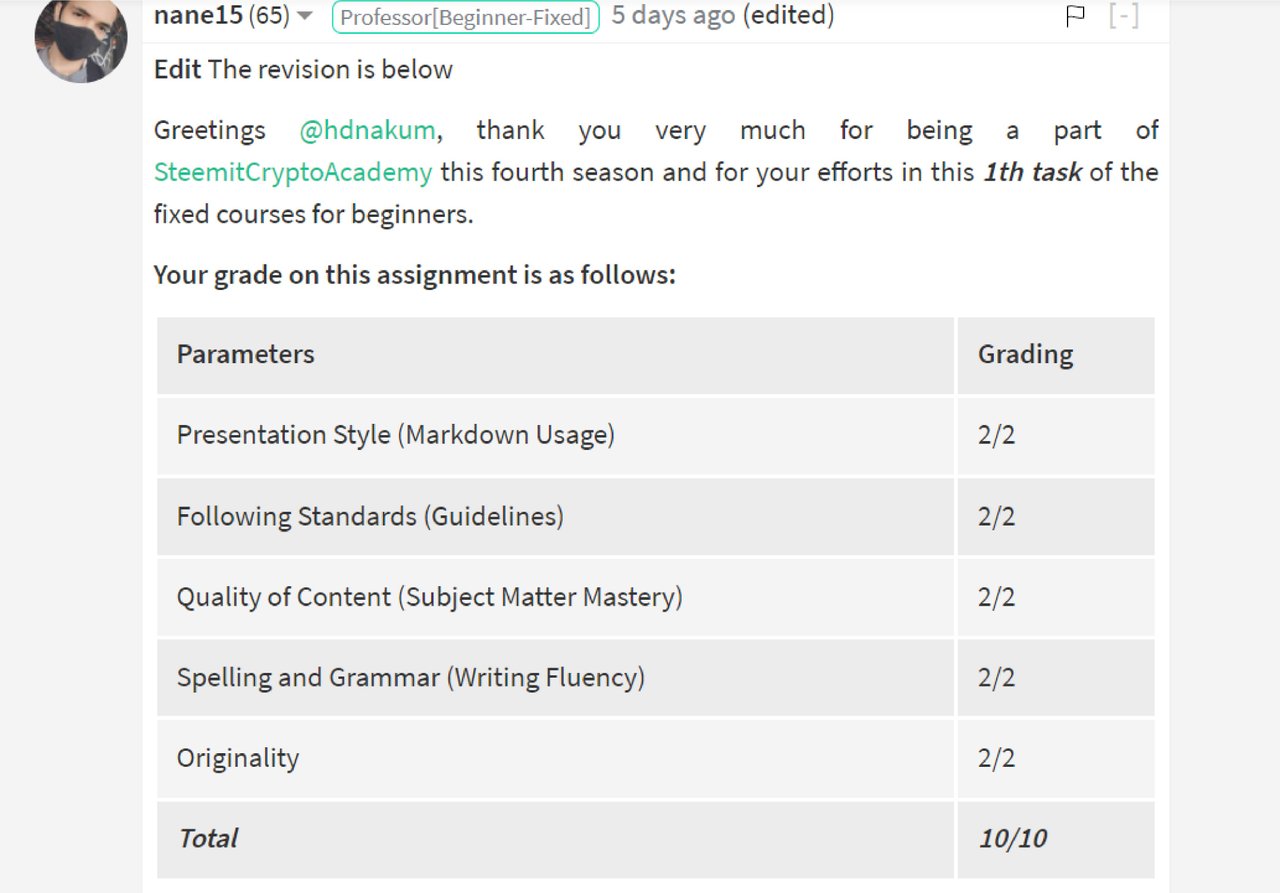

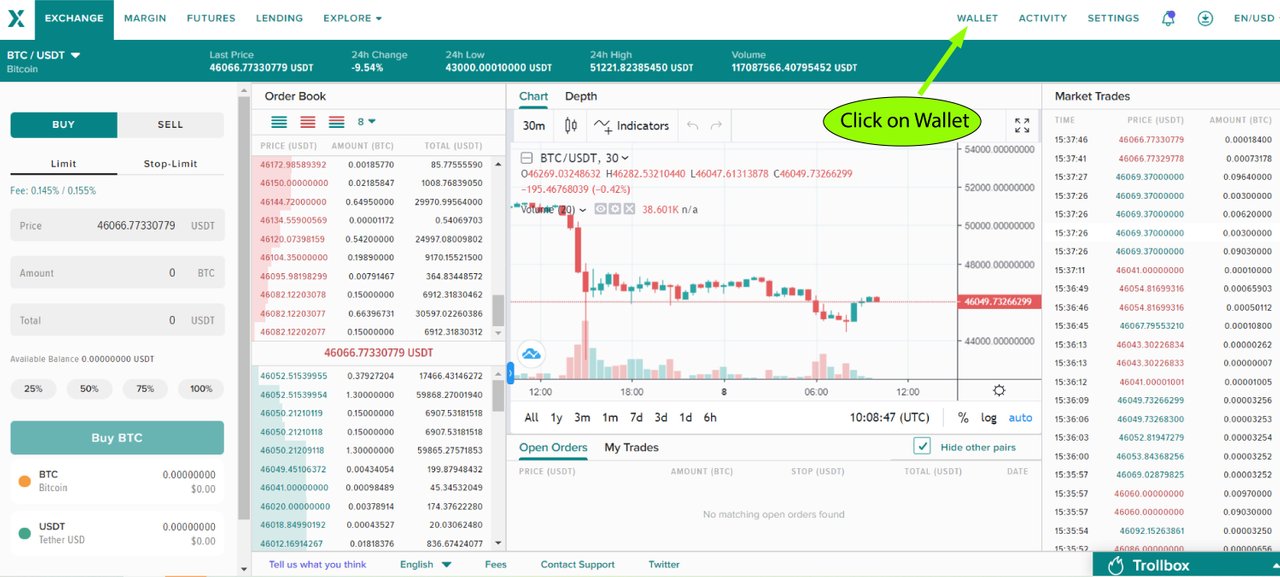
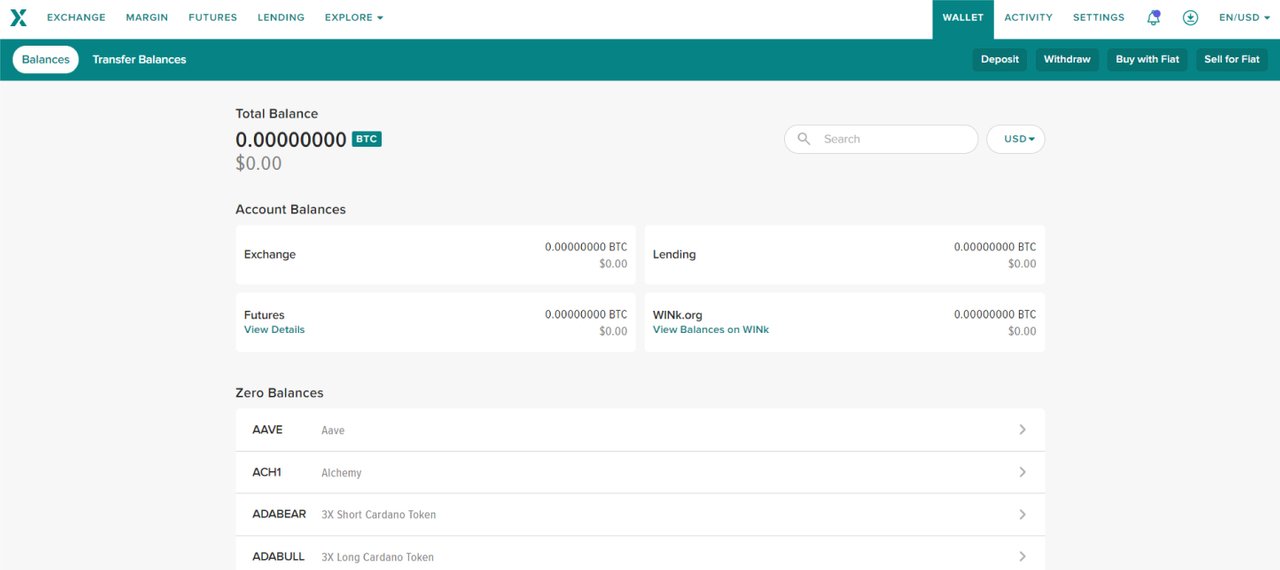
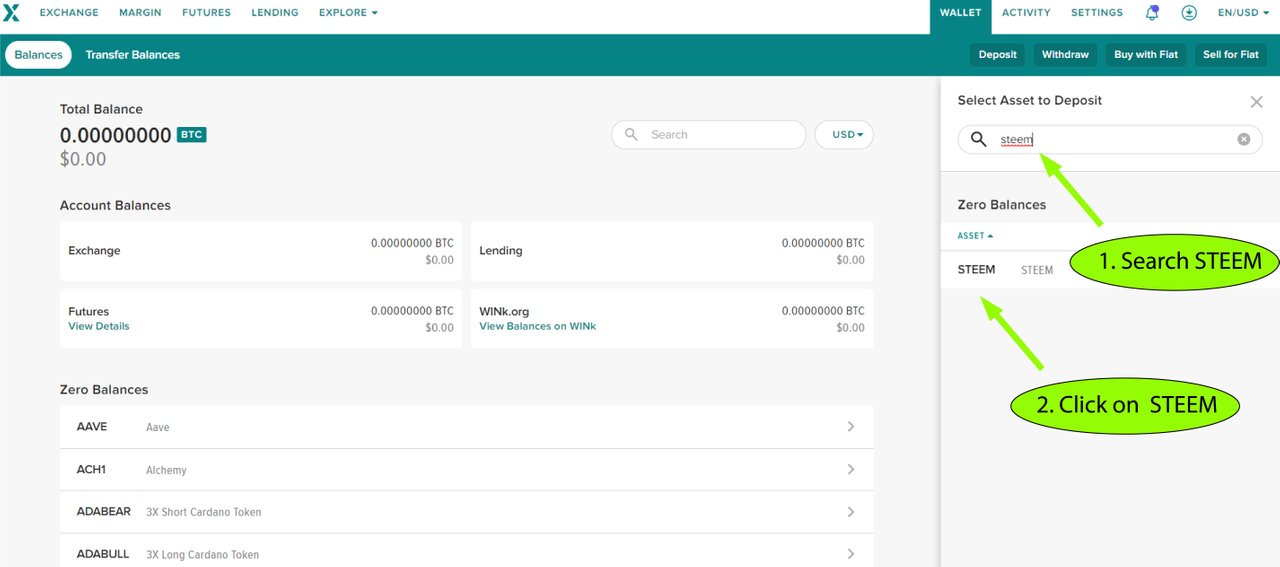
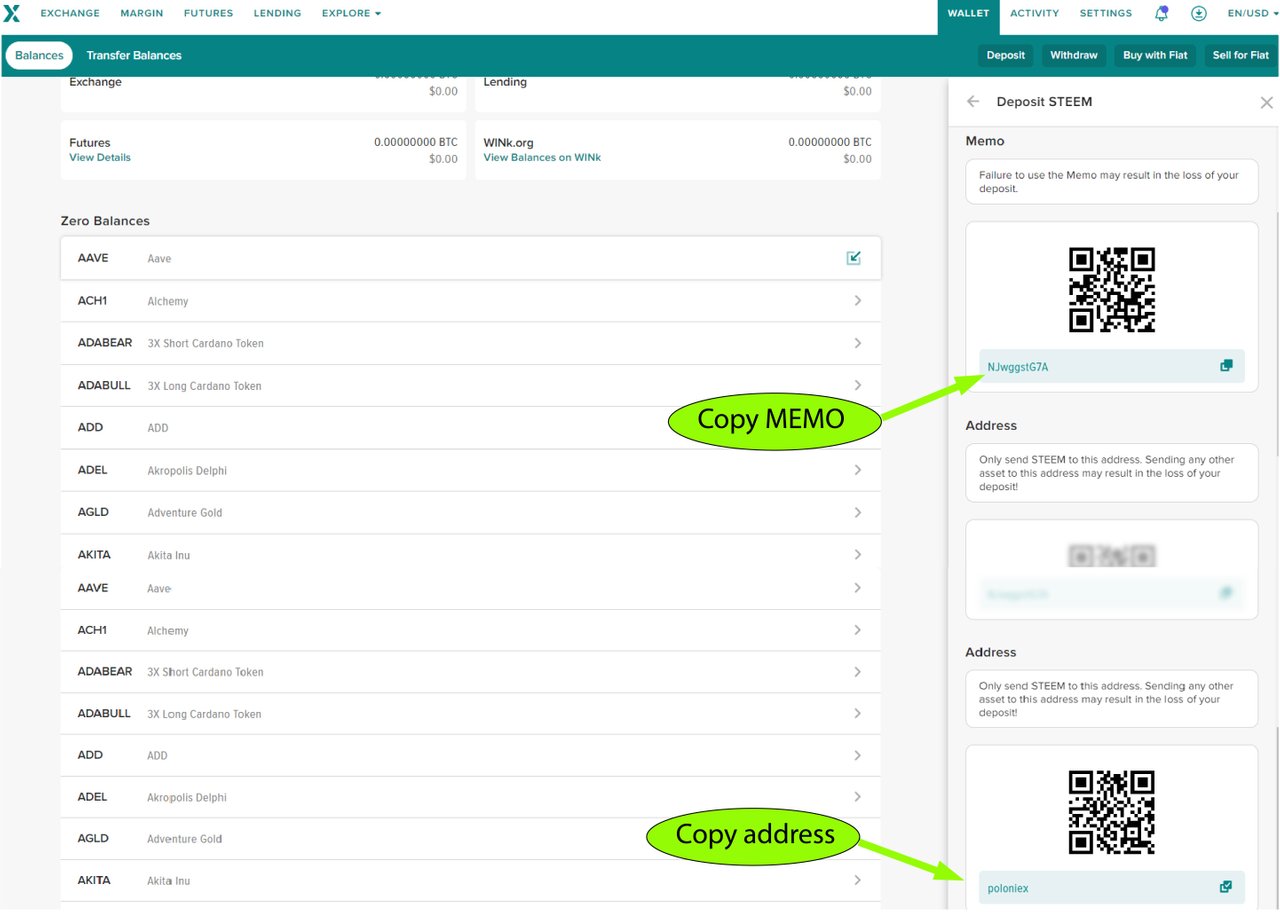
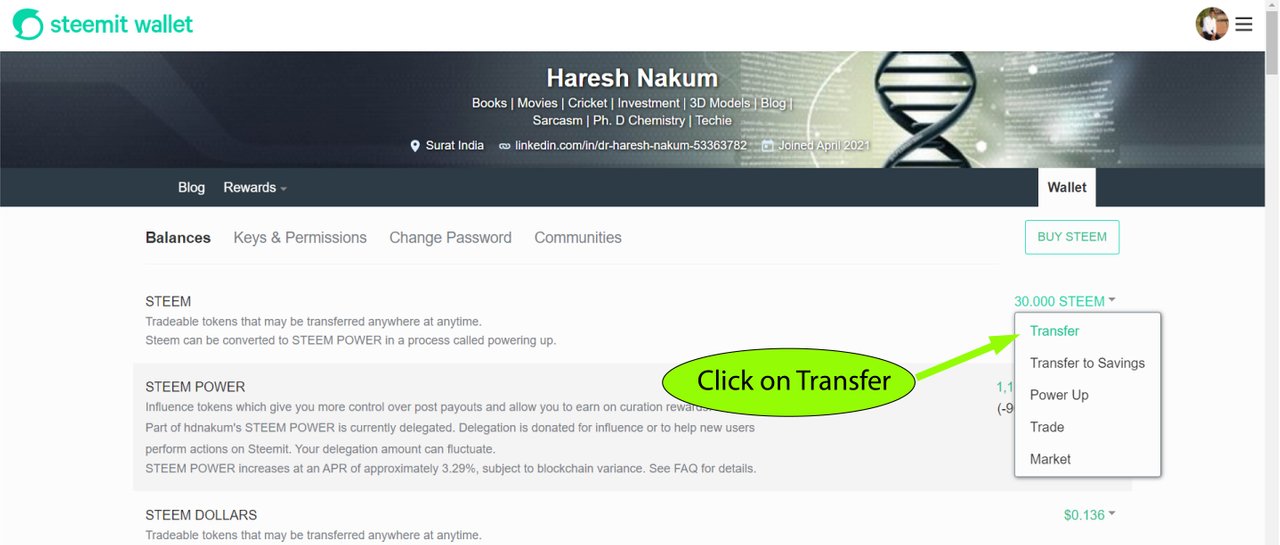
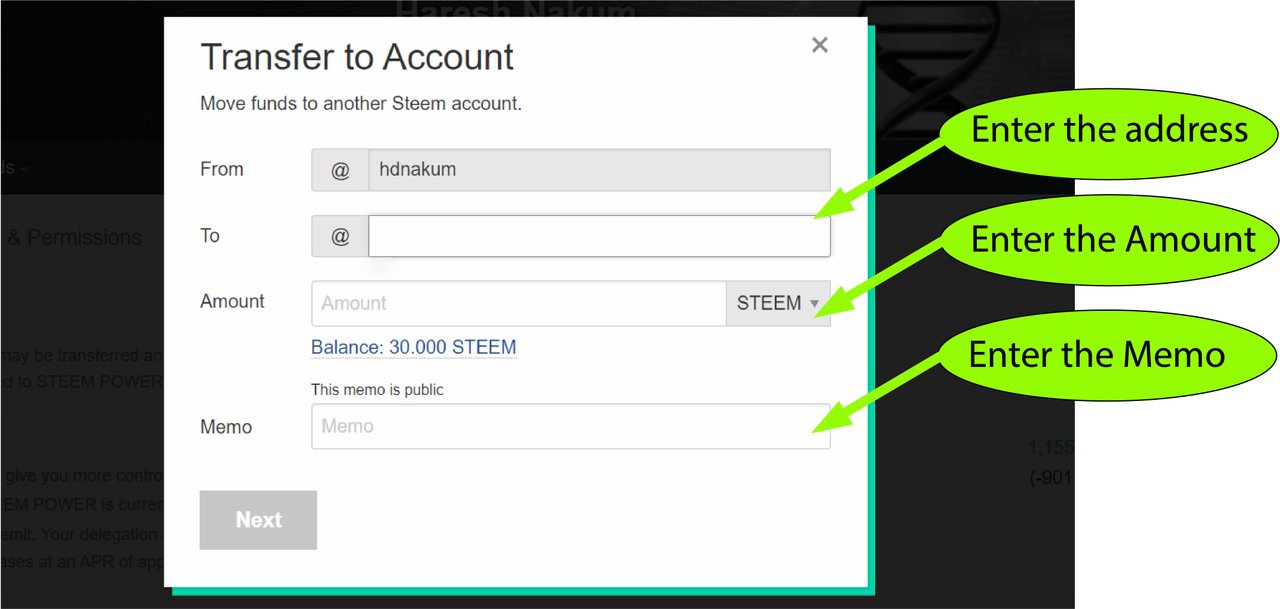
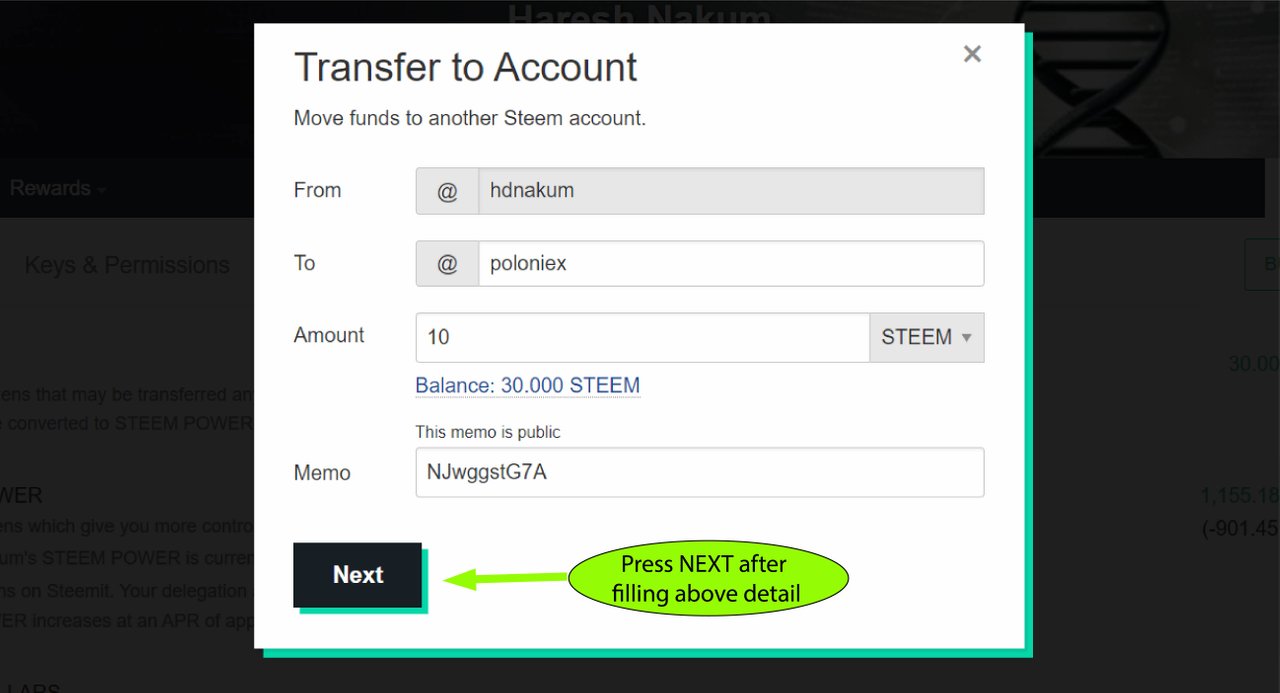
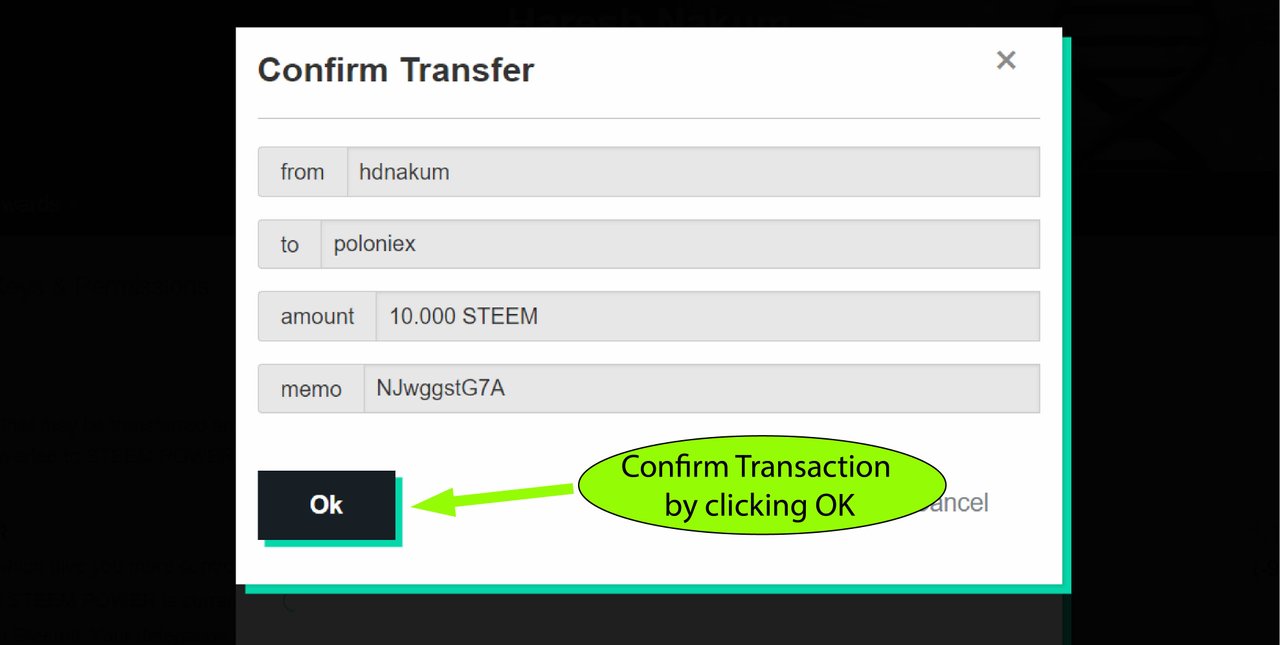
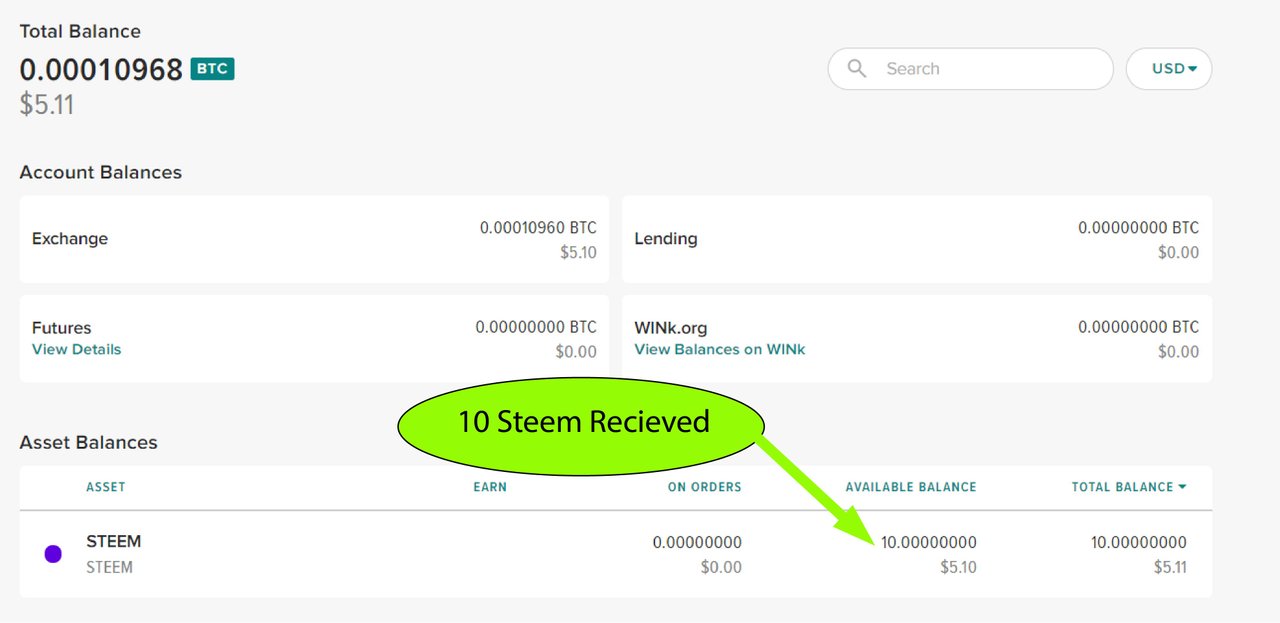
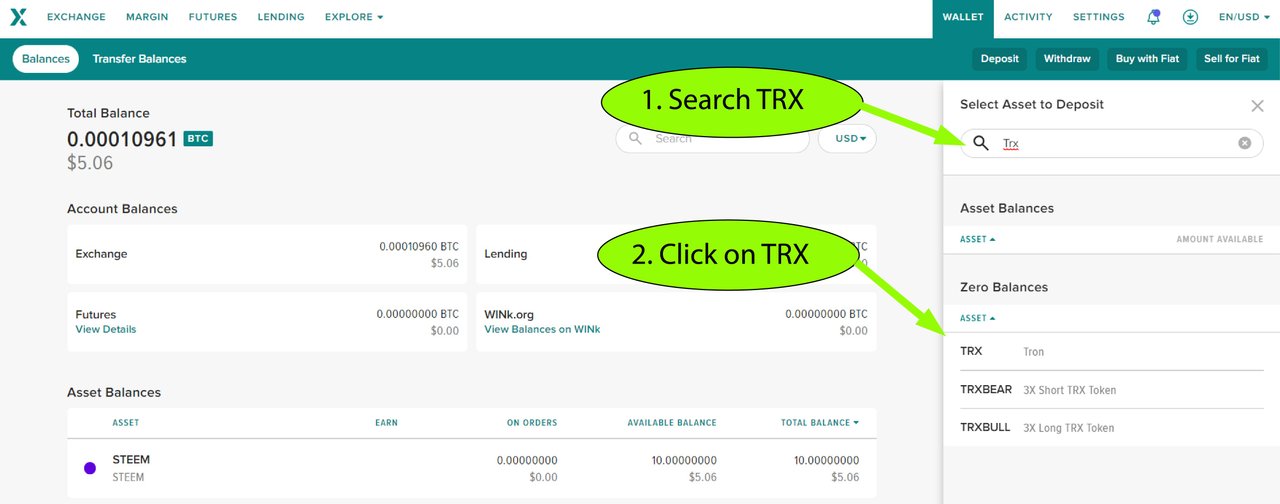
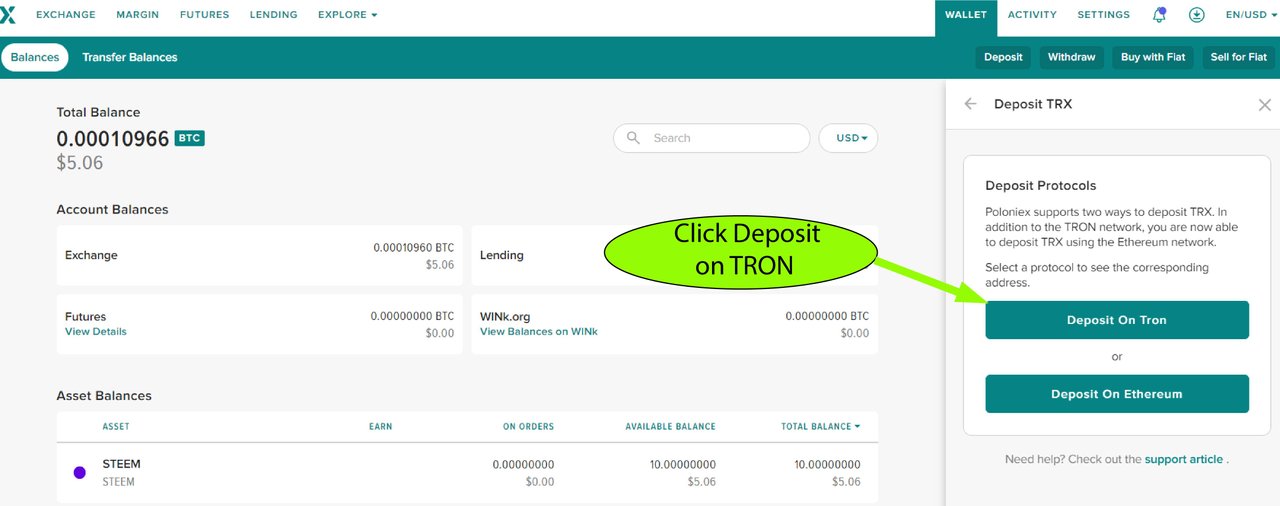
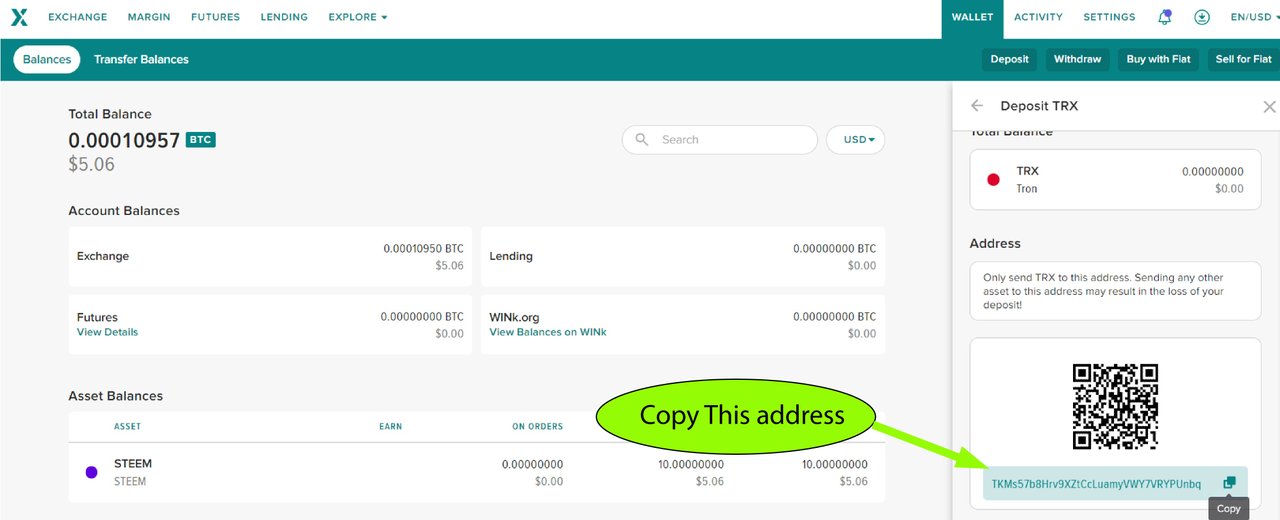
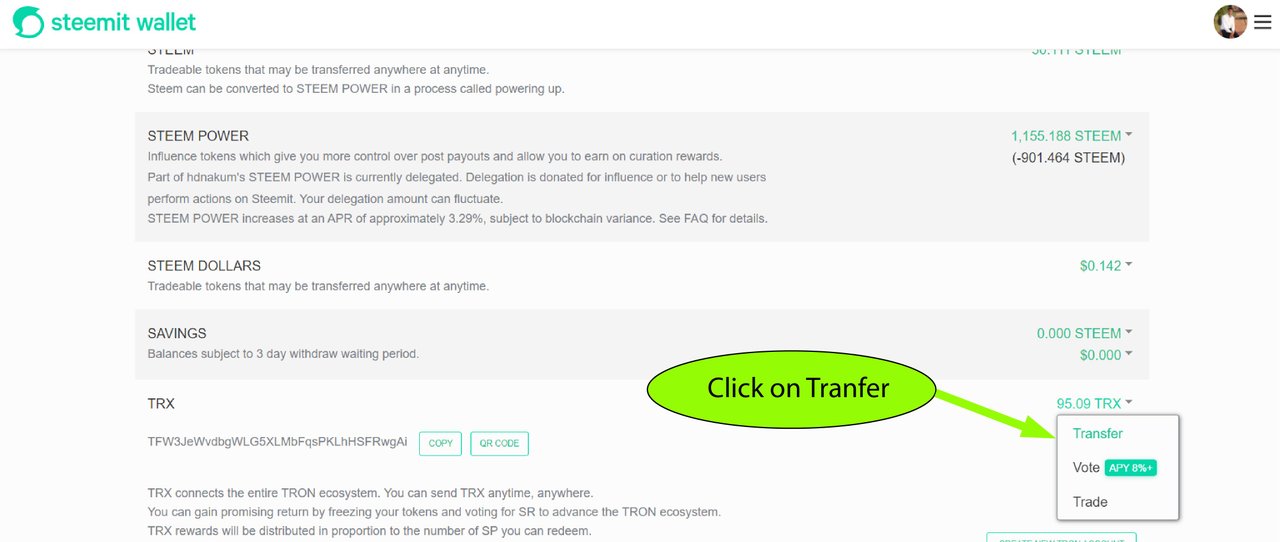
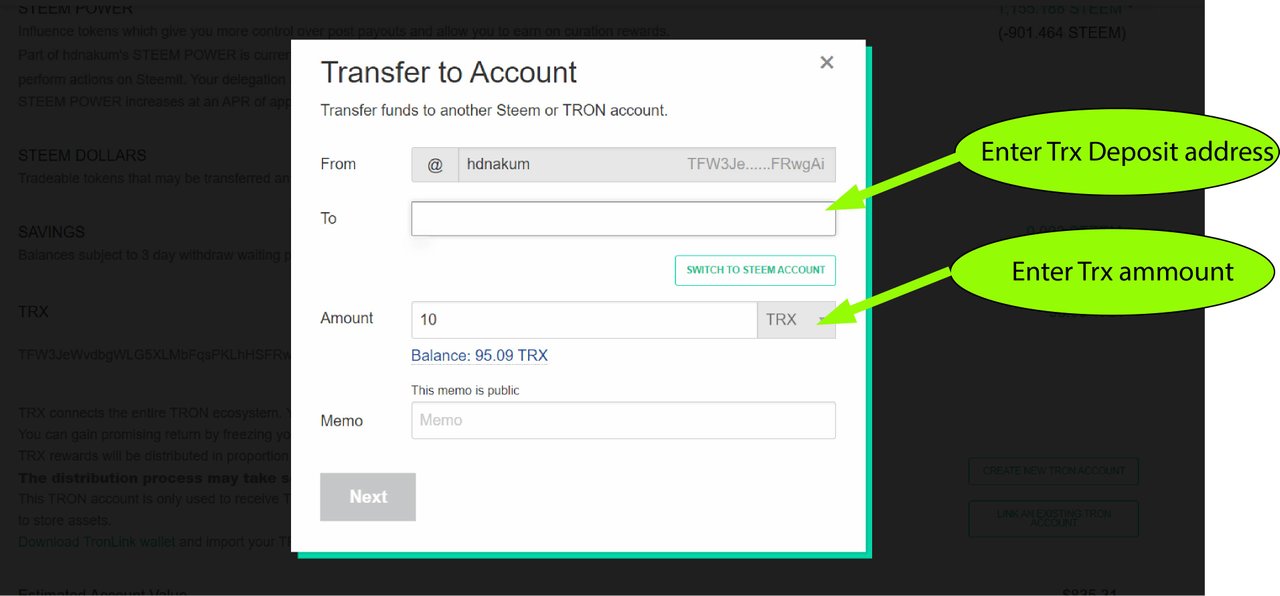
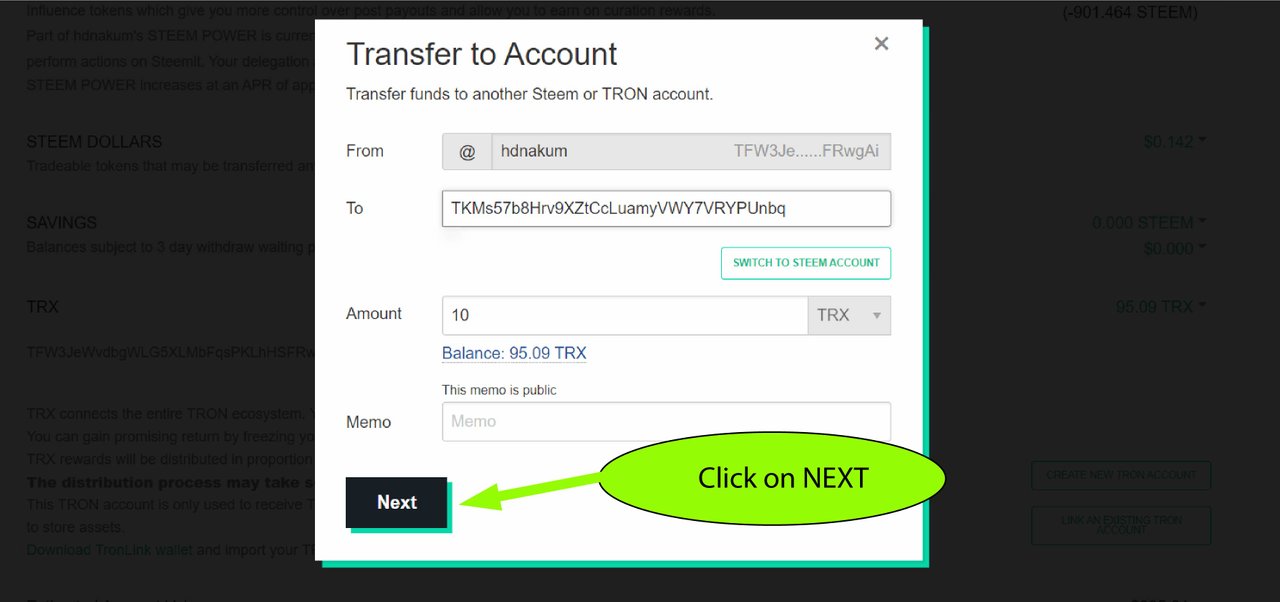
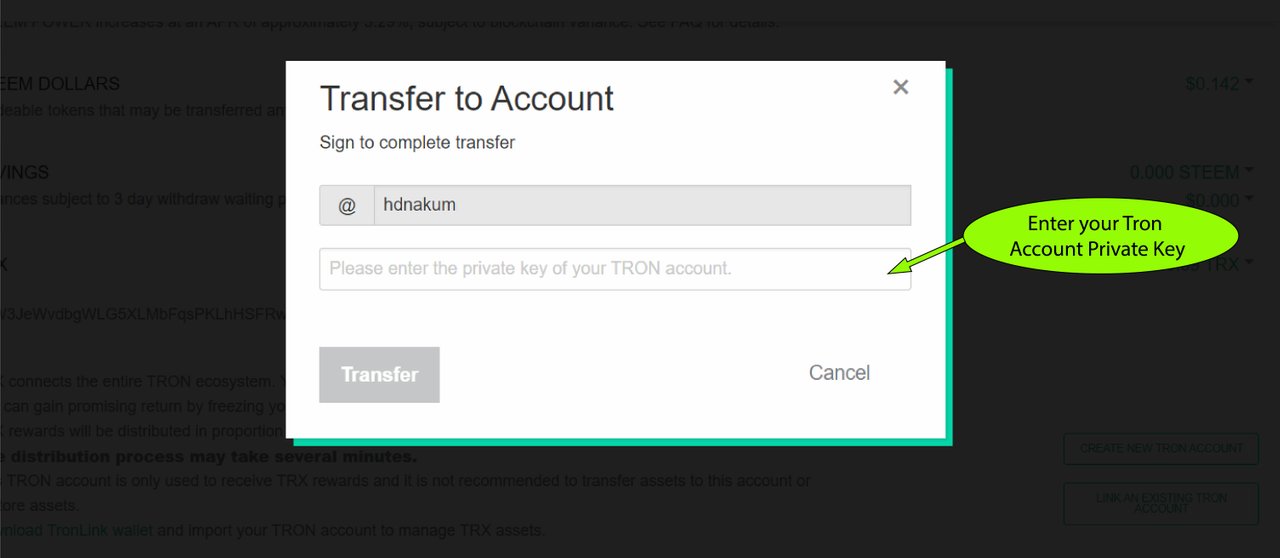
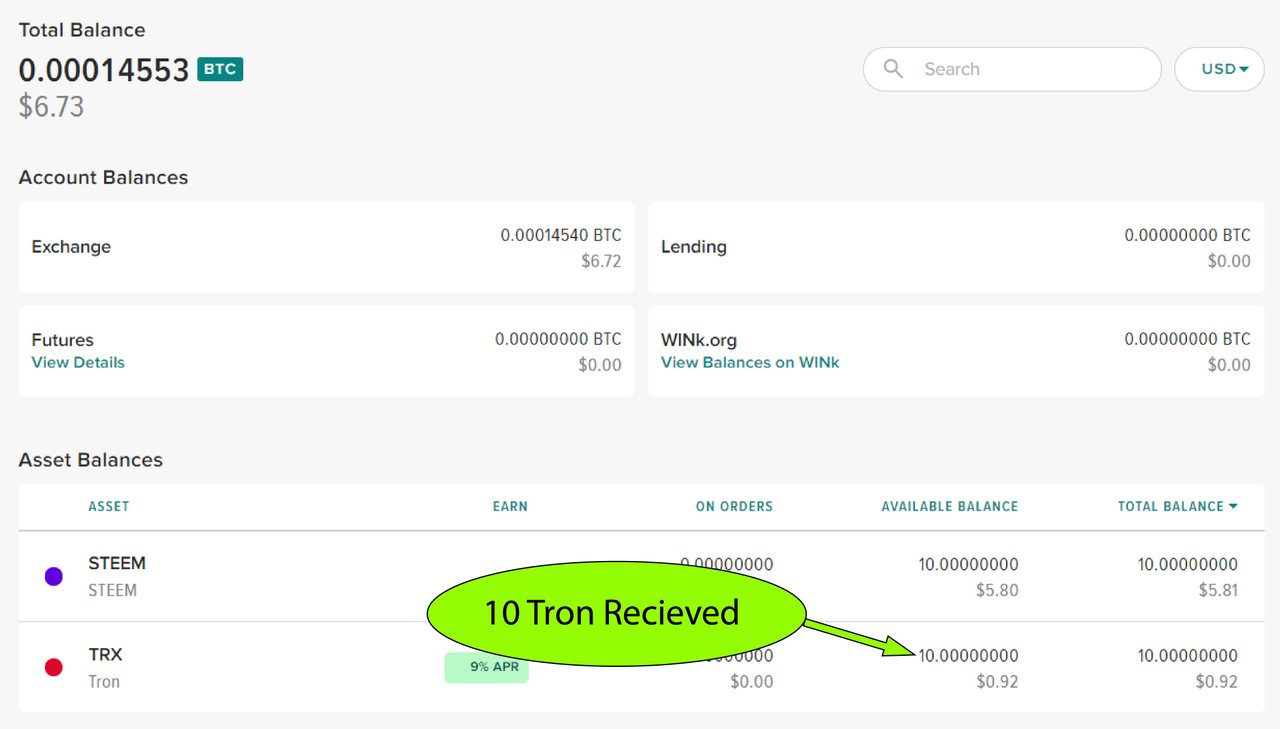
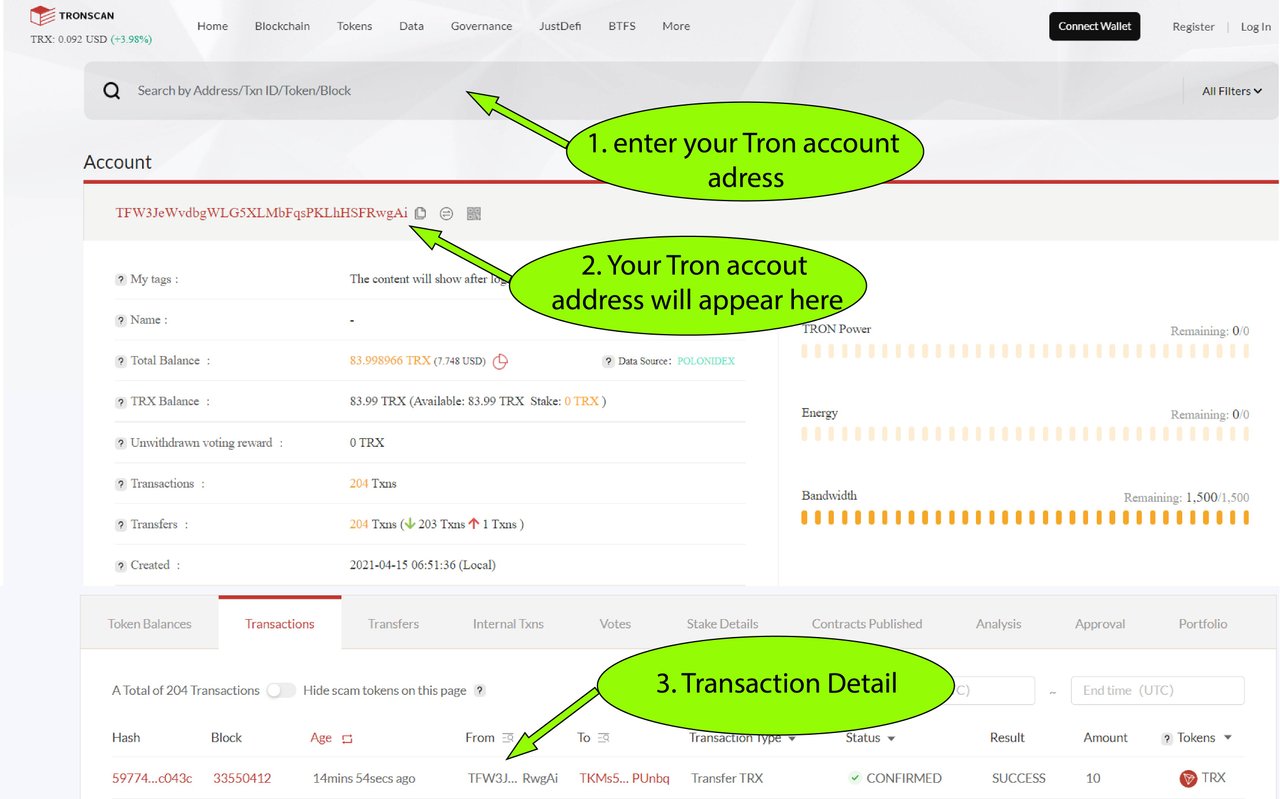

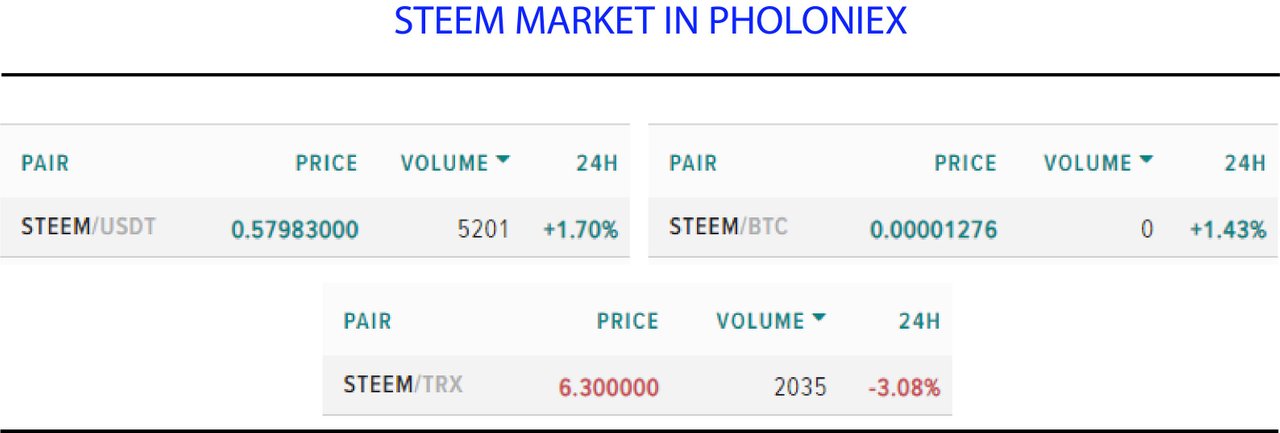
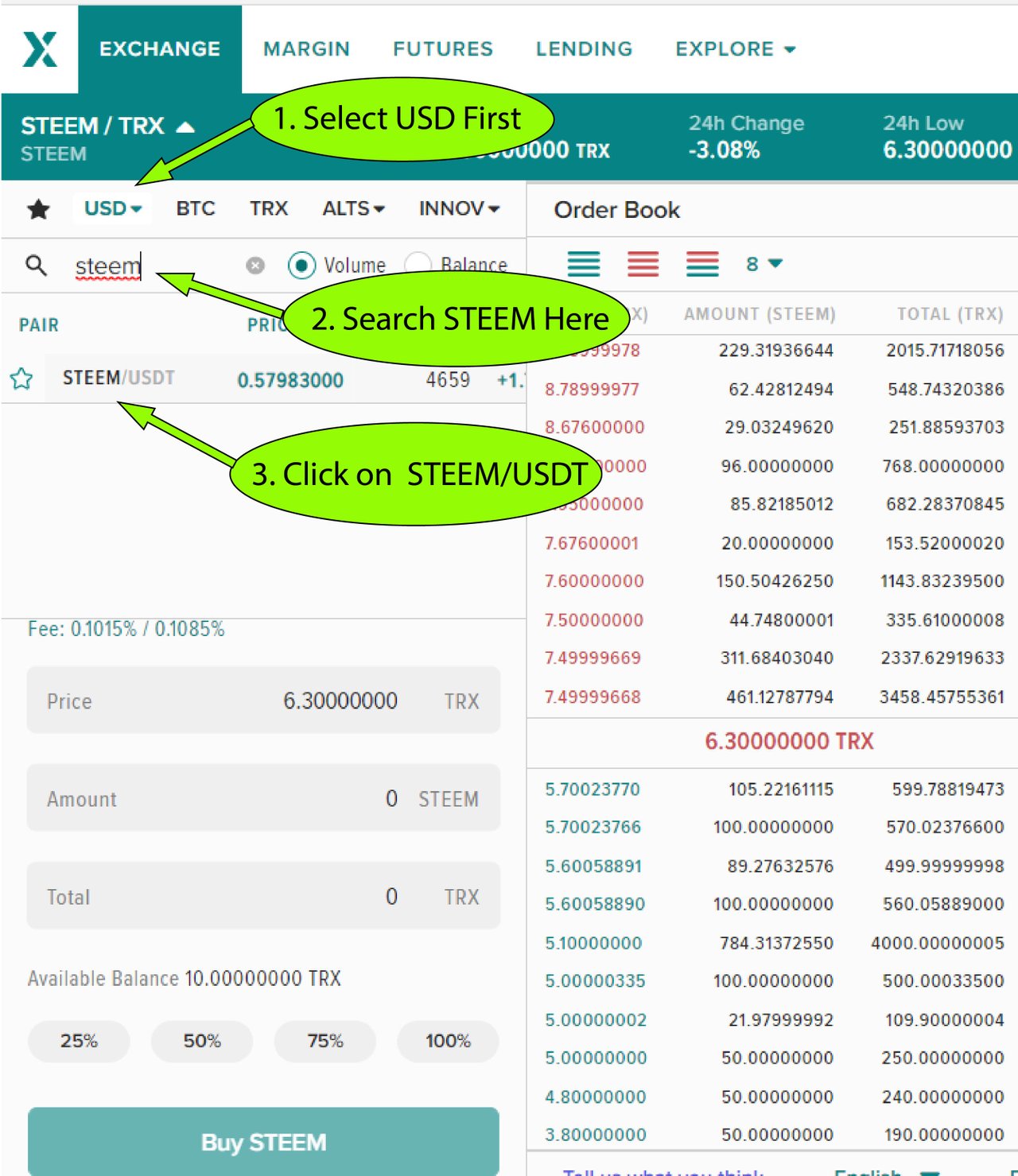
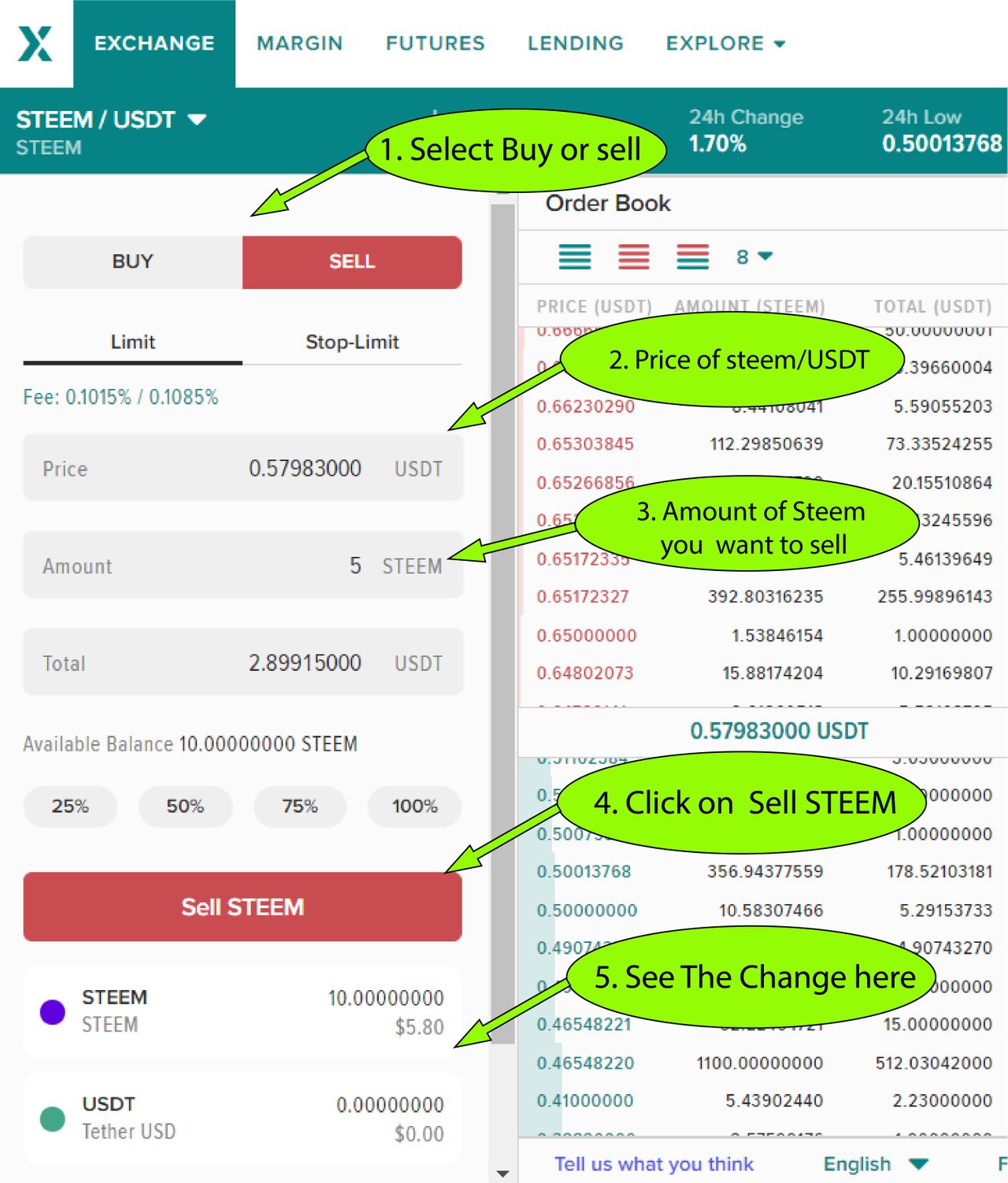
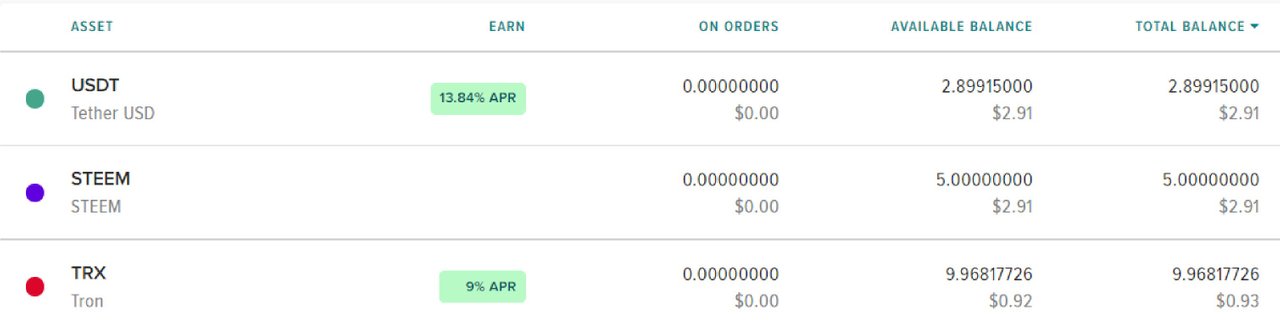
Comments