SLC-S21W2: Creating an Amazon Affiliate Account & Adding Affiliate Links
19 comments
Hello Friends!
➡How are you all? I hope that you all will be fine and enjoying your life. This is the Second Lecture on Amazon Affiliate Marketing and we learned in the first lecture how can we create our Blogger Account and then some important changes we do that will help us beautify our blog. We also listed 3 Dummy Products but now here in 2 2nd lecture, we have to make Amazon Affiliate Account and also list 3 Products to our Blogger account under the guidance of Dear @hamzayousafzai.
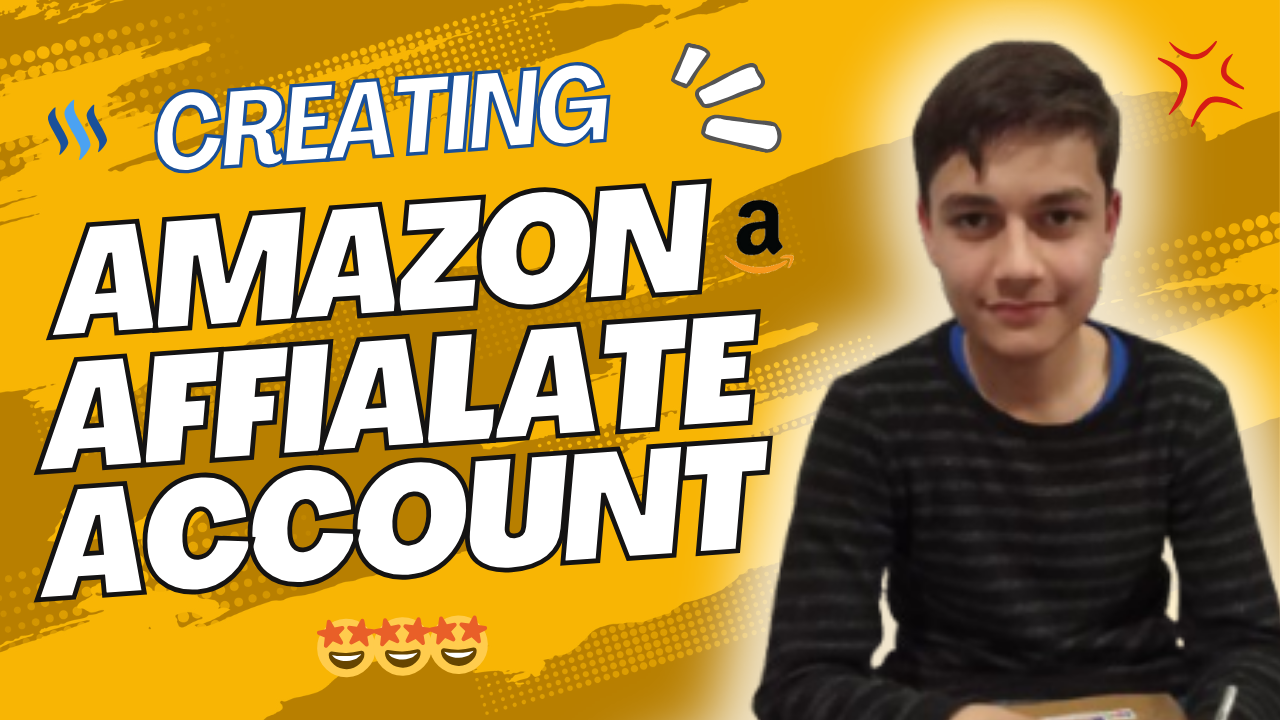
Creaing Amazon Account |
|---|
➤ First of all, you need to Google and search for Amazon Affiliate then click on the link as shown in the image or click on this.
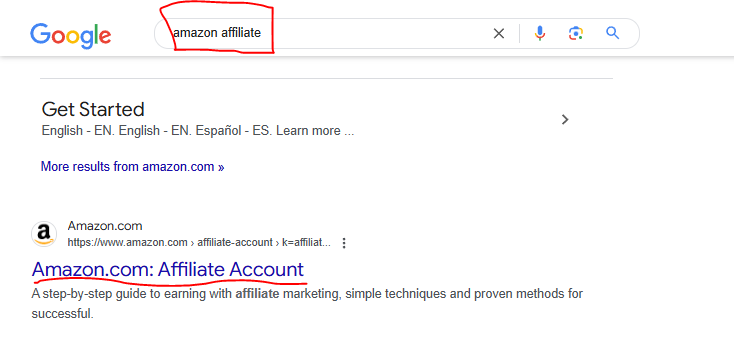
➤ Then you will be pop up to this page and here you have to click on Sign up.
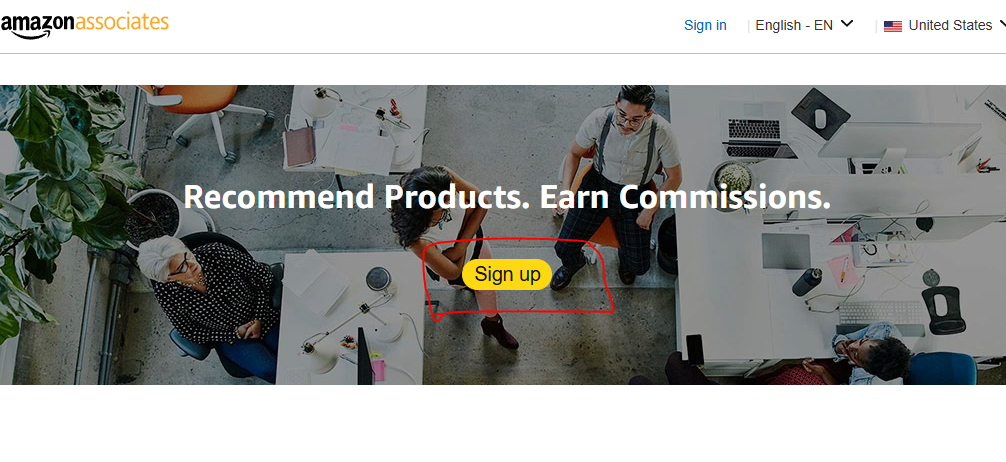
➤ Now you have to create a new account so you have to click on this option as selected.
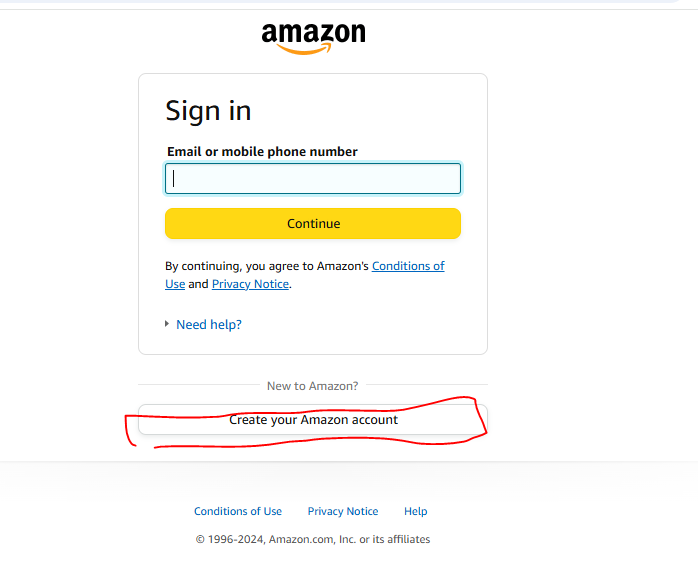
➤ Now you have to fill all the boxes with accurate answers. This will ask for your name, Email, and password. So after that click on the option.
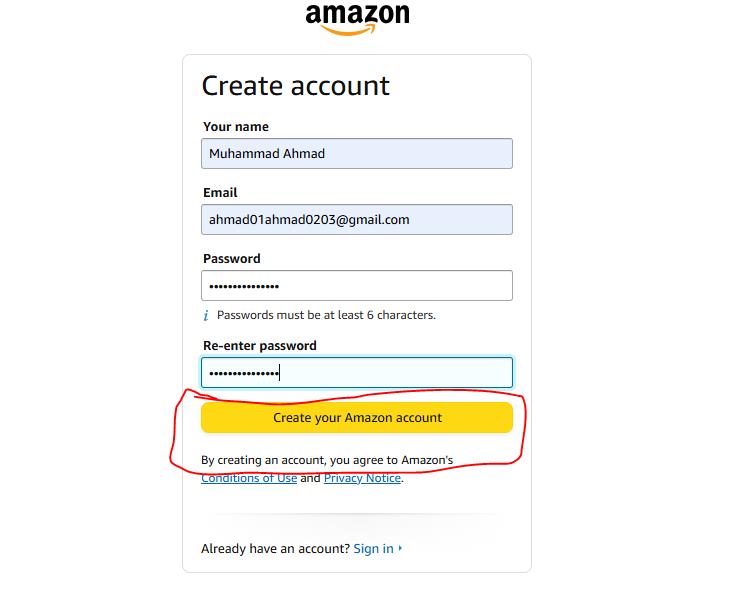
➤ Now here you have to solve the puzzle.Its very easy.
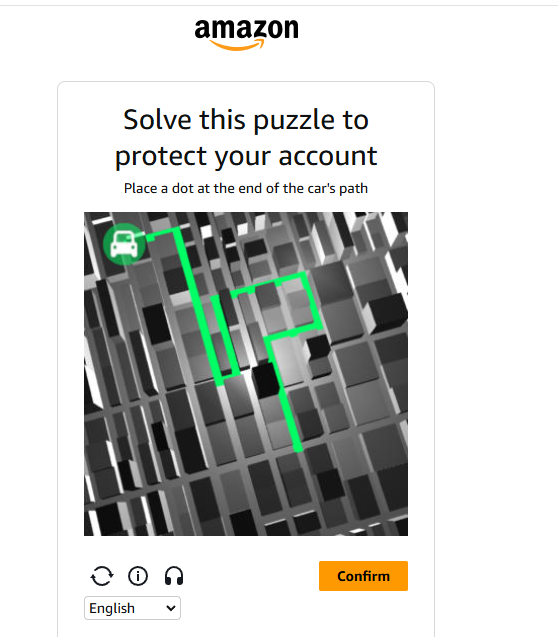
➤ After solving the puzzle you have to go to your Gmail and see if there is OTP there will be and you have to put that OTP here to pursue.
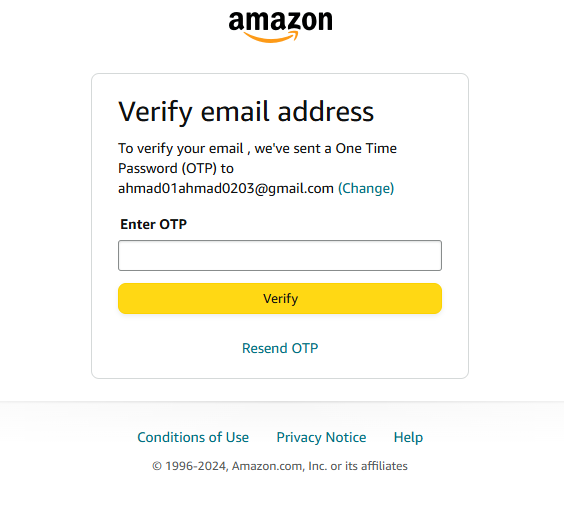
➤ Just see the OTP comes here simply you have to open this.
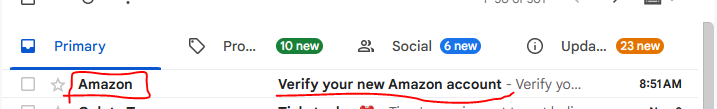
➤ Then you have to copy that OTP and paste it there.Paste that OTP here and then click on the Option.
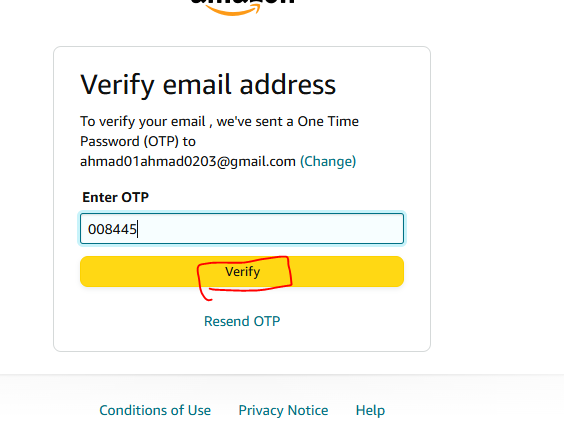
➤ After clicking on that you will be transferred to that page and here you have to select your country code and phone number.
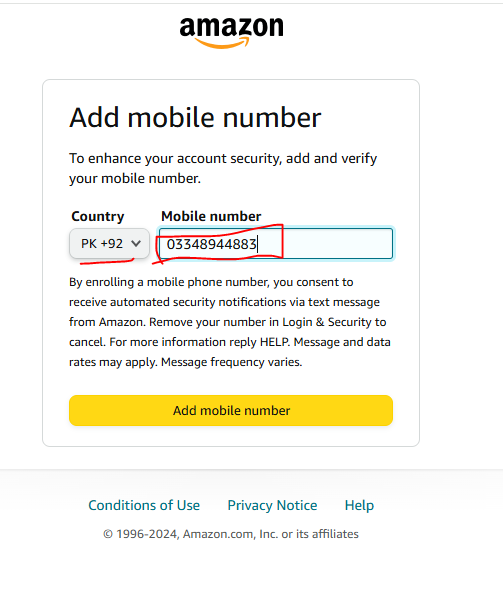
➤ After registering the account with Phone no then another new Interface will come like this and here you have to write the name and give your home address but it should be real. Some more info will u give too like in which state you live and your Postal code too. You can find your Postal Code easily by searching about your city in Google I live in Pakistan and Peshawar city so I will search Peshawar Postal code and thus I will find the code of Peshawar is 25000. I hope that you all understood.
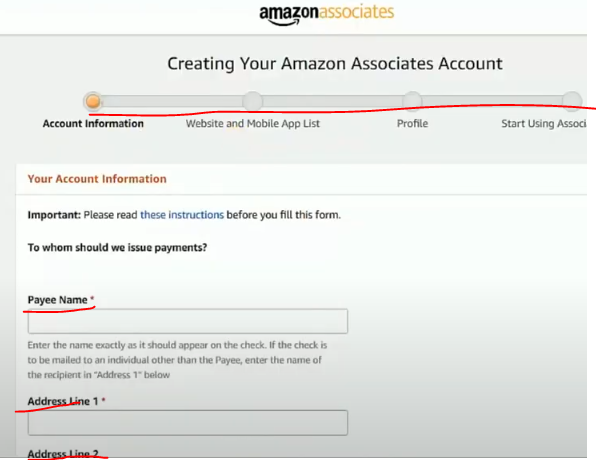
➤ After clicking the Next button you will be popped up to this page here you have to add your website link if you have any then you can. But please make sure to add your Blogger link here. Simply copy that link and paste it here then click on add and then you have to click on Next again.
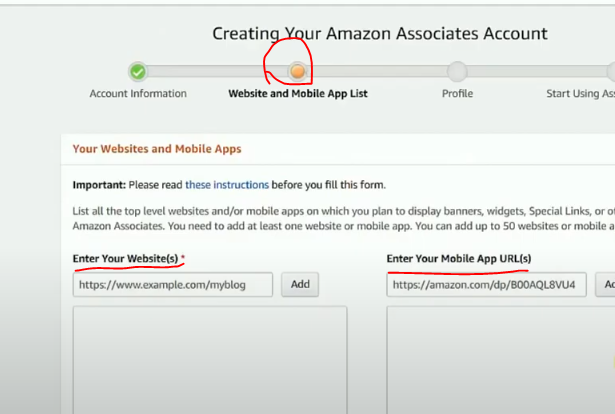
➤ Now you will be transferred to this page and here you have to write your Store ID and some description about your products like which kinds of Product you want to sell and click on the relevant options.
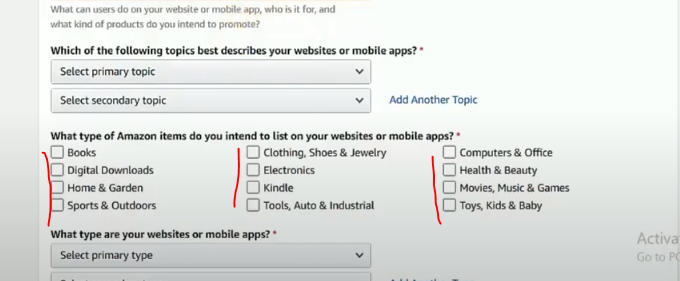
➤ After clicking On the next then you will be done with your Amazon Affiliate Account. Congratulations now you will be asked to add payments but no need right now. It will be reached to us by Sir Hamza later and he told in this lecture. Now when you see this in your account this means how many people clicked on your products, how many people bought them, and how much commission you get in this. It shows the summary of what you do in the whole month.
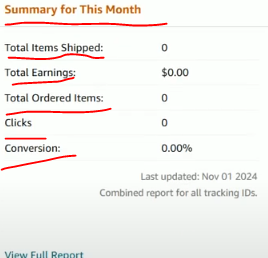
Listing Products To My Blog |
|---|
Here, I should add 3 Products to my Blog. So now I am doing this.
- 1st Product: Link
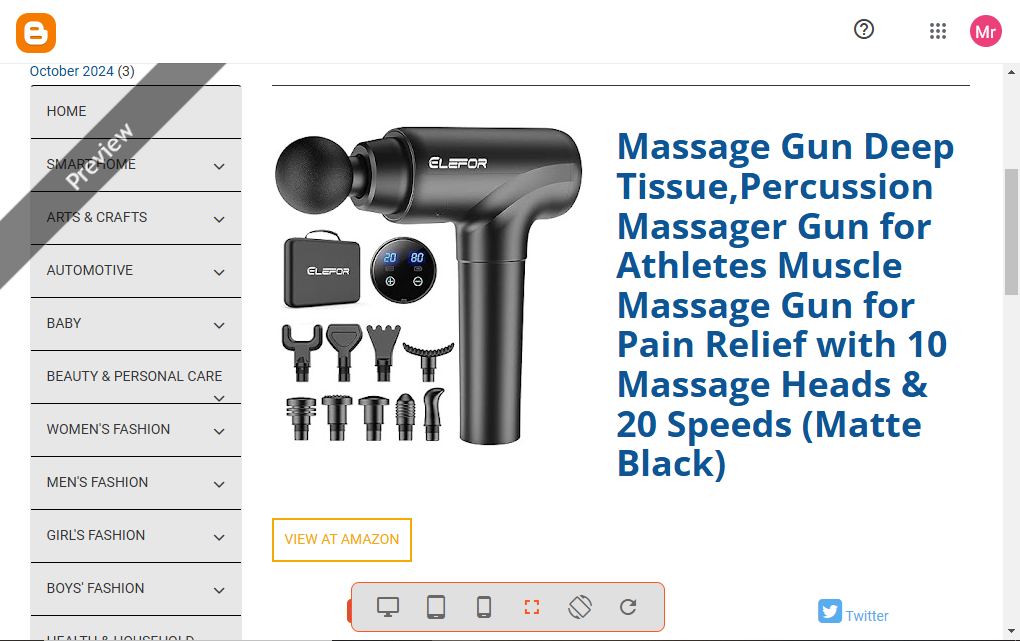
- 2nd Product: Link
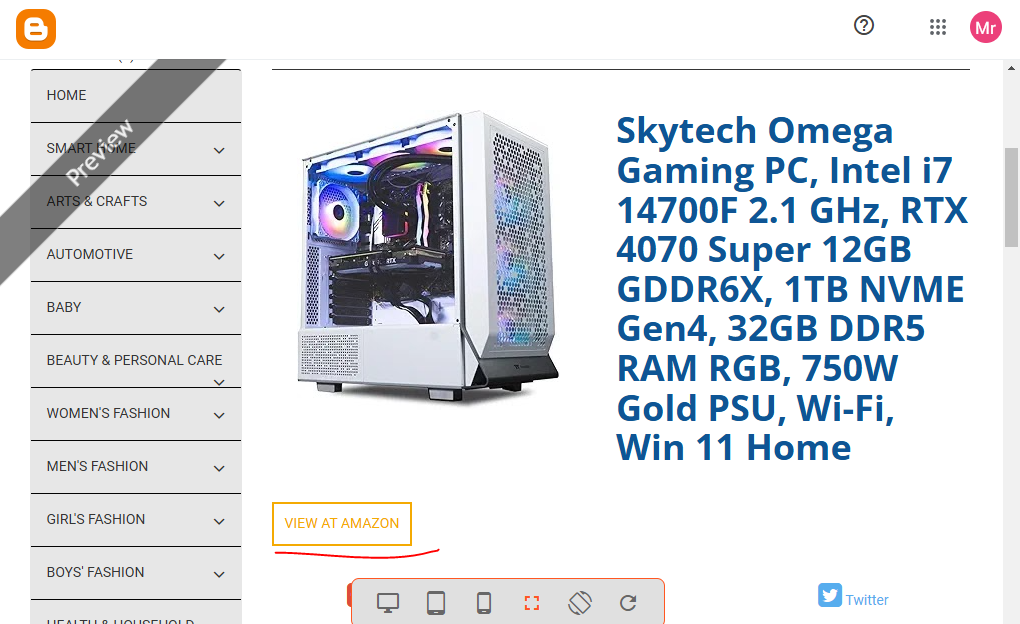
- 3rd Product: Link
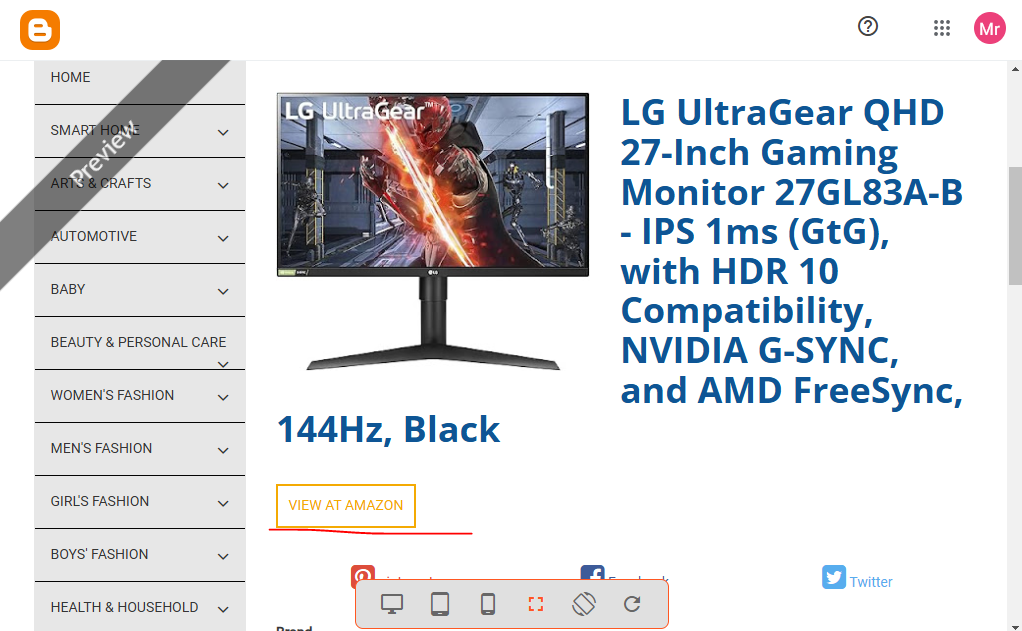
Describing My Niche |
|---|
⮞ I will sell technological products in my blog because as we all know nowadays Technology is everywhere. From kids to old everyone uses Technology. Even if you are seeing my phone it is just possible due to the Technology you are using. So I will target people to place orders for my blog because here they can find technological items more specifically related to Gaming like Gaming chairs, Gaming headphones, Gaming Pc, and much more❕
Registering Blog On Google Console |
|---|
⋆ First of all, go to Google and search for console.
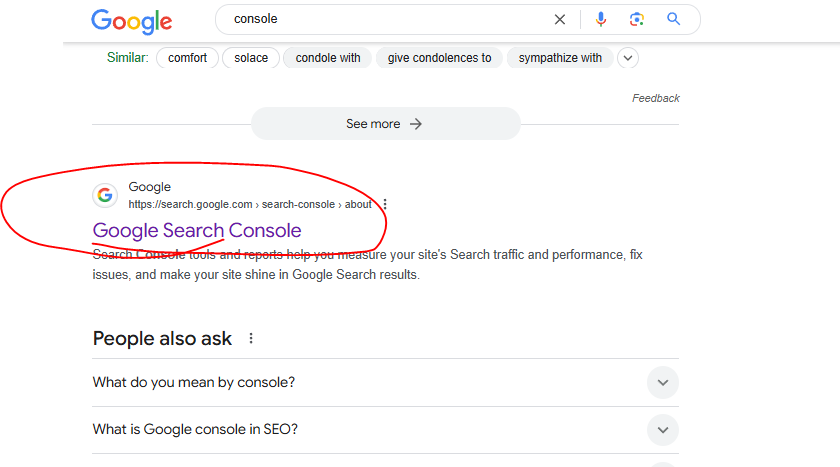
⋆ Then this interface will be opened. Here in the URL section, you have to add your blogger link and then click.
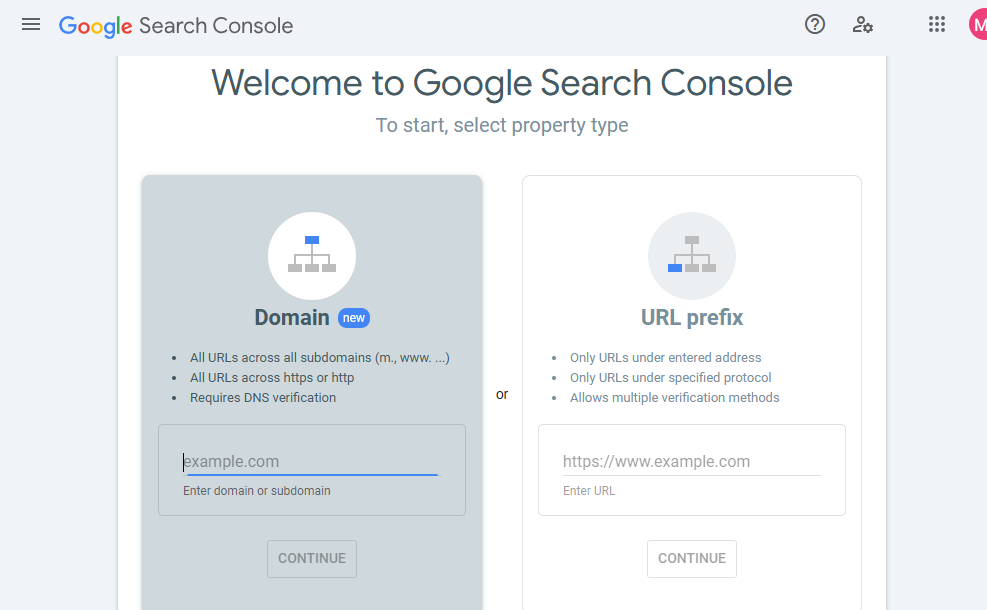
⋆ After that, the approval notification will come like this and thus it is now verified with Google Console.
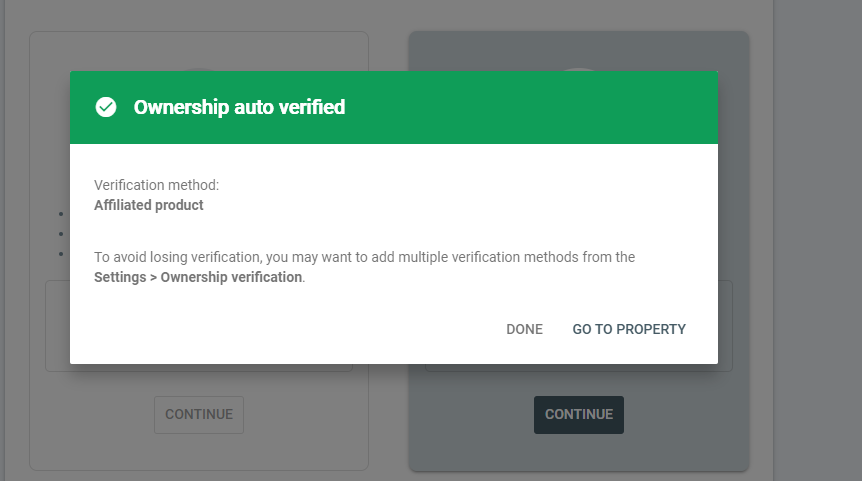
Summary |
|---|
◉ First of all, I have made the Amazon Affiliate account by completing all the steps shown by our instructor and I have mentioned all the steps in this post. Secondly, I have listed three Products and listed it on my Blogger Account professionally. Thirdly, I have described my Products like which products I will have to sell and get a commission from that and what techniques will I use to attract them. Lastly, I have registered my Blog on Google Console which was very easy and I have also shown all the steps that I faced. Thus this is all about today's Lecture ⚡︎
✦ I am inviting @goodybest @saintkelvin17 and @patjewell to participate in this amazing Challenge.I hope that you all will participate in it.
Comments