How to create a cryptocurrency wallet
0 comments

There are many types and subtypes of cryptocurrency wallets, for example Hardware Wallets, Software Wallets, Hot Wallets, Cold Wallets, Custodial Wallets, Non-Custodial Wallets. Depending on your goals, you can choose the one that suits you best. For mining, you will need two main types — hot wallets and cold wallets. Each of these types has its own advantages and disadvantages.
Hot wallets are accessible from devices connected to the internet, such as mobile phones, tablets, and laptops. They have become widespread due to the convenience of transferring and receiving funds on demand. Also, most hot wallets are free to use and allow you to store multiple coins on one device. However, since they are connected to the internet, they can potentially be vulnerable to hacking or hijacking.
Cold wallets are hardware data storage devices which store your data offline. For example, on a special device or on a regular USB drive. To access the money, you need to perform certain actions. Such actions provide the highest protection for your coins. Cold wallets differ from others by offering a high level of security and are strongly recommended if you plan to store a large amount of crypto assets for a long period of time. You may note that cold wallets are not free and you have to pay for them.
In simple words, if you need lightning fast transfers of small amounts, then hot wallets would be the best choice.
If security is preferable for you, feel free to buy cold wallets.
For mining on the MiningOcean pool, we do recommend using software wallets. Each coin has its own Web or Desktop wallet, which are well suited for mining.
Do not use unknown or unclear exchange wallets to store your assets, as the funds on them can be easily stolen.
For most coins, there are hot multi-currency wallets, here are the most popular ones: Metamask, Trust Wallet, Phantom, Coinbase Wallet, EXODUS, MyEtherWallet, Enjin Wallet, Tronlink.
For storing coins on cold wallets, make sure that this wallet supports your coin. Here are the most popular cold wallets: Trezor, Ledger Nano, Tangem, SafePal, KeepKey.
Safely store your secret phrase or private key, it is necessary to have it for access and recovery of your wallet. Losing this phrase or key can lead to the inability to access your wallet and the funds on it.
A wallet created for a specific coin can only accept that coin. This means, that if you created a wallet for BTC, then only BTC can be transferred and mined to it. Transferring any other coin to this wallet is impossible, and your funds will simply disappear.
So let’s create a Metamask multi-currency wallet as an example.
Step 1
Use Chrome or Firefox to download the MetaMask extension. Click “Install MetaMask”
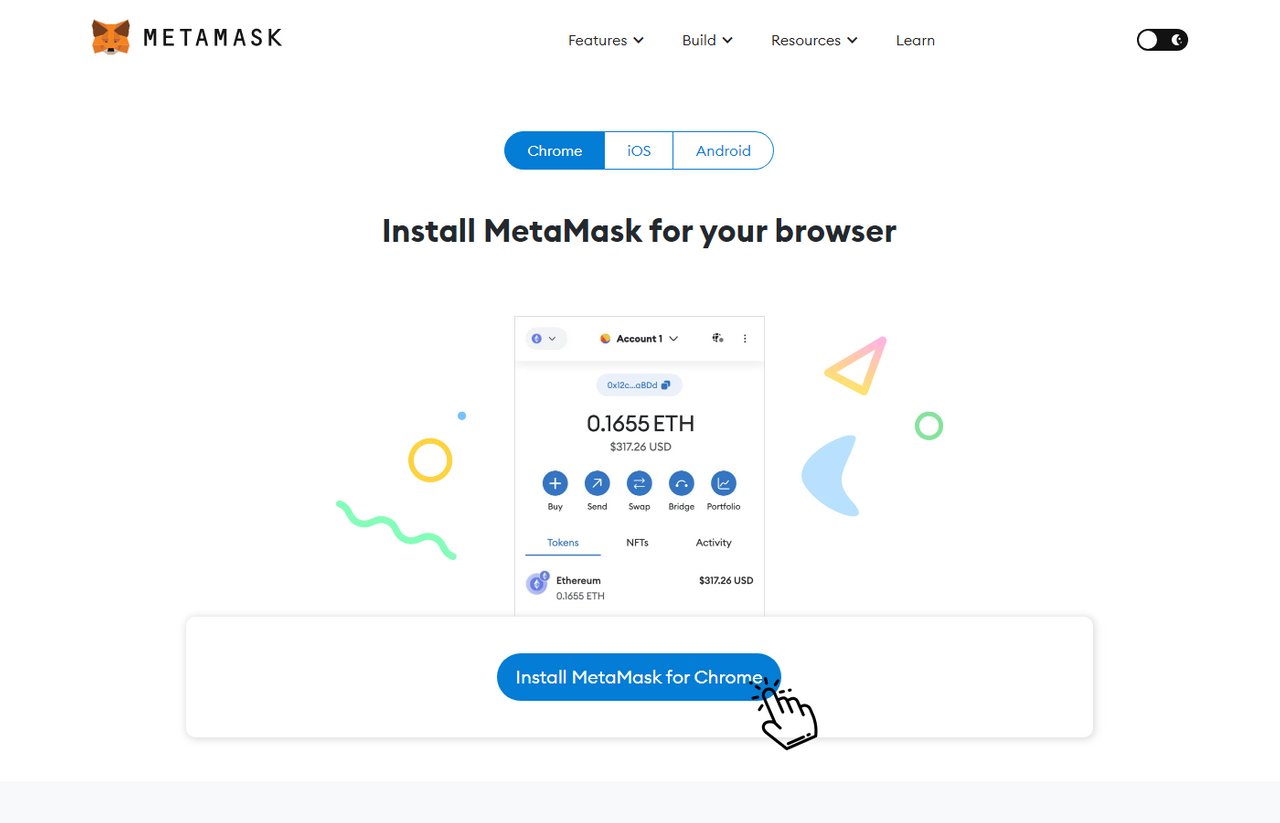
1.1 Then select “Create a new wallet”
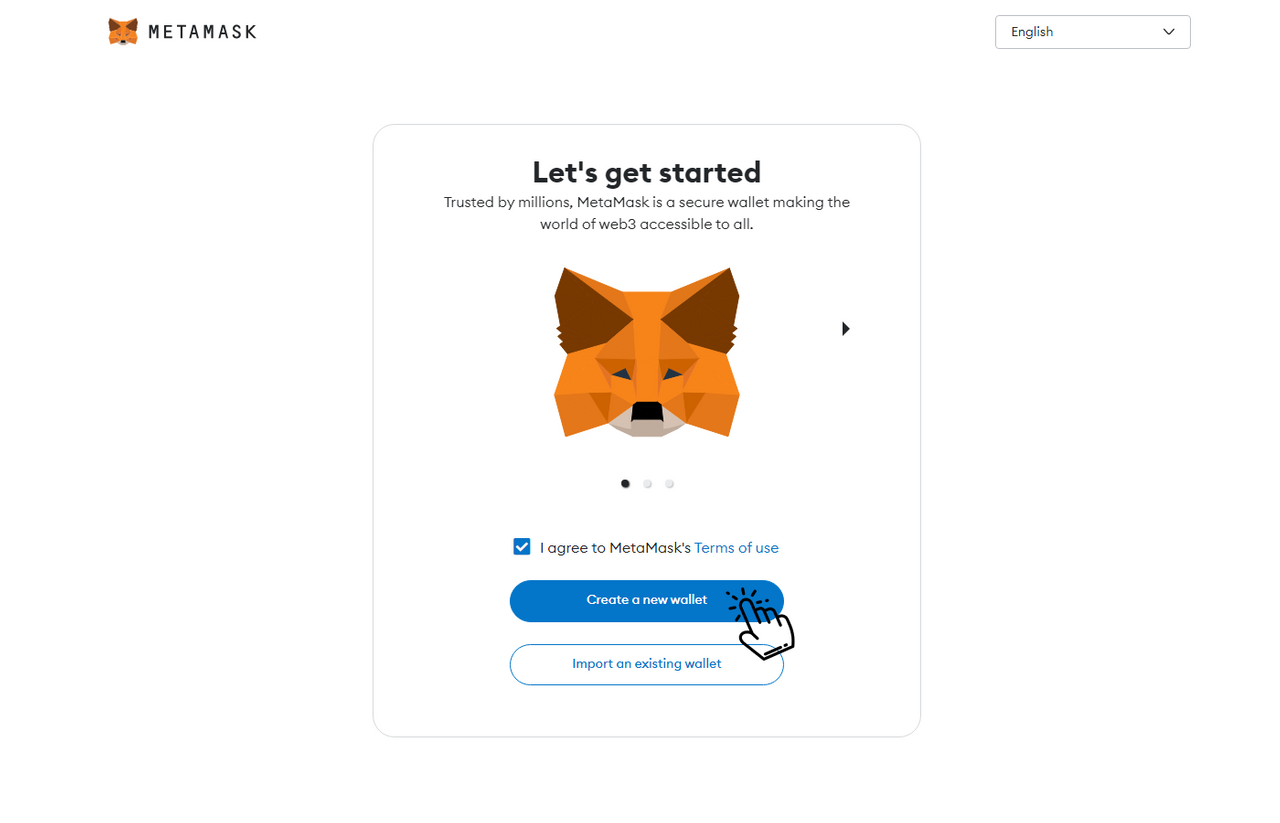
1.2 Accept the Terms of Use and create a secure password.
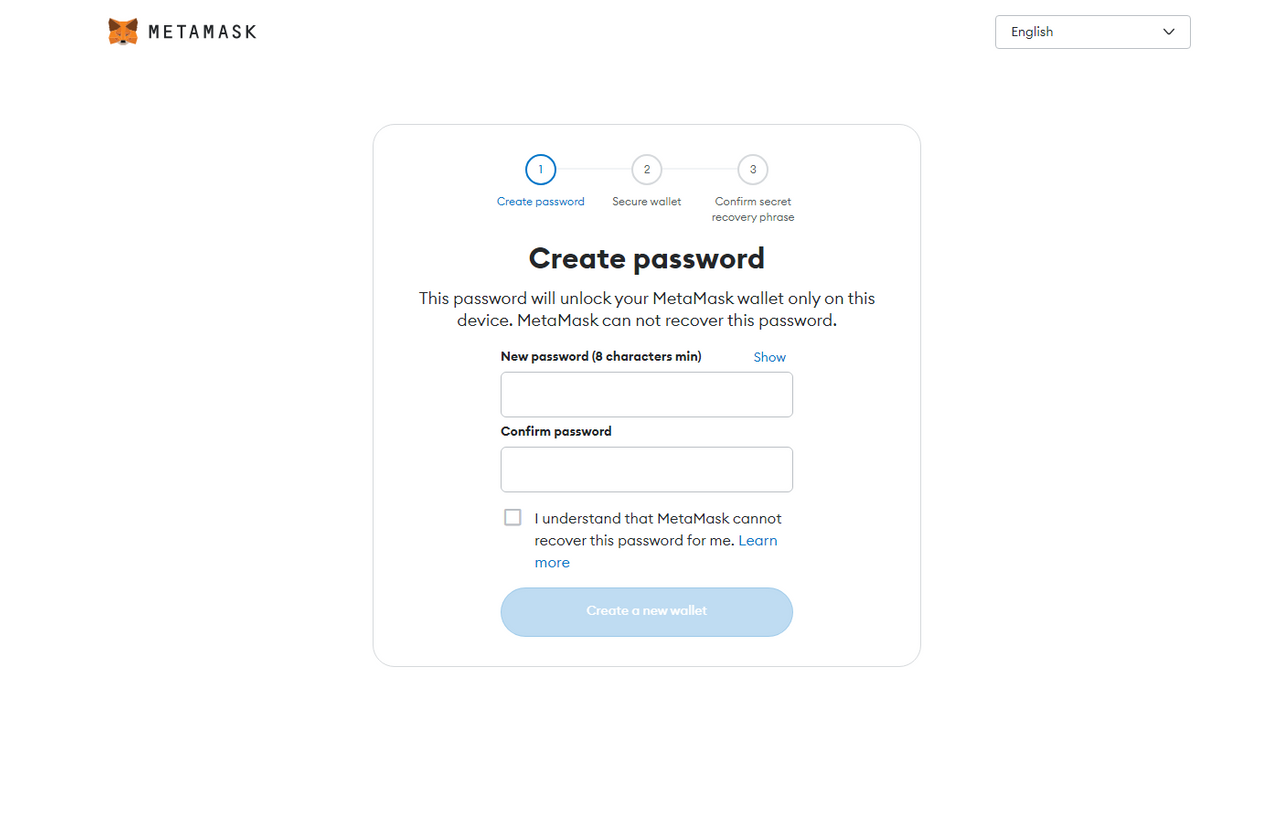
1.3 Choose “Secure my wallet”. You will have a secret phrase to restore your wallet.
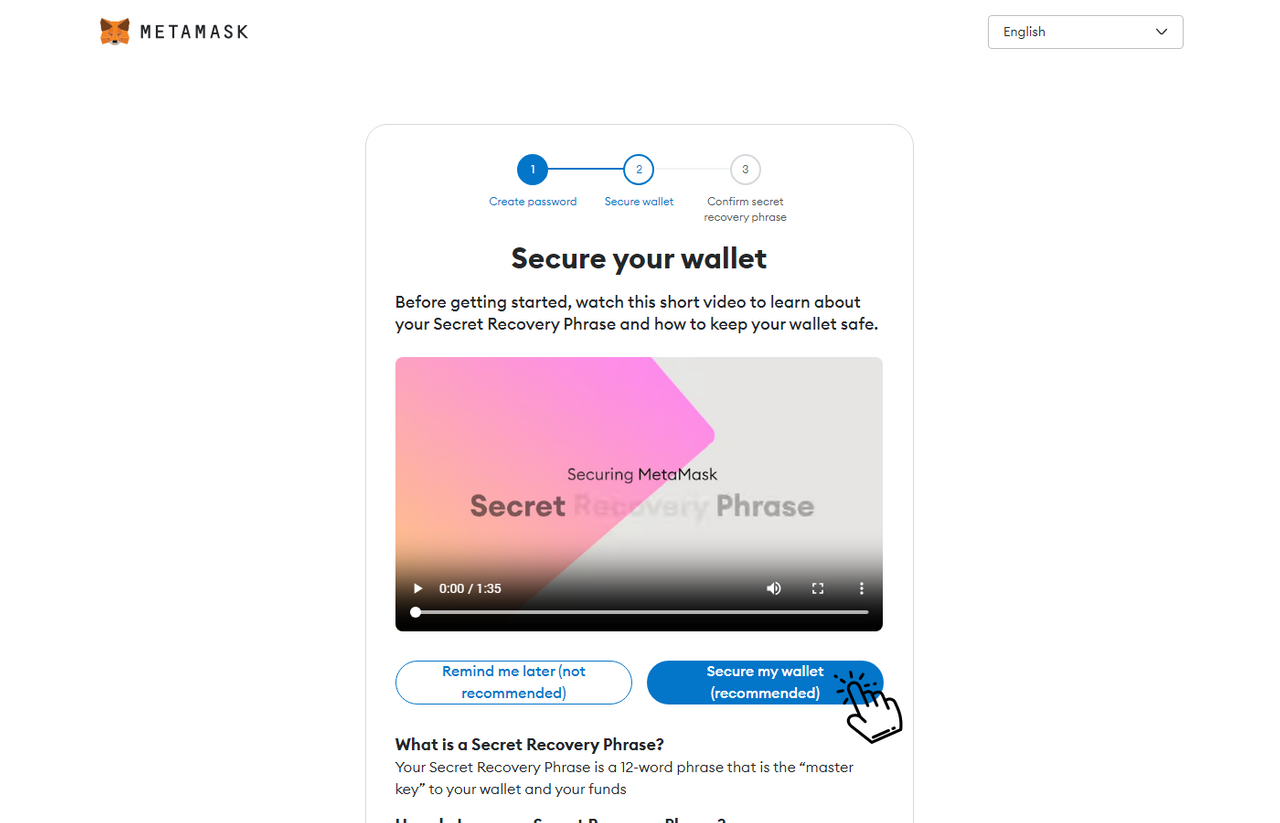
1.4 Unblur secret phrase. Remember or save your secret phrase in secure storage.
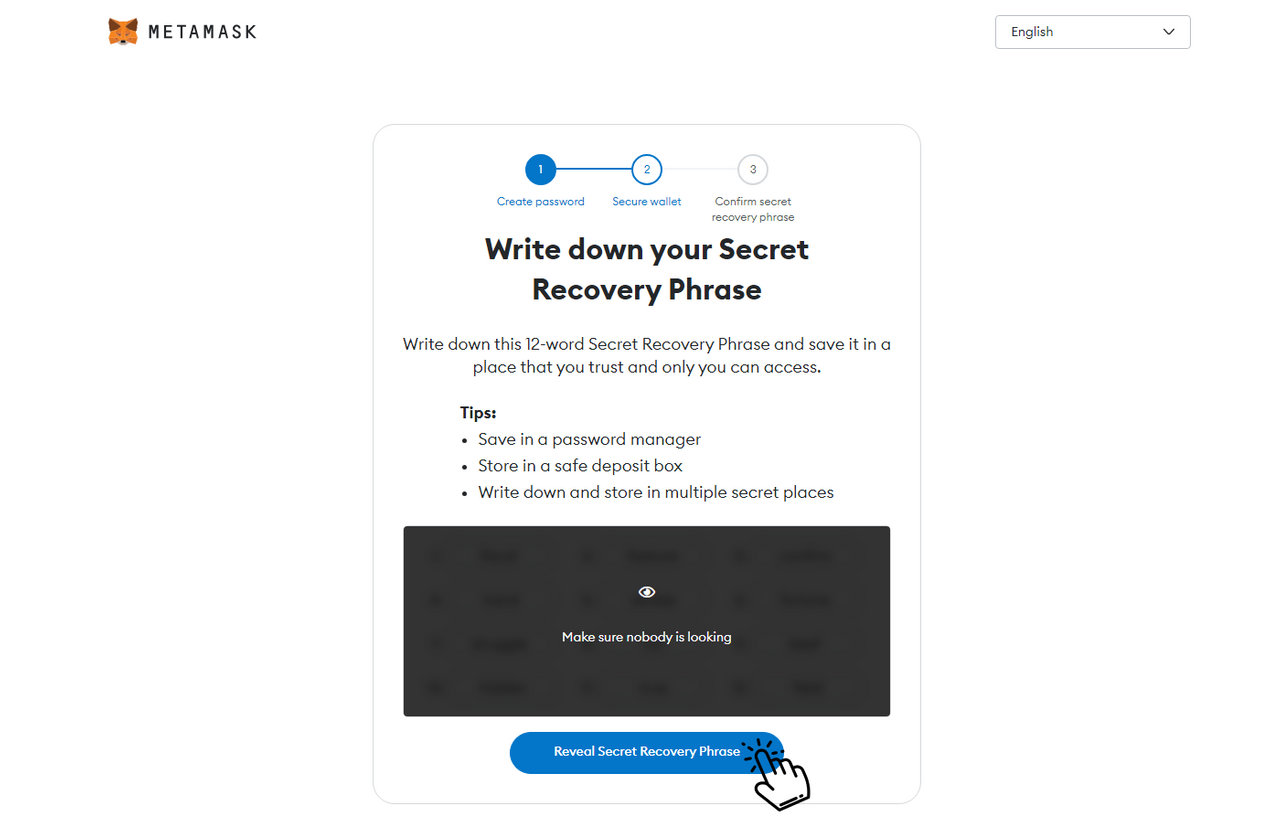
1.5 Enter the words in the correct order.
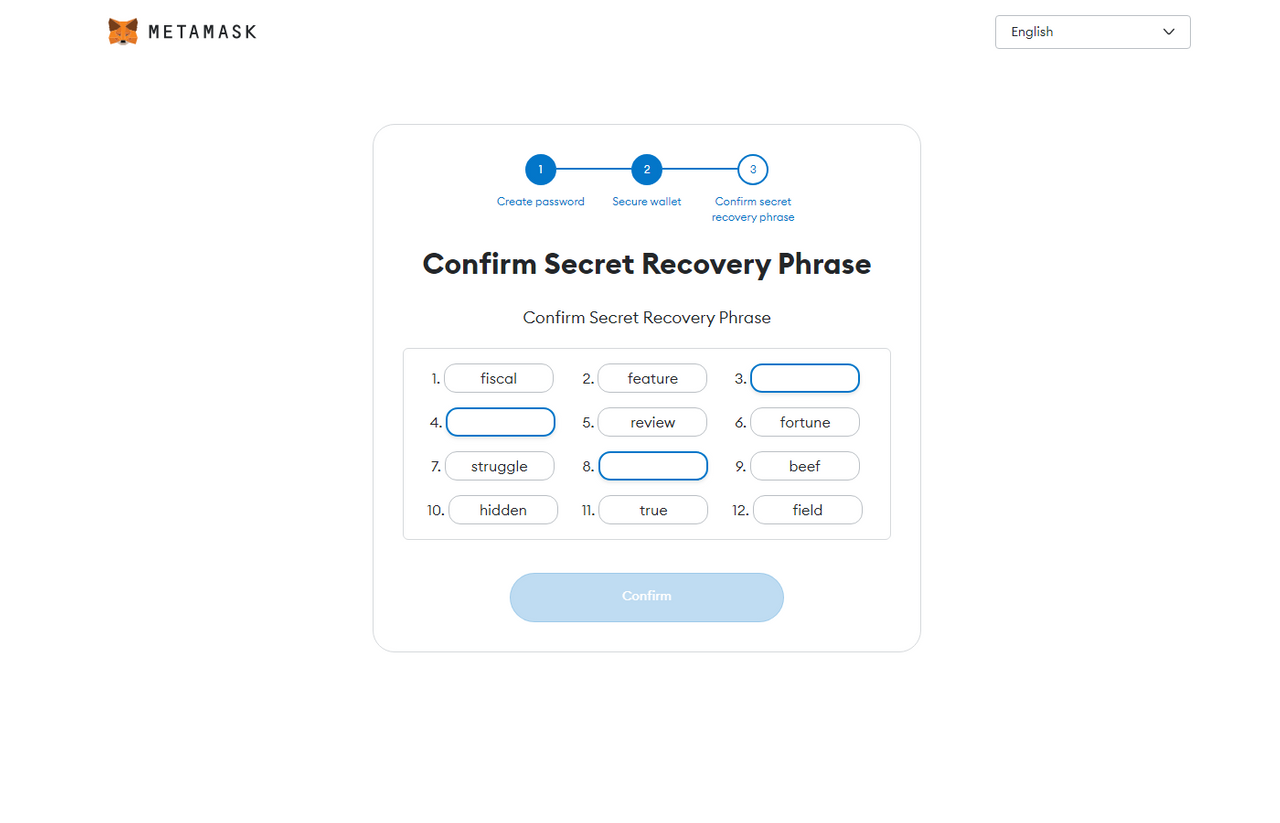
Congrats! Now you have a cryptocurrency wallet.
After creating a wallet, you can easily use it for mining and other functions.
Comments