Achievement 4 by @faizyabrahim Task : Applying Markdowns
0 comments
Hello everyone I hope you all are good and fine and enjoying your life. Today iam so excited because i completed my 3 achievement in steemit and i am so excited for this achivement and its very important in this achievement we learn all rules and markdown styles.
So let me tell about this achievement.
Appliying Markdown & style:
1) Heading:
when we write some thing anywhere first we give heading.
lets learn about how we use heading on steemit.
when we put #. and give space all sentence will convert to heading.when we adding more #. and give space it would be decrease the example are given below.
INPUT
# Heading 1
## heading 2
### heading 3
#### heading 4
##### heading 5
Output:
# Heading 1
Heading 2
Heading 3
Heading 4
Heading 5
2) Bold, Italics, Strike:
Bold:
For bold we use astrike before and after sentence without space for example.
INPUT
** My name is faizyab rahim **
OUTPUT:
My name is faizyab Rahim
Italics:
For Italics, we use one asterisk before and after the sentence without space.
INPUT:
*My name is faizyab rahim *
OUTPUT:
my name is Faizyab Rahim
Strike:
we are using two 2 tlides before and after of a sentence for strike without space. The example is given below.
INPUT:
original price ~~ 100 ~~
sell price 50
OUTPUT:
original price 100
sell price 50
3) how to Center a text:
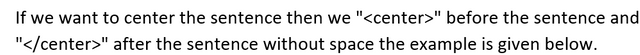
Input:
< center>pakistan </ center >
output:
4) How to Add images and source images:
Adding an image is very easy you just need to drag and drop, paste from the clipboard, or click on select them. And for sourcing we use the following rules [ source ] ( link of image source ) .
INPUT:
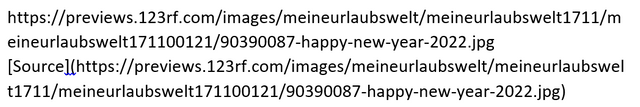
OUTPUT:
5) How to create Table:
For making a table first we write those words from which we want to make a table then the first column then use this | and then write the other word which we want to write in the second column.
And also use this ------ | ------ below these two words. The example is given below.
INPUT:
STATE | CAPITAL
_ _ _ | _ _ _
Pakistan | Islamabad
Afghanistan | Kabul
Albania | Tirana
OUTPUT:
| STATE | CAPITAL |
|---|---|
| Pakistan | Islamabad |
| Afghanistan | Kabul |
| Albania | Tirana |
6) How to Apply Bullet:
For adding a bullet we need just put an asterisk then add space and then write the word.
INPUT:
*capital of pakistan is islamabad
*capital of india is delhi
*capital of afghanistan is kabul
OUTPUT:
- capital of Pakistan is islamabad
- capital of India is delhi
- capital of Afghanistan is kabul
.png)

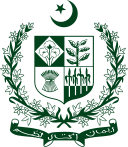
Comments