Blockchain and Cryptocurrency Beginner - JustSwap: How to connect wallet to JustSwap.io and Interaction with JustSwap
0 comments
For this demonstration, I will be using a desktop device to connect my tronlink extension wallet to Justswap. To do this, I will first visit the justswap protocol at https://justswap.io
On the justswap.io protocol, I clicked on “connect wallet. On the desktop version, there are two connect wallet buttons. Any button can be clicked.
.png)
Next is to select tronlink wallet to proceed with the connection to the tronlink wallet extension
.png)
Next, the tronlink wallet extension will be launched and accept the connection clicking on connect.
.png)
Justswap is now connected to my tronlink wallet.
.png)
Is there a mobile app?
At the moment, there is no mobile app available for the Justswap decentralized exchange protocol. Instead, Justswap supports the use of mobile tron wallets. The Justswap protocol is web-based and can only be accessed through the web. To access and interact with the Justswap protocol, users need to connect their tron wallets such as tronlink to the Justswap protocol so as to interact with the Justswap protocol.
Interaction with Just Swap and demonstration of how to trade on the platform
When it comes to trading on DEX, Justswap is definitely up there are one of the best and one of the easiest and fastest decentralized exchange protocols to use. SInce it runs on the tron blockchain, it is part of the tron ecosystem and is used to swap between tron and tron-based tokens. Making use of Justswap to swap between TRX and TRC-20 token is an easy and straightforward process. To demonstrate this, I will be swapping TRX to WIN token.
Visit the Justswap protocol and connect the wallet. I already explained the process of connecting the Justswap protocol to tronlink wallet above.
Click on select a token to choose a token you want to swap to from the list of available tokens
.png)
From the list, I selected WIN because I want to swap some TRX to WIN tokens.
.png)
Input the amount of TRX you want to swap to WIN and click on swap.
.png)
Next, the details of the swap transaction will pop up, review the details and click on confirm swap to proceed with executing the transaction.
.png)
Next is to sign the execution of the smart contract on the tronlink. It will display the details of the transaction and the estimated fee and resources needed to execute the transaction.
.png)
Swap completed
.png)

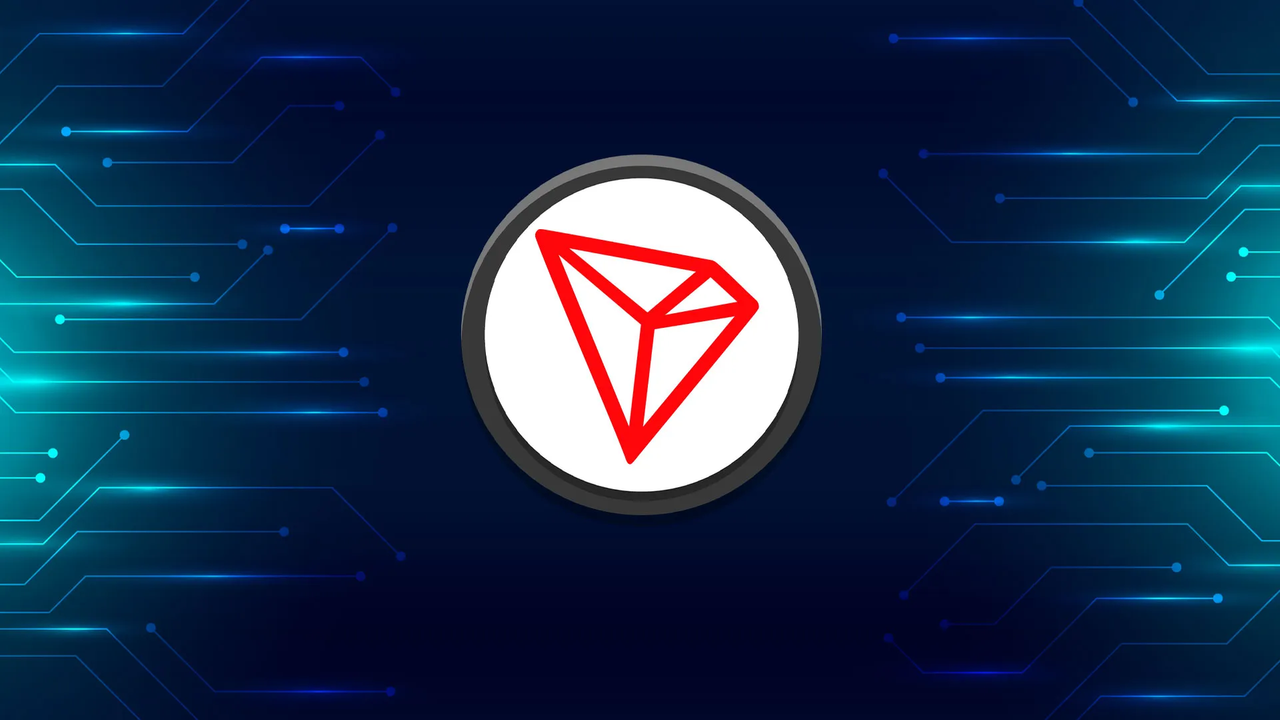
Comments