SEC20/WK2: Colour Theory and Application
4 comments
AssalamuAlaikum & Greetings Everyone!
It's me @amjadsharif
From #pakistan
AssalamuAlaikum & Greetings Everyone!
It's me @amjadsharif
From #pakistan

This course is very wonderful, I learn a lot in previous lecture. It was interesting that I could gain some knowledge from this lesson. It's an honor for me to be a part of learning this course.
Discuss Colour Theory according to the way you understand it.. |
|---|
In my understanding, color theory is a method that tells us how colors work together.
These colors are of three types: red, blue and yellow.
Other colors are formed by mixing these three colors. For example: Red and blue can make purple by mixing both. Yellow and blue can make green by mixing both.
Color theory also includes that some colors look good together, such as complementary colors, and some colors create more beauty together. In addition, colors also represent different emotions such as red represents energy and emotion, while blue represents calmness.
These are examples for color schemes:
 |  |  |
|---|
Choose "Two" from the colour scheme discussed, briefly talk about it and demonstrate with two examples each showing how to combine colours using that scheme.. |
|---|
- Complementary Colors for those that are opposite each other on the color wheel, such as blue and gold or green and red. When these colors are used together, they complement each other and look beautiful.
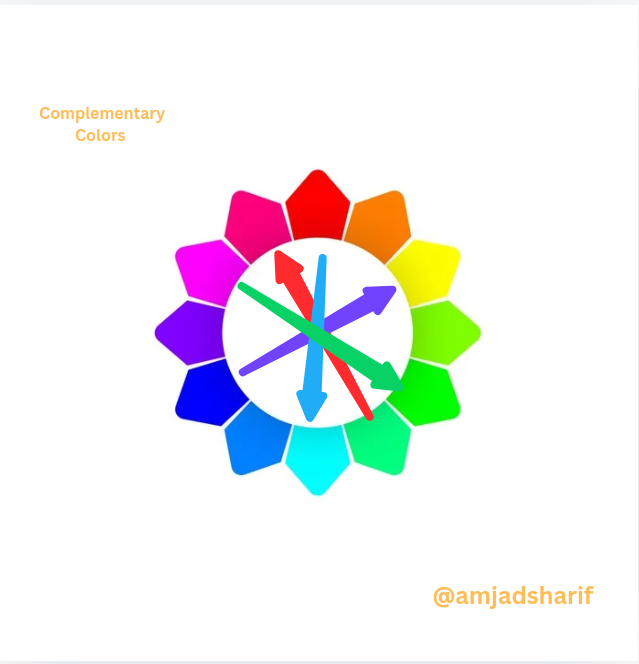
- Analogous Color schemes include colors that are related to each other on the color wheel. This scheme is usually soft and harmonious because the colors are similar and comfortable to the eye. It usually consists of a central color and two colors to the right and left of it.
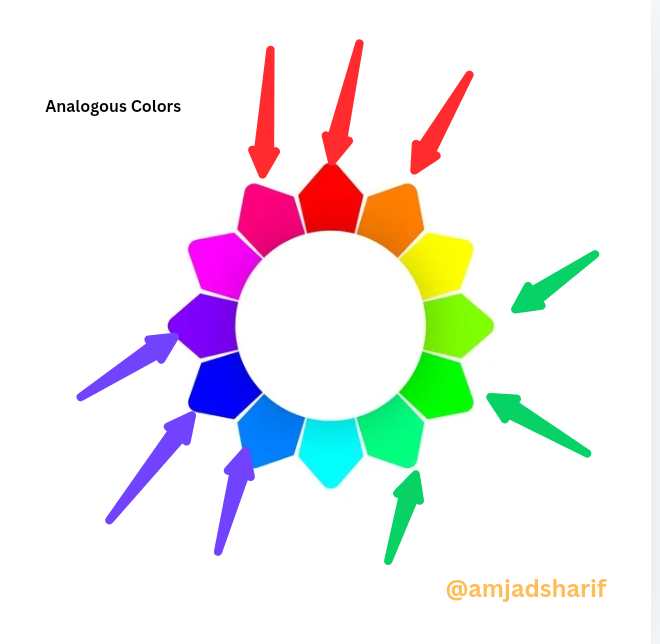
Demonstrate how to get your color Hex from the external object using your Canva design app.. |
|---|
I will discuss the steps color Hex code from canva:
- In first step, Open my canva app from my mobile. Click on plus ( + ) button red arrow indicate.
Select the size here, I selected 1080x1350 Instagram portrait. you can select your choice.
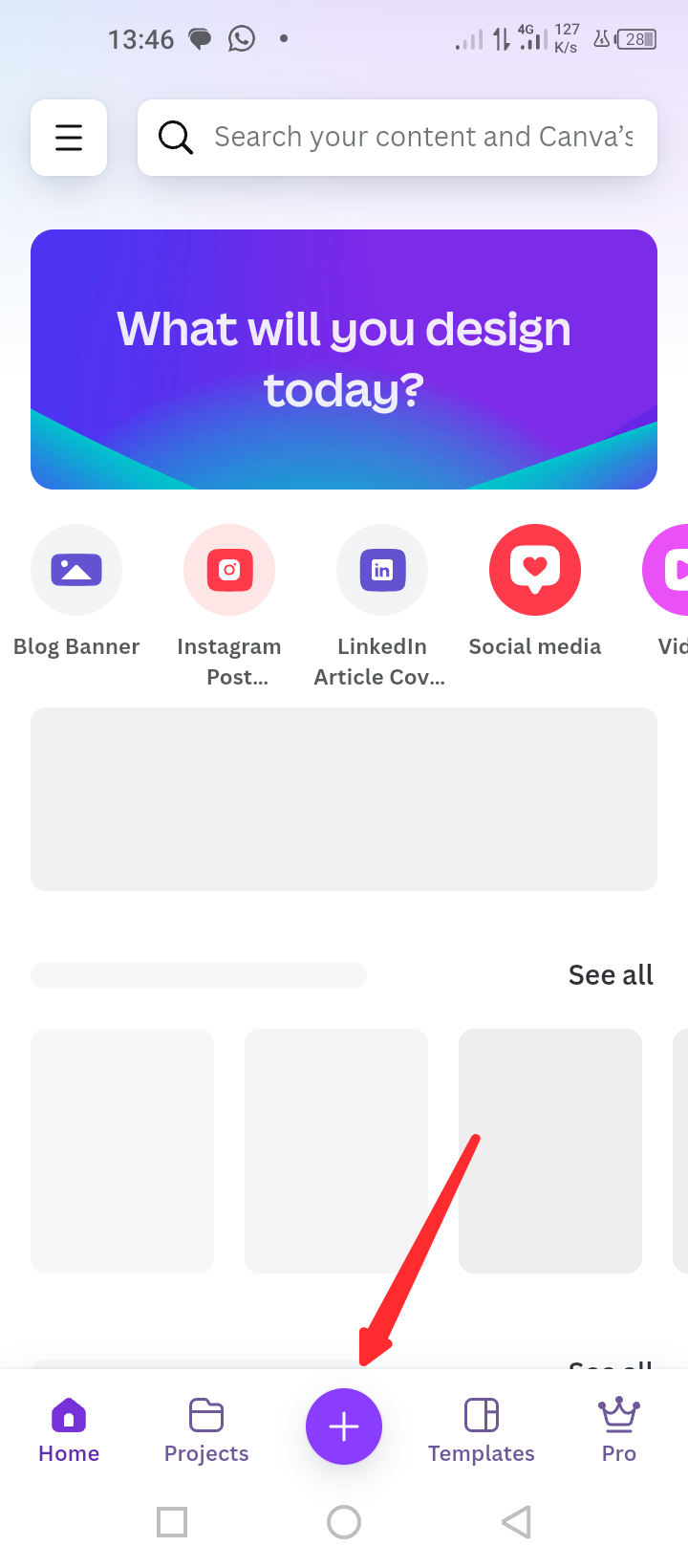 | 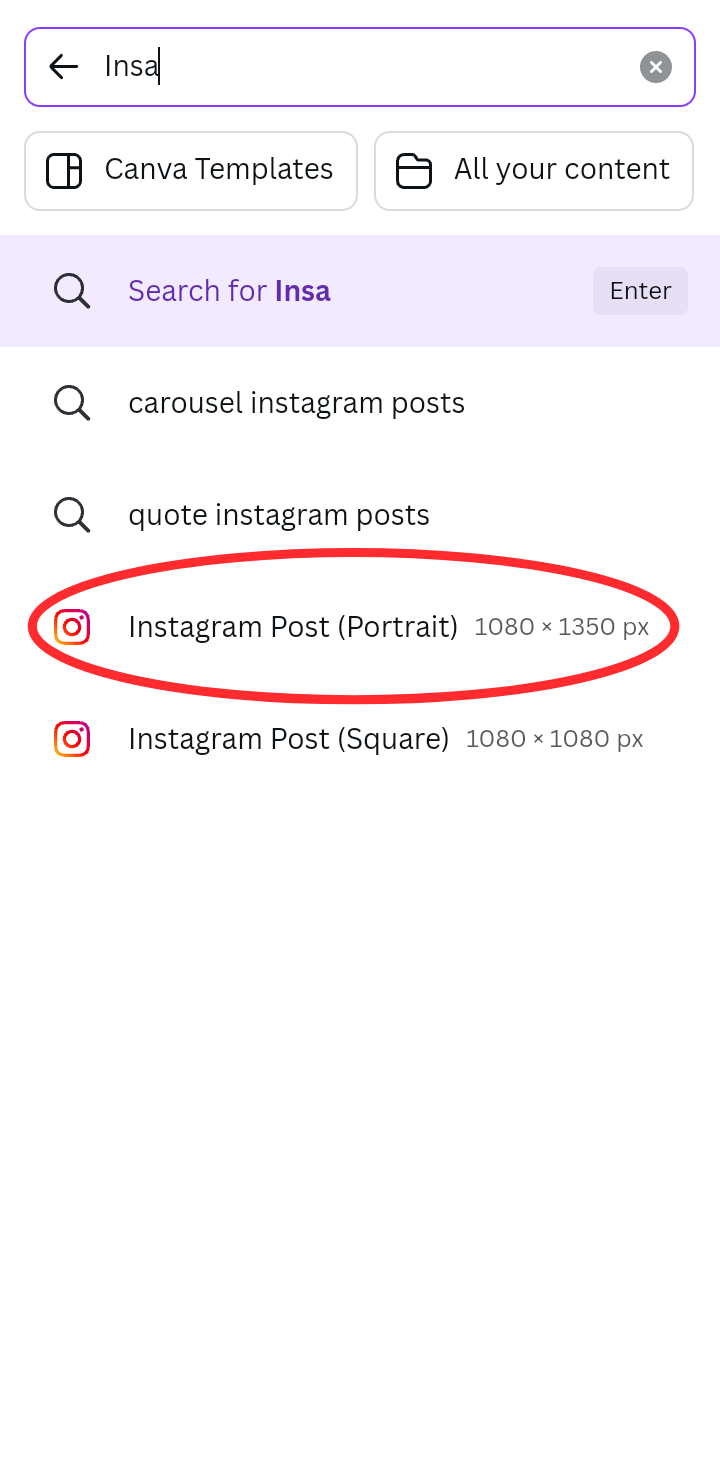 | 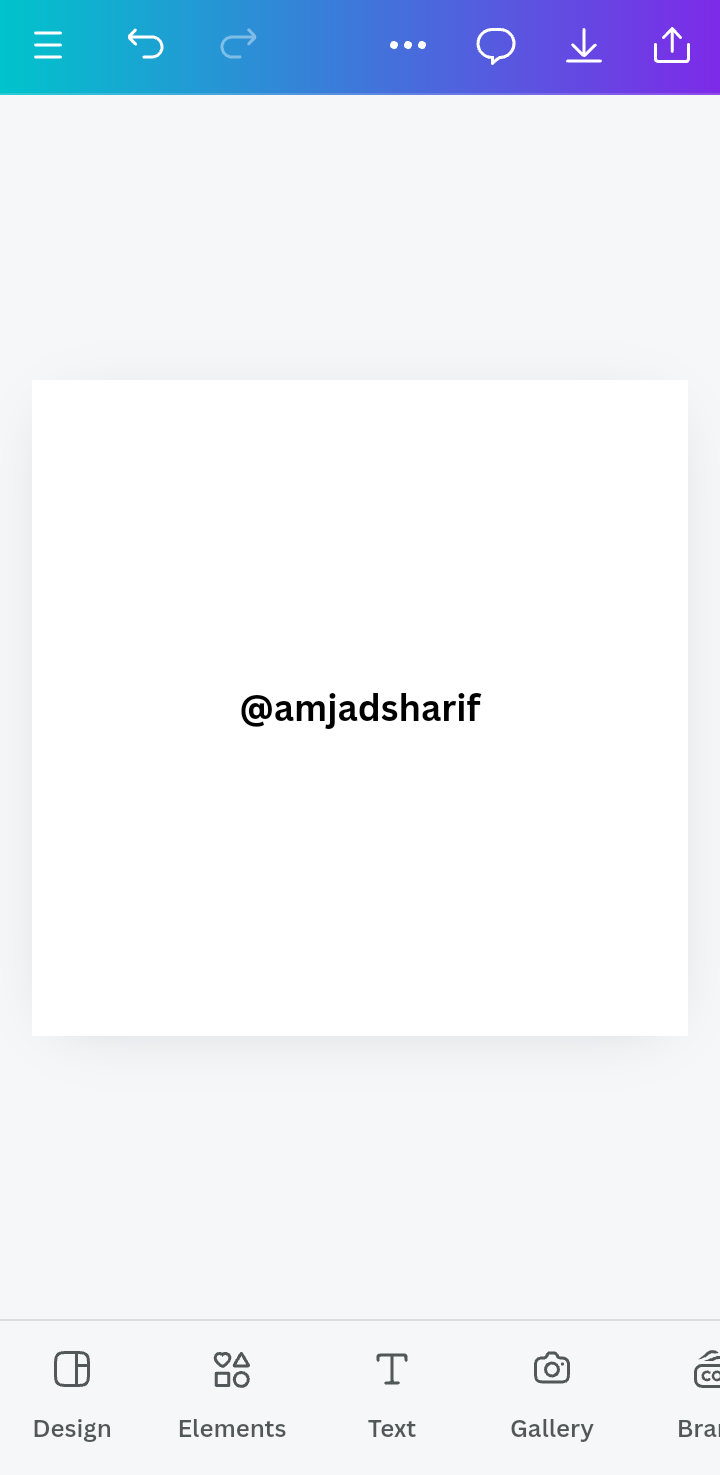 |
|---|
- In second step I click on the gallery page and selected an image, after selecting the image. I added to the Canva page.
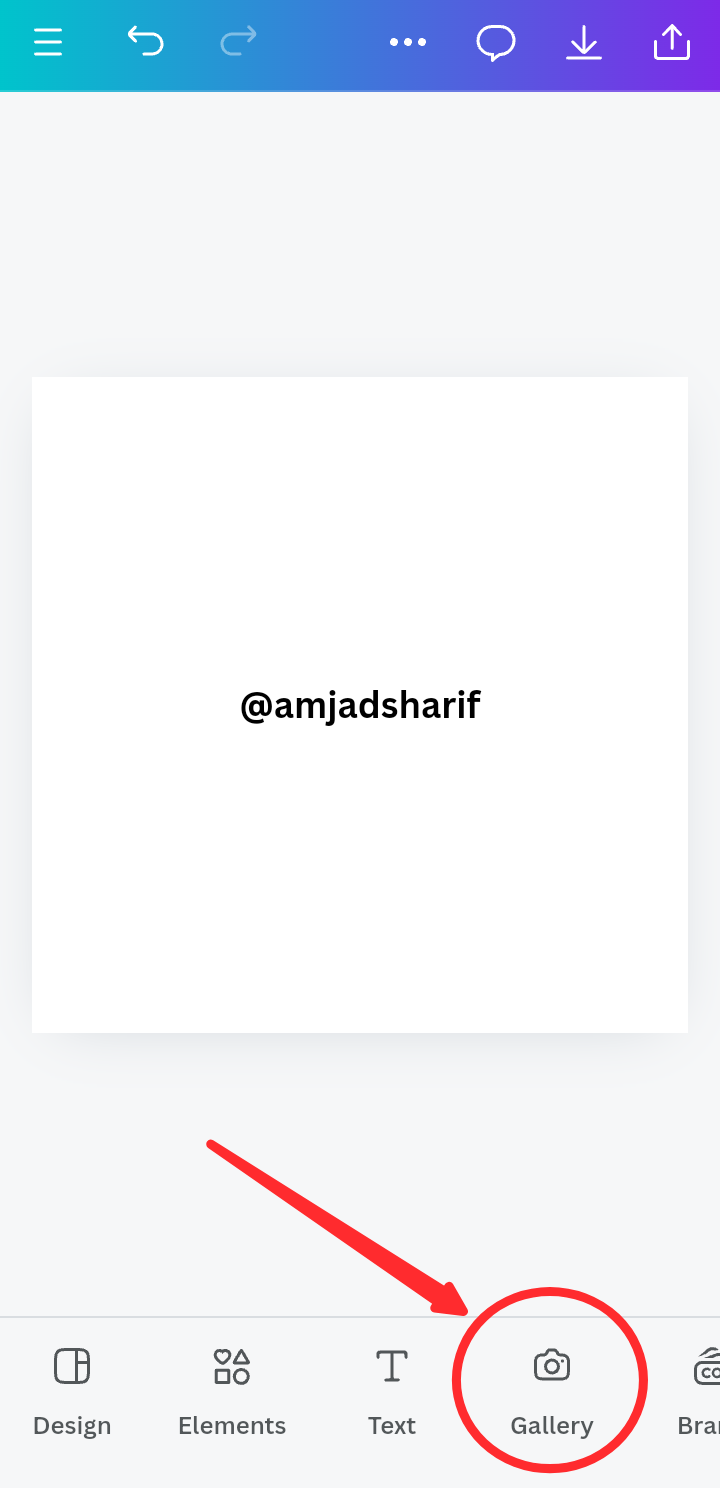 | 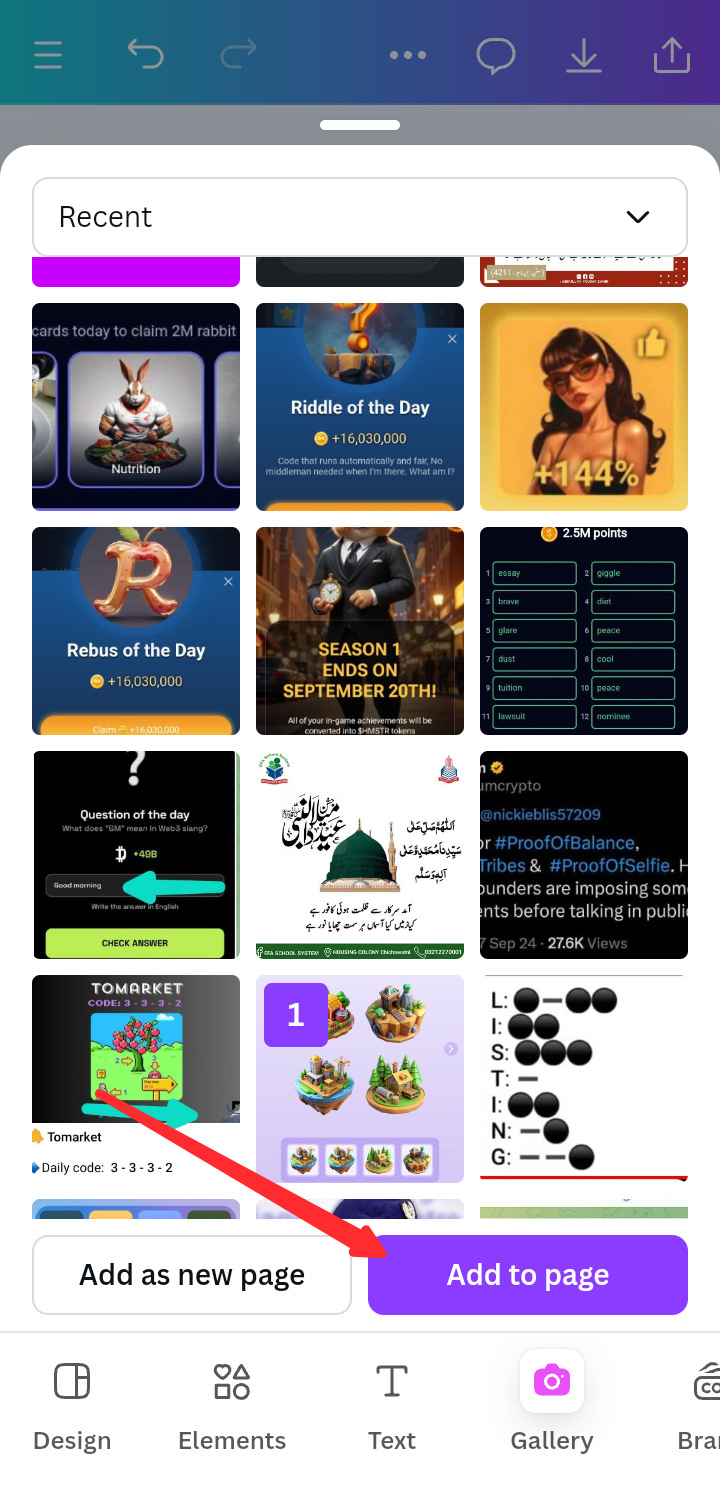 |
|---|
- In the third step, I click on colors. After clicking on the color, a pencil editor appears. I drag the pencil editor to the image. That gives me the background color. I got the background color and Heck code is #e1daf9
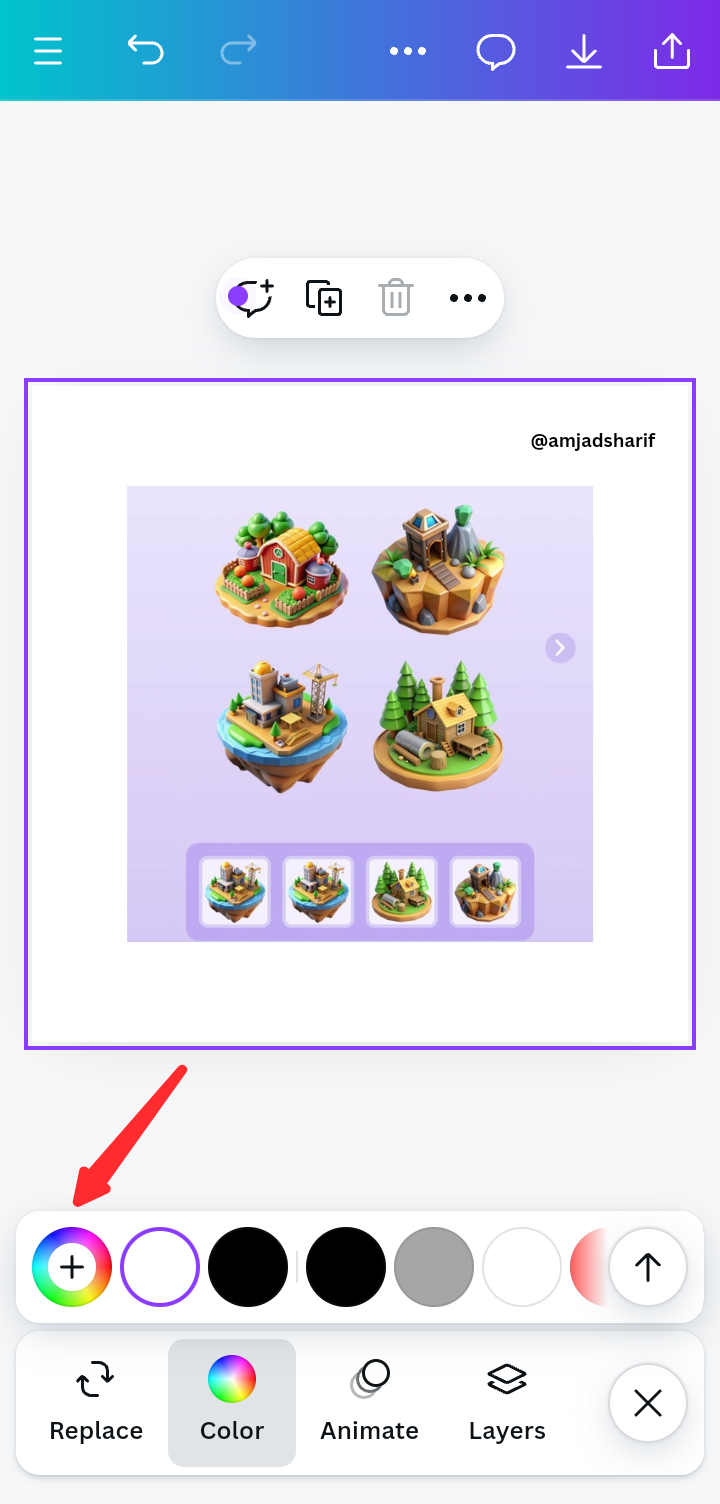 | 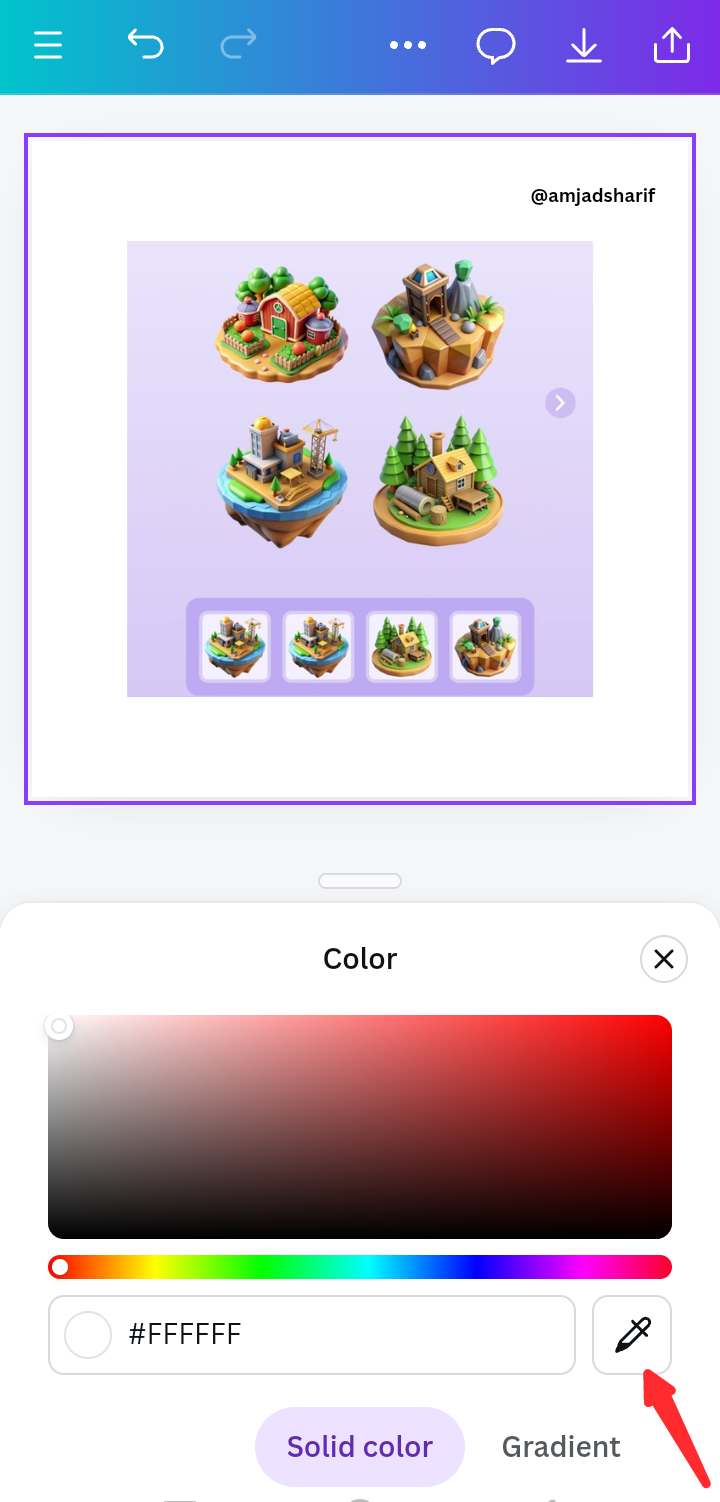 | 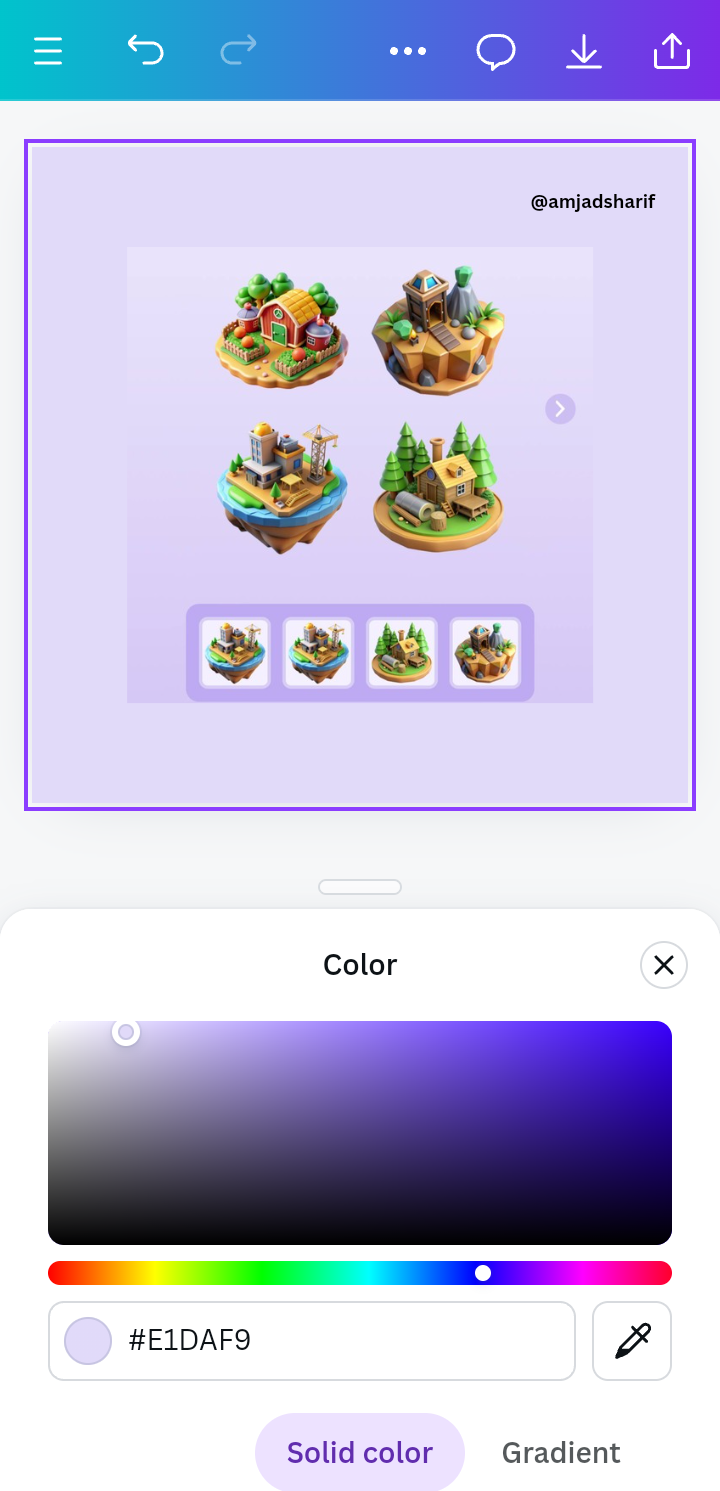 |
|---|
Finally demonstrate how to get the colours behind the hex codes below. a.#f3ca20, b.#000000, b.#ef9d10f.. |
|---|
In this final task I went back in Canva app select 1080x1050 Instagram portrait size and put the color codes of my desire.
Result for the code a.#f3ca20
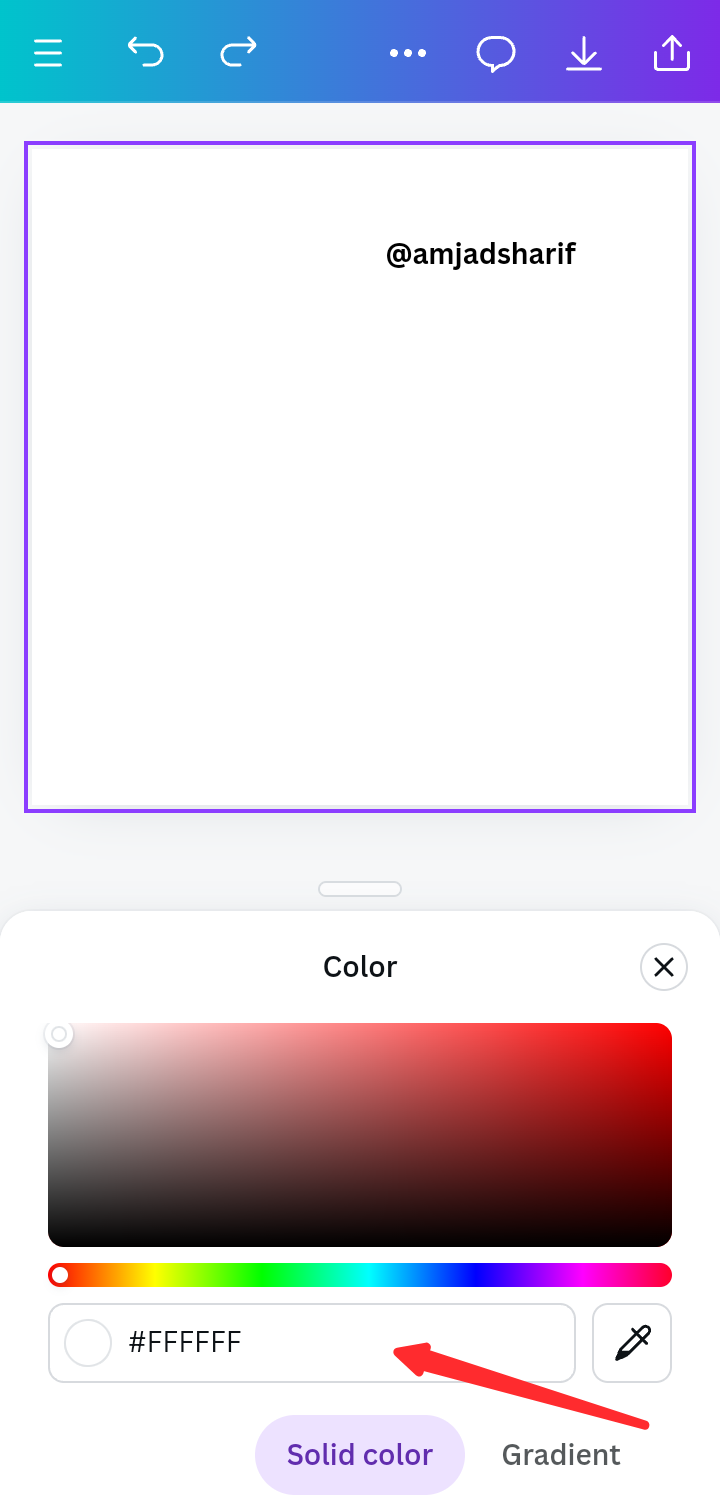 | 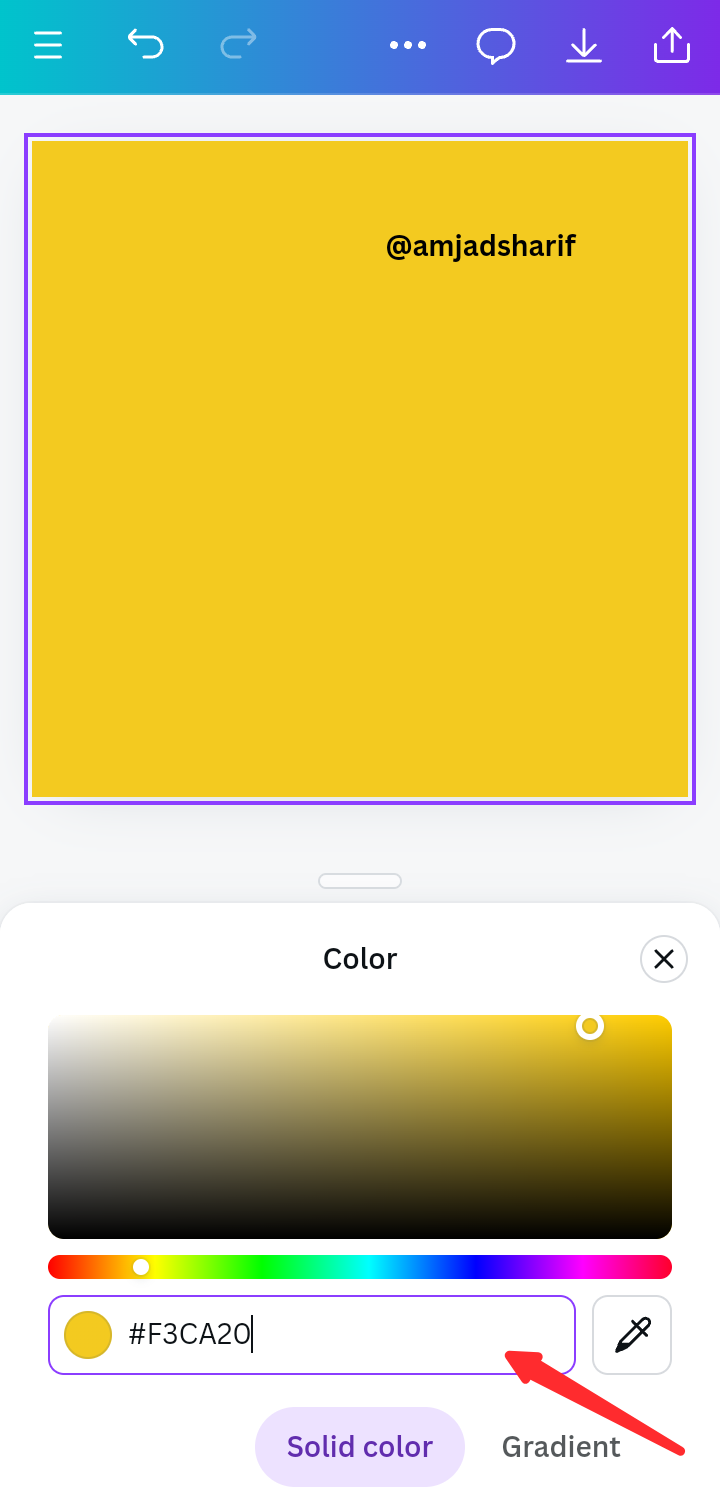 | 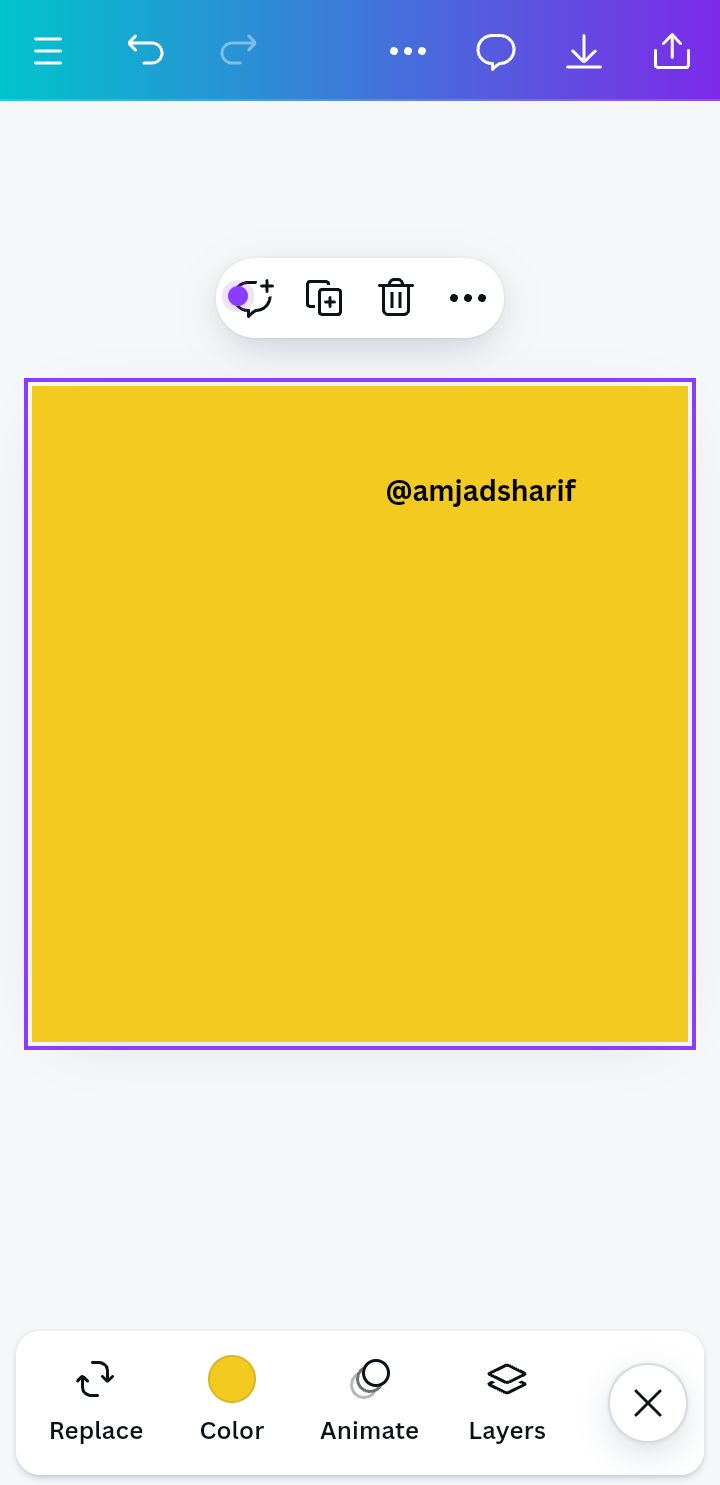 |
|---|
Result for the code b.#000000
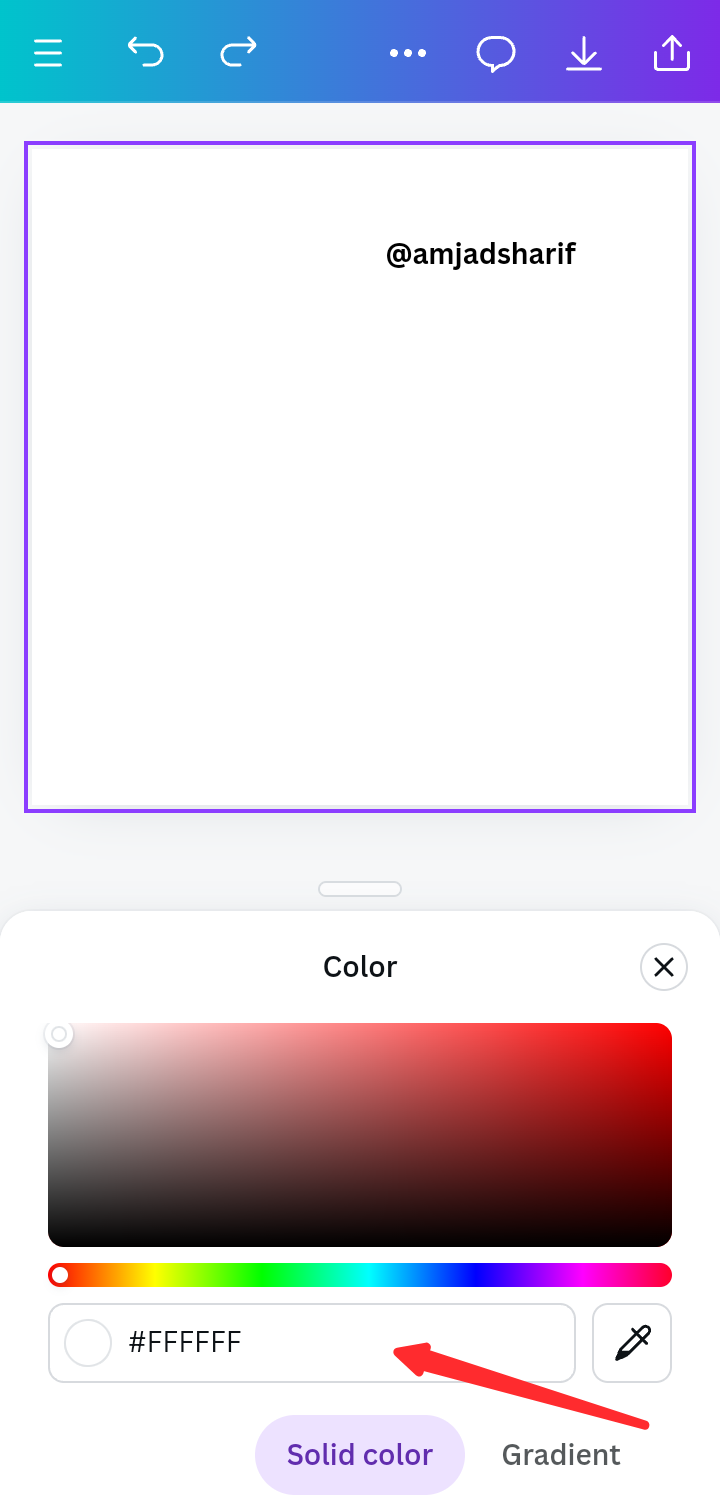 | 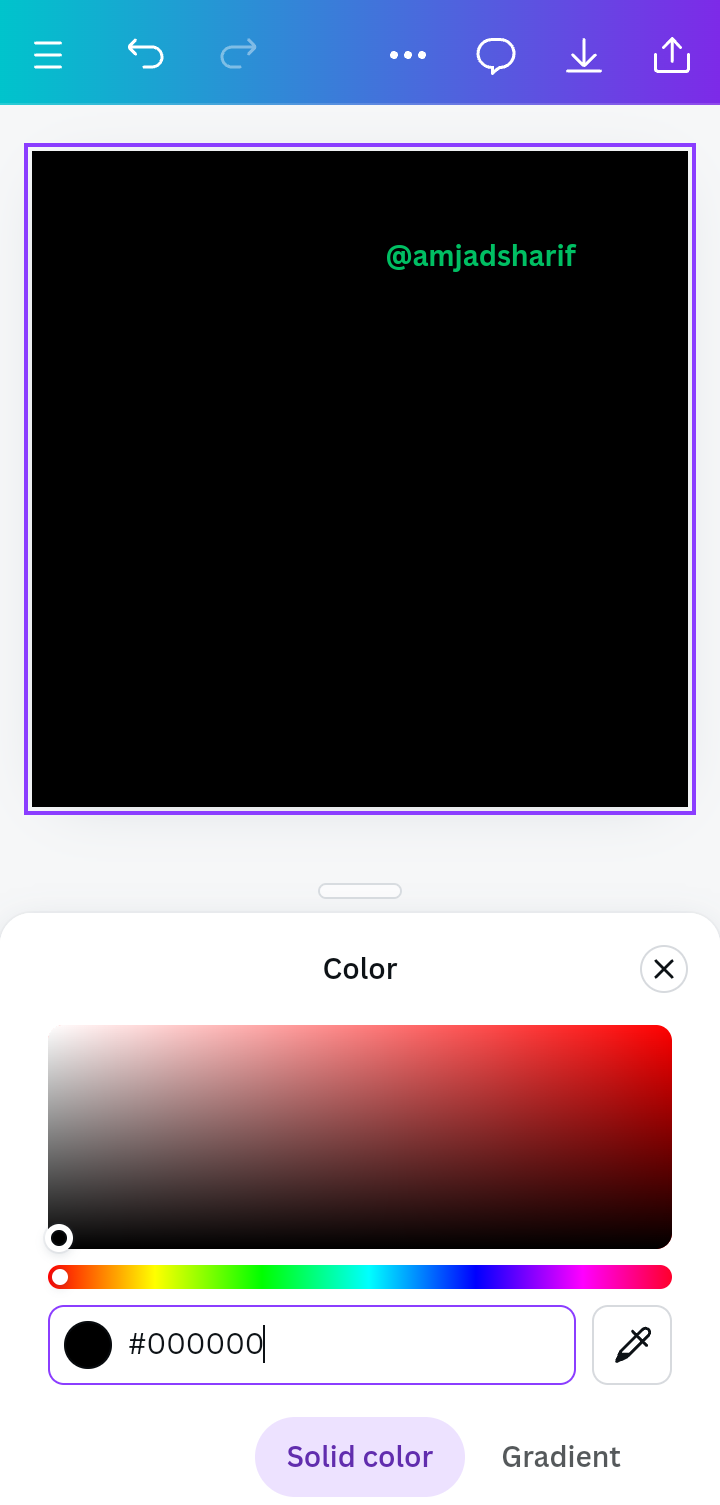 | 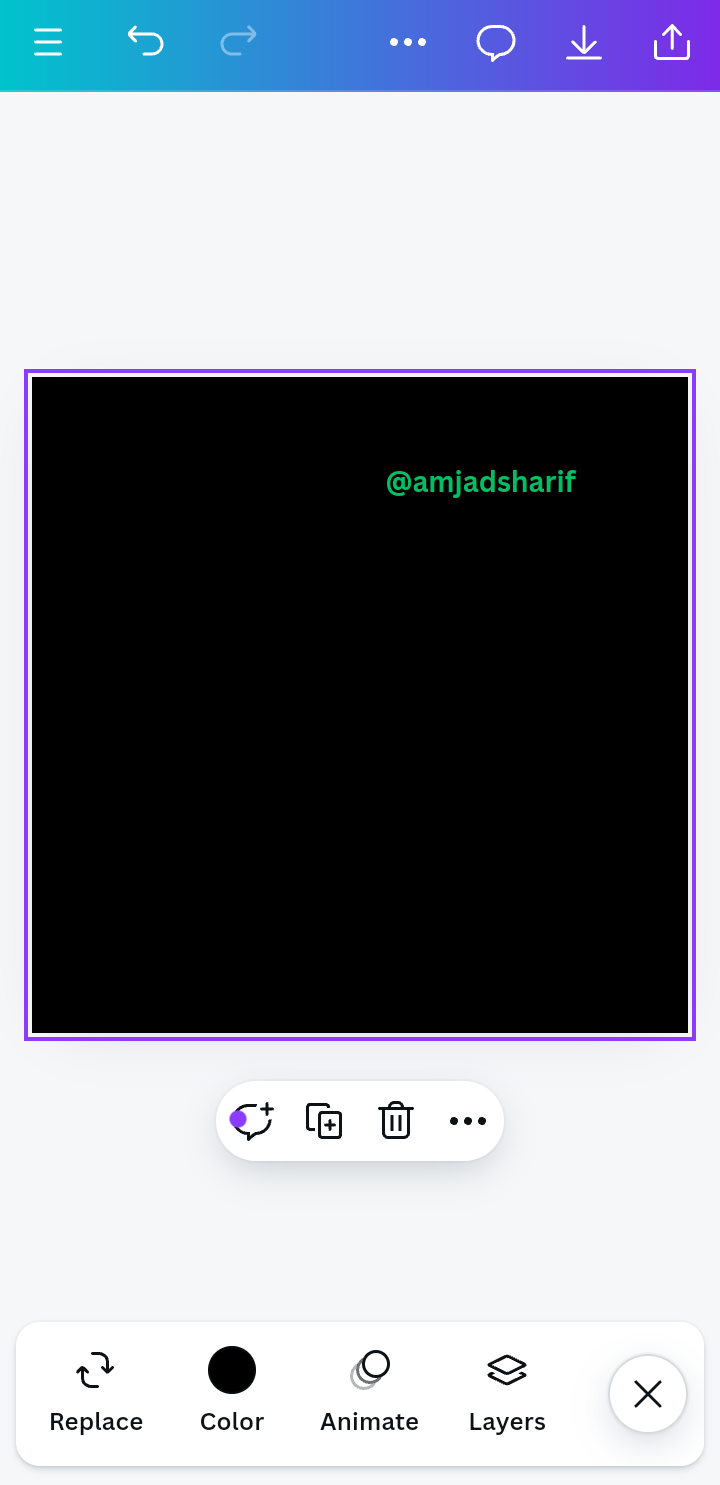 |
|---|
Result for the code (c) b.#ef9d10f
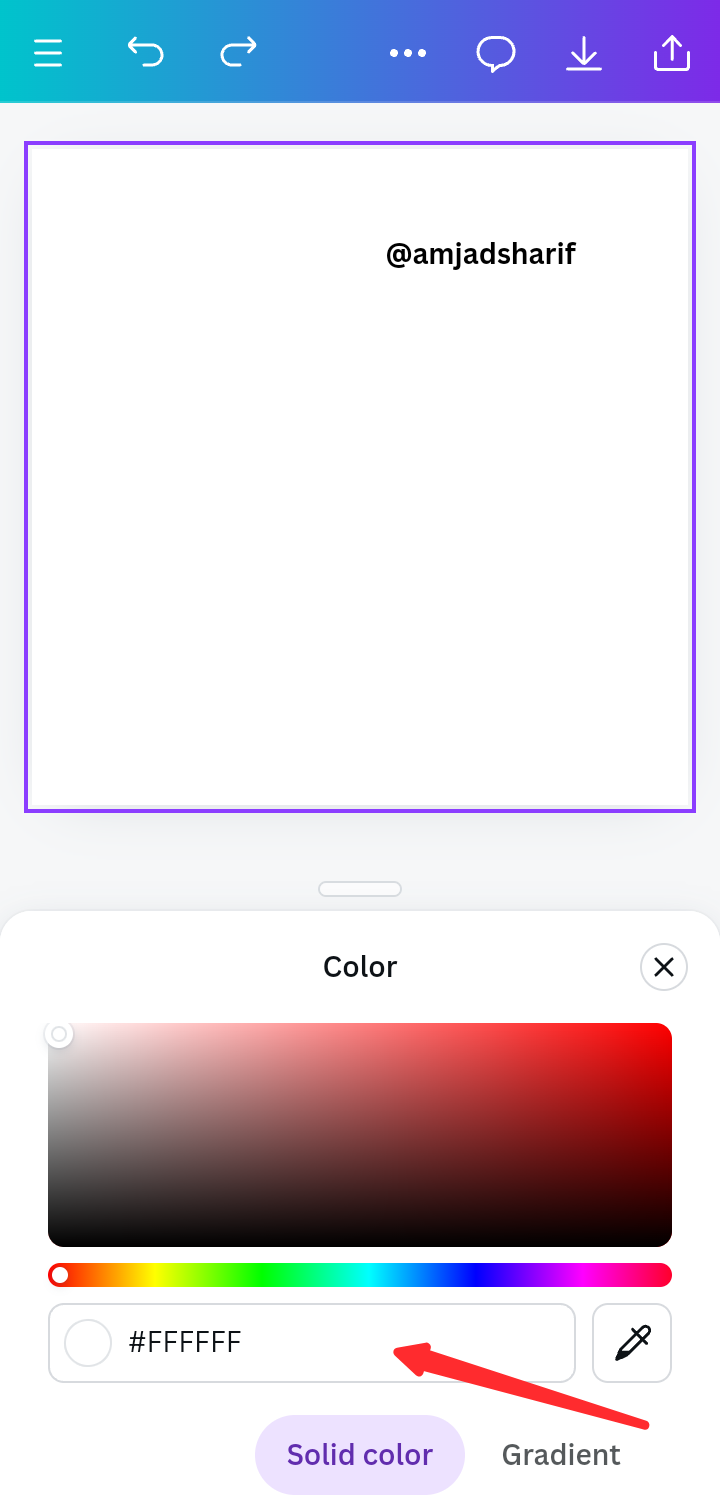 | 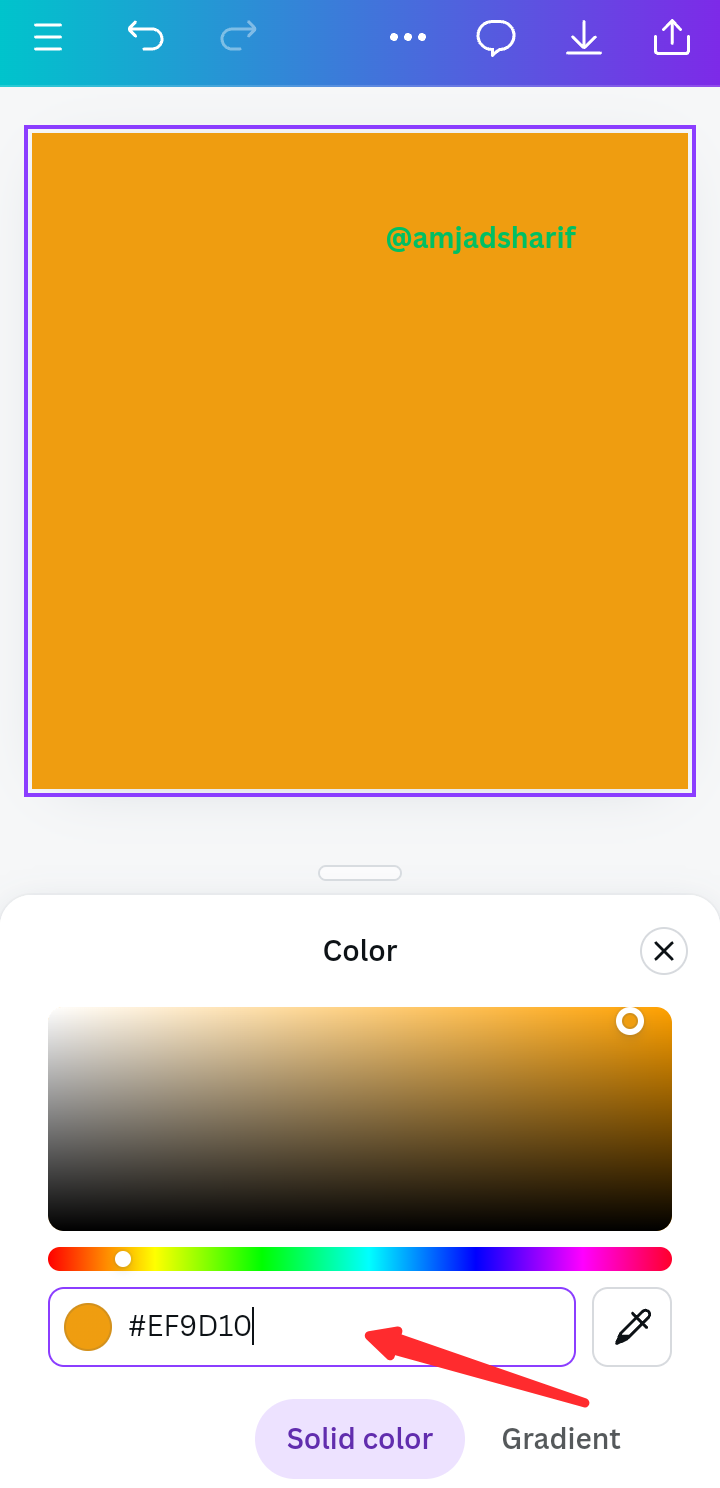 | 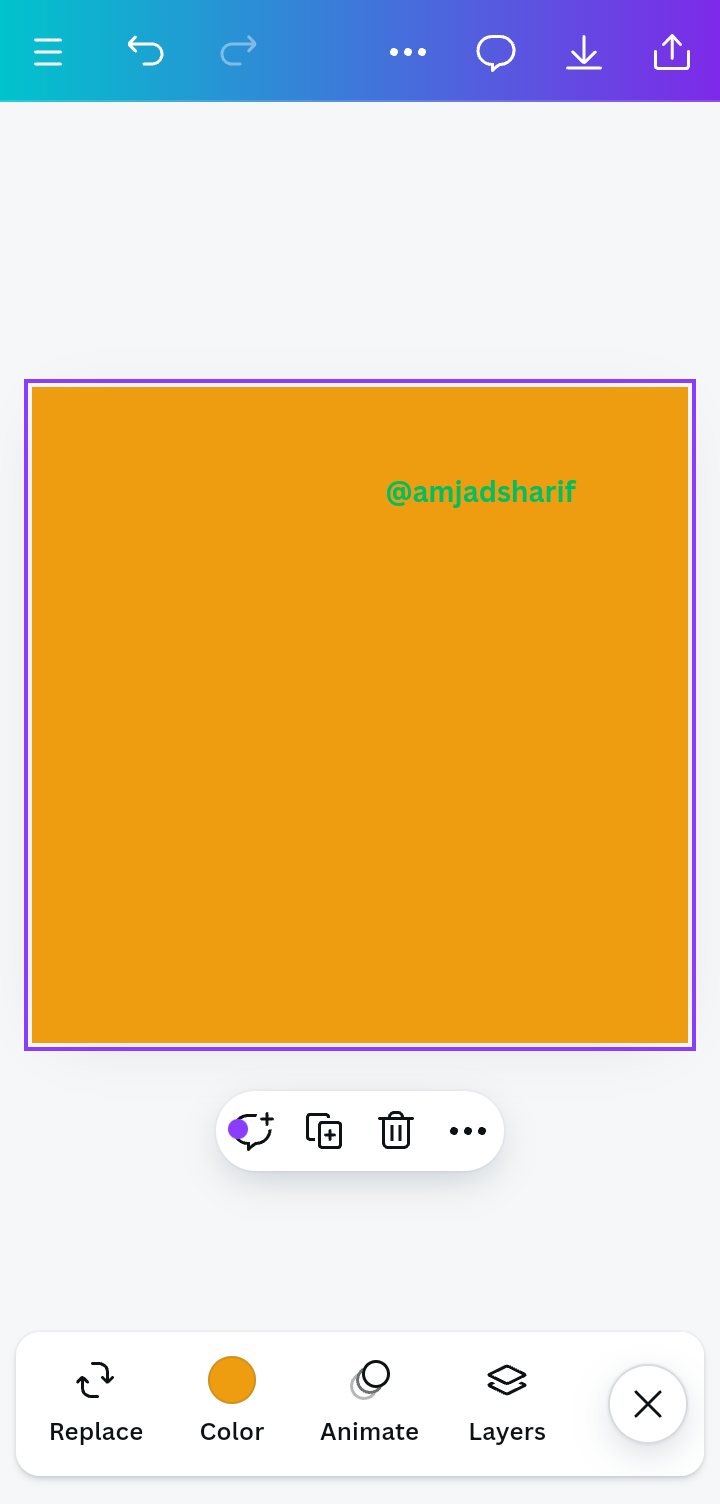 |
|---|
Conclusion
In this course of @lhorgic I learn the color scheme, it's really impressed me. I awaiting for next week for more knowledge.
I invite @mkgirl77, @shahid76, @strong56 to join contest.
Thank You

Comments